Zilnic oferim programe licențiate GRATUITE pe care altfel ar trebui să le cumpărați!

Giveaway of the day — ArtStudio 1.3.2
ArtStudio 1.3.2 a fost chilipirul zilei în 1 decembrie 2009
Corner-A ArtStudio este un program redutabil de animaţie cu care puteţi aduce la viaţă pozele statice. ArtStudio are numeroase filtre încorporate, dispune de suport accelerator hardware, de diverse posibilităţi de exportare a pozelor şi de o interfaţă simplă – nu trebuie să fiţi un artist sau un designer pentru a folosi ArtStudio.
Atentie! Acest program software necesită suport video accelerator cu "Pixel Shaders 2.0".
Caracteristici:
- Toate efectele sunt procesate de hardhare cu ajutorul cardului de accelerare video
- Interfaţă uşor de utilizat: toate filtrele sunt activate cu un simplu clic.
- Peste 20 de filtre încorporate care permit să creaţi animaţie: apă, nori, fum, precum şi alte efecte naturale sau abstracte.
- Rezultatul foto poate fi salvat ca screensaver (scr), fişier executabil de sine stătător (exe), animaţie flash (swf), animaţie gif (gif) sau secvente de imagine (bmp, jpg, or png).
- Nu sunt necesare cunoştinţe de designer profesionist sau de artist, aproape oricine îşi poate anima pozele cu ArtStudio.
Cerinţe minime de sistem:
Windows XP/Vista; Video accelerator card with 'Pixel Shader 2.0' support; Microsoft .NET framework 2.0; Microsoft DirectX 9
Publicist:
Corner-APagina de pornire:
http://corner-a.com/page.php?7Dimensiunile fişierului:
10.9 MB
Preţ:
$35
Titluri promovate
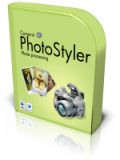
PhotoStyler este un program amplificator foto simplu şi rapid special conceput pentru a transforma pozele digitale în poze gen stilizate, analog. Pozele vechi sepia cu zgârieturi, genul de poze al anilor ’30, faimoasele şi incredibilele poze polaroid – puteţi alege un stil nou pentru pozele dvs. digitale. PhotoStyler este deasemena ideal atât pentru stilizarea imaginilor de proastă calitate făcute cu camera foto de la telefonul mobil cât şi a celor de înaltă calitate făcute cu aparate de ultimă generaţie.

Comentarii la ArtStudio 1.3.2
Please add a comment explaining the reason behind your vote.
The Good
* Very easy to use.
* Literally point and click animations.
* Has many effects to chose from.
* You can animate all four popular image formats: PNG, BMP, JPG or GIF images.
* Fairly light on resources for being an animation program.
* You can export into .exe, .avi, .scr (screensaver), .swf, .gif, and even static images (png, bmp, jpg).
* You can add multiple effects to one image.
* Eraser/undo tool allow you to remove any mistakes.
* "Layer" system allows you to add/remove effects at will.
* You can add custom background sound (MP3, WAV, WMA) for screensavers.
The Bad
* You are limited to the effects that are built in with the program.
* The click + drag method to change settings (such as brush size + other settings) can be improved upon.
* You can't export as other popular video formats such as .WMV, .FLV, .MPEG, or .MOV.
For final verdict, recommendations, and full review please click here.
Save | Cancel
"Pixel Shaders 2.0" only means you need to have a DirectX 9.0 graphics card. DirectX 9.0 was introduced in 2002.
http://en.wikipedia.org/wiki/DirectX
Save | Cancel
Downloaded this last time (Version 1.1.2). Fun little program. Gives some very realistic effects. I've really wowed some people by adding effects to their pictures. It's incredibly simple to use (makes Photoshop look like an MIT PhD project in comparison.)
Regarding Pixel Shader 2, check the Wikipedia page here: http://en.wikipedia.org/wiki/Pixel_Shader_2
There's a chart telling you if your graphics card supports it.
Download and enjoy!
Save | Cancel
To #2: It means you need a video card with Pixel Shader 2.0 or above. GAOTD gave away a previous version of this in 2008. I downloaded and installed that program but it wouldn't open for that very reason (I don't have Pixel Shader either).
For that giveaway, the website then went into detail into how to tell whether your video card had a version of Pixel Shader and gave a listing of video cards that had it installed. The dilemma now is whether to upgrade an older computer or buy a new one (presumably with Windows 7) that doesn't appear to be compatible, either.
Save | Cancel
I still use the GOTD version 1.1.2 (NOT the latest GOTD version 1.2.1). One feature which I particularly like in my installation is the inclusion of a button which makes it possible (and very easy) to change the working image. Say for example I've loaded a standard project file which has some cool cloud and water effects, and I want to explore the possibilities of incorporating (a variation of) these effects into one of my own slightly similar images. I then use the existing layers as a starting point, import a new image, and all that's required is minimal adjusting, and editing of the masks.
Although I'm now deprived of new features (such as sprite layers) which were introduced with version 1.2.1, the "change working image" button is something which I think I would want to (continue to) use, a great deal more. I therefore opted not to update last time.
With similar reservations, I've just erred on the side of caution, by exploring today's version 1.3.2 within a Sandboxed installation. The option to change working image does not appear to have returned with today's version. Also, albeit only from a very quick look, I couldn't work out how to change the brush size (very simply done with a 'mouse slider' in 1.1.2). Neither did I find it intuitive to understand just what the pointed finger tool button is designed to accomplish?
I'll probably await further comments here to see if I'm missing understanding something 'obvious' ? But at the moment I'm inclined to remain faithful to my old version, which continues to work well for me, in spite of lacking some new features.
Save | Cancel