Zilnic oferim programe licențiate GRATUITE pe care altfel ar trebui să le cumpărați!

Giveaway of the day — Apowersoft Background Eraser 1.0.1
Apowersoft Background Eraser 1.0.1 a fost chilipirul zilei în 30 decembrie 2019
NB: licență de Bază, de 50 de imagini ($19.95)
Apowersoft Radieră Fundal este o piesă uimitoare de software care pot elimina în mod automat de fundal de fotografie, fără nici o hassle. Ai nevoie doar de a importa imagini, și se va face restul pentru tine. În doar un minut, puteți obține un decupaj precis cu fundal transparent. Și există, de asemenea, un built-in biblioteca de fundal template-uri disponibile, care vor fi actualizate cu noile modele cu regularitate. Indiferent de vrei să-și schimbe culoarea pentru ID-ul dvs. cu fotografie, crea elegant fotografie pentru bunuri, sau de a face felicitari, puteți obține întotdeauna un satisfăcută duce cu ea.
Patru Pași pentru a Elimina/Modifica imagini de Fundal:
1. Alege "Portret de recunoaștere" sau "Alții recunoaștere" din interfața pentru imaginea ta.
2. Importa o fotografie în software-ul, și se va elimina fundal în mod automat.
3. (Opțional) Selectați "Change background" și se adaugă un nou fond pentru decupaj.
4. Faceți clic pe "Descărcați" buton pentru a salva fișierul procesat în calitate original de pe computer.
Caracteristici Cheie:
- Elimina automat fundalul din imagine.
- Instantaneu taie obiect precis de fundal în câteva secunde.
- Schimbare de fundal cu un singur clic.
- Built-in culori de fundal și modele bine concepute.
- Păstrează în original, de calitate foto.
- O interfață intuitivă prietenos pentru incepatori.
- Suport pentru aproape toate utilizate în mod obișnuit formate foto.
The current text is the result of machine translation. You can help us improve it.
Cerinţe minime de sistem:
Windows Vista/ 7/ 8/ 10
Publicist:
Apowersoft LtdPagina de pornire:
https://www.apowersoft.com/background-eraserDimensiunile fişierului:
869 KB
Preţ:
$19.95
Titluri promovate

AirMore împuternicește să conectați dispozitivul mobil la PC wireless și transfer de date fără nici o hassle. Trebuie doar să deschideți-l în browser-ul web de pe PC-ul și scana codul QR. După aceea, toate datele de pe telefonul mobil vor fi afișate pe computer.

Free Online Screenshot este un web bazat screenshot de aplicare, care oferă posibilitatea de a captura tot ce vezi pe ecran ca imagine și de a face unele de editare rapidă prin adăugarea de text, săgeți, linii și multe altele. În Plus, imagine încărcarea și partajarea sunt de asemenea disponibile cu acest instrument.

Free Online Screen Recorder este un simplu, dar web-based ecran instrument de înregistrare, care funcționează bine pe Windows și Mac. Aceasta susține de înregistrare ecran/webcam cu sistem de sunet, microfon sau ambele. Mai mult decât atât, acesta oferă de a face în timp real de editare pentru a face video de mai instructiv.

Free audio recorder este un instrument util care oferă suport atât pentru Windows, cât și Mac. Cu acesta, puteți înregistra orice audio de la placa de sunet si microfon. Chiar mai bine, acesta susține pentru a juca, de a gestiona fișierele audio înregistrate și adăuga tag-uri ID3 pentru ei.

Free Online Video Converter este o aplicație web-based pentru a converti video în unitatea locală la orice alte formate care sunt compatibile cu dispozitivele digitale, precum PSP, iPhone, iPad, DVD player, etc. Ce e mai mult? Acest instrument este complet gratuit și nu necesită instalare. Puteți face uz de ea imediat.


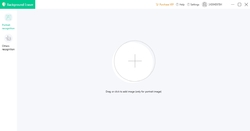
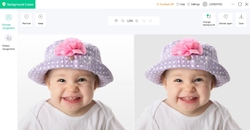

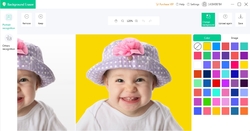
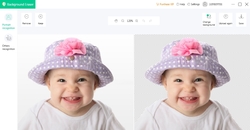
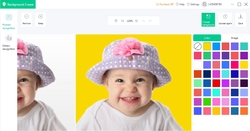

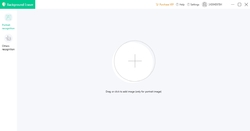

Comentarii la Apowersoft Background Eraser 1.0.1
Please add a comment explaining the reason behind your vote.
'Ivy' - obviously a staff member or owner of this giveaway software - made comments I saw with my own eyes just moments ago re 50 photos being enough and other comments replying to GOTD user comments below, but when I refreshed this page Ivy's comments are gone?!
Who deletes comments when responding to GOTD users.... unless they somehow have got things very very wrong...or did GOTD delete them?!
Not only am I not interested in a giveaway with such ridiculously limited terms (ie: No 'Ivy' - you may have deleted your comment now but 50 photos is NOT enough for every personal user!), I felt this 'Ivy' person's comments were almost rude when responding to GOTD comments here and was about to respond to that (why I refreshed the page, to see if more comments had been made in the meantime)...
So this is all very weird and doesn't give a good impression of this company - can you explain why the comments were deleted Ivy, was it you and if so why, or GOTD and if so why?
I instead will follow the advice of my respected and trusted fellow GOTD users who have, as always, offered fantastic alternatives to achieve the task this software offers, and that I would love to have on hand to use. Cheers and thank you!
Save | Cancel
Not really that great. The 50 images amount to sorting just 1 photo per week! Better is to learn Gimp and use that to clear the backgrounds to be honest and loads of tutorials on-line how to do that. I also hate on-line subscription services as too easy for these companies to collect money every year with auto-renewal.
Save | Cancel
I agree with the others, I tried this software out (too much money) and it is best to go with a software that allows unlimited applications. I use Franzis Cutout Pro and it works the way it suppose to. Thank you again.
Save | Cancel
It requires an account to use it. No, thanks. I also don't like the 50 images limitation. Remove the "thanks" from my previous "No".
Save | Cancel
There are a couple of concerns you might want to be aware of. One is that Apowersoft Background Eraser seems to include an Apache web server – many people do not want to have a web server running on the PC or laptop because of security concerns, and even if you don’t mind, you’re trusting that Apowersoft both implemented Apache code & configured that server in a secure fashion. The 2nd concern is that Apowersoft Background Eraser uses Image Magick, which has unfortunately become infamous for its many security vulnerabilities -- cvedetails[.]com/vulnerability-list/vendor_id-1749/Imagemagick.html .
Otherwise installation isn’t so bad, with the program’s folder holding ~64 MB – the GOTD included setup file is a downloader – and folders added to ProgramData and Users\ [UserName]\ AppData\ Roaming\. Only a couple of keys are added to the registry, one for the app & one for uninstall.
Apowersoft says that Background Eraser uses AI to select objects in a photo – you might ask: “how well does that sort of thing work?” Well, Adobe lets you use AI to select objects in Photoshop, along with tools to fix that automatic selection – it’s more of a quick starting point sort of thing. And Adobe is a huge company [$9+ billion in 2018], with I’d imagine Far more resources to invest in AI than Apowersoft.
That said, mileage will vary, because some photos will have simple backgrounds that make it easier to detect edges [where the object ends & the background begins], because the sharpness of photos can vary considerably [you can zoom in on a photo with lots of noise and not be able to see a well-defined edge, anywhere], and because objects like a coffee cup have hard edges where something like a head shot will not. If you don’t need highest quality, it may be good enough. If you want/need that quality however, you’ll have to use an image editor [e.g. P/Shop, PSP etc.], where you can remove a sort of background colored halo [fringe], and do stuff like reduce a selection by one or a few pixels & add feathering.
Save | Cancel