Zilnic oferim programe licențiate GRATUITE pe care altfel ar trebui să le cumpărați!

Giveaway of the day — ApowerManager 3.1.8
ApowerManager 3.1.8 a fost chilipirul zilei în 2 mai 2018
ApowerManager este un profesionist manager de telefon pentru Android si iOS. Acesta vă permite să gestionați cu ușurință toate fișierele stocate pe telefon de pe computer, de sprijin atât pentru Windows și Mac sisteme. Cu acesta, puteți transfera în mod liber, șterge și edita datele de pe telefon, inclusiv imagini, clipuri video, muzică, contacte, mesaje, aplicații și mai mult. În plus, puteți face, de asemenea, o copie de rezervă completă a telefonului la calculator sau de restaurare anterioare fișiere de rezervă la telefon în clicuri. În plus, acesta vă permite pentru a afișa ecranul telefonului pe PC în timp real, prin cablu USB sau WiFi, ia capturi de ecran și chiar înregistra ecranul telefonului cu sunet.
Principalele Caracteristici ale ApowerManager:
*Conectați dispozitive Android și iOS la computer prin cablu USB sau WiFi
*Transfer de toate tipurile de fișiere între dispozitive mobile și de calculator
*Gestiona fotografii, muzică, clipuri video, contacte, mesaje, aplicații și alte fișiere
*Backup și restaurare de date cu un singur clic
*Afișare ecran de telefon de pe calculator în timp real
*Ia capturi de ecran de telefon și de a înregistra ecranul telefonului activități cu sunet
*Interfață simplă și clară
NB: 1 an de licență.
The current text is the result of machine translation. You can help us improve it.
Cerinţe minime de sistem:
Windows 10/ 8/ 7; Mac OS 10.9 or higher; Android 4.0 or higher; iOS 8.0 or higher
Publicist:
Apowersoft LtdPagina de pornire:
https://www.apowersoft.com/phone-managerDimensiunile fişierului:
66.8 MB
Preţ:
$12.95
Titluri promovate
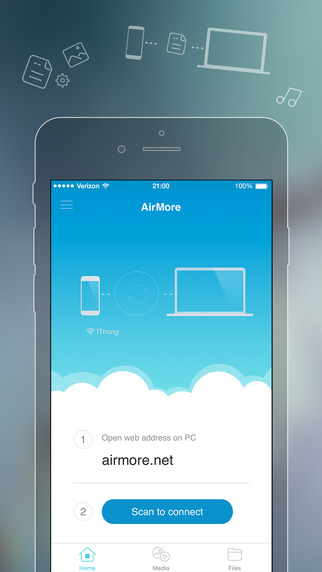
AirMore împuternicește să conectați dispozitivul mobil la PC wireless și transfer de date fără nici o hassle. Trebuie doar să deschideți-l în browser-ul web de pe PC-ul și scana codul QR. După aceea, toate datele de pe telefonul mobil vor fi afișate pe computer.

Gratuit On-line Captură de ecran este un web bazat screenshot de aplicare, care oferă posibilitatea de a captura tot ce vezi pe ecran ca imagine și de a face unele de editare rapidă prin adăugarea de text, săgeți, linii și multe altele. În Plus, imagine încărcarea și partajarea sunt de asemenea disponibile cu acest instrument.

Free Online Video Converter este o aplicație web-based pentru a converti video în unitatea locală la orice alte formate care sunt compatibile cu dispozitivele digitale, precum PSP, iPhone, iPad, DVD player, etc. Ce e mai mult? Acest instrument este complet gratuit și nu necesită instalare. Puteți face uz de ea imediat.
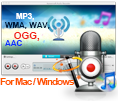
Free audio recorder este un instrument util care oferă suport atât pentru Windows, cât și Mac. Cu acesta, puteți înregistra orice audio de la placa de sunet si microfon. Chiar mai bine, acesta susține pentru a juca, de a gestiona fișierele audio înregistrate și adăuga tag-uri ID3 pentru ei.

Free Online Screen Recorder este un simplu, dar web-based ecran instrument de înregistrare, care funcționează bine pe Windows și Mac. Aceasta susține de înregistrare ecran/webcam cu sistem de sunet, microfon sau ambele. Mai mult decât atât, acesta oferă de a face în timp real de editare pentru a face video de mai instructiv.

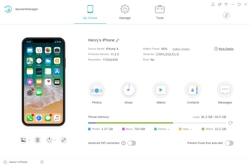
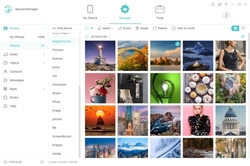



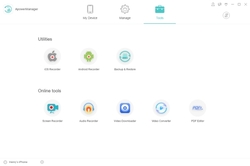
Comentarii la ApowerManager 3.1.8
Please add a comment explaining the reason behind your vote.
Excuse me but what this software can do that I cannot do by simply connect my Android phone to the PC?
As for other features, there are tons of free apps on the Play store that can give me the options to backup, recover, see and OPERATE my phone screen on the PC, so why should I choose to pay for this one?
and 'one-year license'? skip
Save | Cancel
Hi Takeshi,
That's a very good question!
1. When you connect Android to PC, you will see numerous folders which makes it very hard to find the exact files. But with our ApowerManager, you can see all the files are well-organized under different tabs.
2. Exactly, there are many free apps, and I won't say that our program is the best among all of them. But since it's free now, why don't you have a try? Maybe you will find pleasant surprises when using our program. If you cannot find any difference, then I totally agree that you should go back to use those free apps.
Anyway, we are just offering an extra option. And we are pretty confident that our program is great. But after all, it's your decision. Thanks! :)
Save | Cancel
Peter Blaise,
For connecting the android device to my computer, I do not use any “manager” this was my all point. The only argument the maker made in that regards is that today’ giveaway will enable me to “see all the files are well-organized under different tabs”. To be fair: I did not try this giveaway yet since I am well pleased with my free solution, but I guess that the tabs are for types probably by extension (jpg, png, mp4, mkv etc.) or by genre (jpg, png, etc. will be under photos). The thing is that while it could help some people, I have my files pretty much sorted according to my personal preferences and under different folders so finding a file is not difficult at all, (what a joy having a card extension). In addition, I have ‘Karen’s Directory Printer’ (R.I.P), installed on my computer, with which, I take snaps of my content saved as a text file. Searching this will give all the information I need way faster, more accurate and easier than any dedicated software, did I mention it’s for free?
As for transferring/copying files, I just use the old drag&drop or copy&paste, why should I do it through another software? it is only going to slow the process.
Regarding mirroring your Android device on a PC and CONTROLLING it, I used to use Vysor for Chrome (ADB driver may be needed), watch here https://www.youtube.com/watch?v=qAHTini67GA&feature=youtu.be but recently because I am controlling all of my family’s phones when they need support, I use TeamViewer as it is free, easy to use and enable remote control for both Android devices as well as PC. Also, with TeamViewer, I do not need to be physically connected via USB cable
Karen’s Directory Printer https://www.karenware.com/powertools/ptdirprn
ADB Driver (Attention! direct download) http://download.clockworkmod.com/test/UniversalAdbDriverSetup.msi
Vysor App for Chrome https://chrome.google.com/webstore/detail/vysor/gidgenkbbabolejbgbpnhbimgjbffefm
TeamViewer for Android on the Play store https://play.google.com/store/apps/details?id=com.teamviewer.teamviewer.market.mobile
TeamViewer for PC https://www.teamviewer.com
Save | Cancel
Here we go again..........I checked all my setting on my Galaxy S7 and cannot find USB debugging. Any help?
Save | Cancel
reghakr, In developer options menu in settings. If you don't see developer options, go to settings, about phone, software information, build number. Tap build number 7 times and then you will activate developer options.
Save | Cancel
Hello, everyone!
Thanks for your interest in ApowerManager. On behalf of Apowersoft support center, please allow me to express our hearty gratitude to you for your support of our product. To help you use the program in a fast way, below are some useful tips for ApowerManager.
Note:
The activation code you get from this giveaway activity should be used within 24-hour promotion. The code can only be used on 1 computer.
Tips for Activation:
1. Video demo on how to activate the program: https://youtu.be/b77ZDfh-gbg
2. If you see a blank window or a window saying “Cannot connect to remote server” when you click “Sign up” or “Log in”, please refer to this guide: https://www.apowersoft.com/community/topic/fix-login-issues.html
User Guide
How to Use ApowerManager Program
Video Guide for ApowerManager
If you have any questions or feedback for today’s giveaway, please contact us from our Support Center.
Best regards,
Apowersoft
Save | Cancel