Zilnic oferim programe licențiate GRATUITE pe care altfel ar trebui să le cumpărați!

Giveaway of the day — Apex All in One PDF Tools 2.4.8
Apex All in One PDF Tools 2.4.8 a fost chilipirul zilei în 18 august 2016
Apex All in One PDF Tools dispune de opțiuni foarte avansate concepute pentru a fi aplicate documentelor PDF cu un singur click. Puteți împărți cu ușurință fișierele PDF în multiple seturi de pagini, puteți uni orice număr de documente PDF într-unul singur, puteți înlătura paginile pe care le considerați inutile și puteți extrage anumit epagini din document; de asemenea, puteți proteja fișierele PDF folosind o parolă de utilizator și de proprietar, puteți adăuga ștampile watermark și multe altele folosind acest instrument minunat. Acesta suportă atât fișierele PDF cu parolă cât și cele fără pentru efectuarea oricăror operații în modul loturi.
Cerinţe minime de sistem:
Windows XP/ Vista/ NT/ 7/ 8/ 8.1/ 10; Pentium class or equivalent processor; 512 MB or more RAM; 10 Mb free disk space; .Net Framework (2.0) or higher version.
Publicist:
apexsofts.comPagina de pornire:
http://www.apexsofts.com/products/pdftools.htmlDimensiunile fişierului:
8.92 MB
Preţ:
$29.90
Titluri promovate
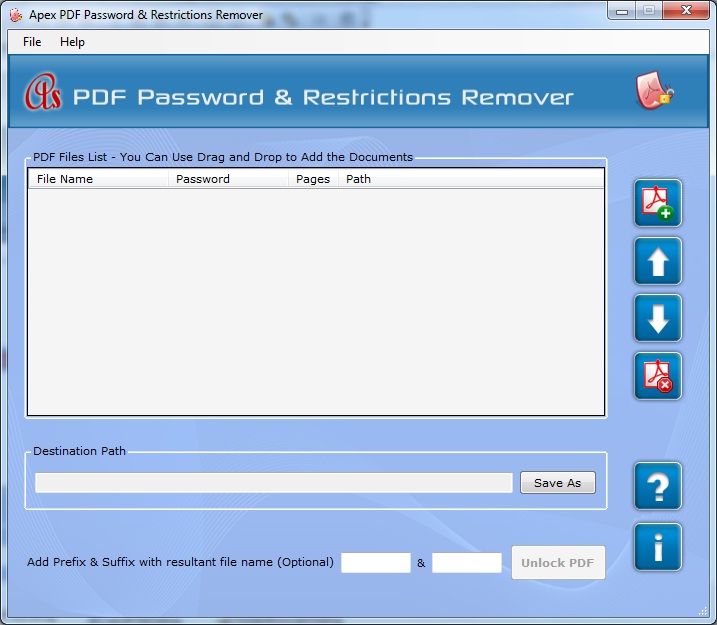
Apex PDF Password and Restrictions Remover poate cu ușurință să înlăture parolele din documentele dvs. PDF pentru a putea fi printate, editate, adăugate comentarii, copiate, completa formulare, etc. Programul poate înlătura instant parolele de utilizator cât și cele ale proprietarilor documentelor PDF. În cazul parolelor de utilizator, trebuie să introduceți parola, iar pe de altă parte, dacă documentul PDF este seurizat cu parola de proprietar, atunci programul va înlătura automat acea parolă fără a cere să fie întrodusă.

Apex Image Watermark Software este un program util pentru securizarea pozelor dvs. sau a artei grafice atunci când distribuiți imaginile pe internet. Acesta plasează o ștampilă text sau imagine pe imaginile dvs. și le protejează de accesul neautorizat.
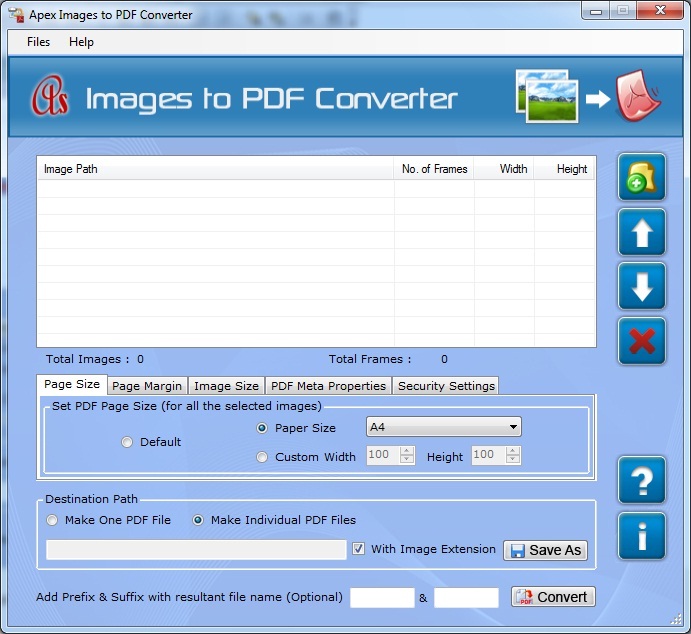
Apex Image to PDF Converter poate converti toate fiierele imagine standard în documente PDF cu mai multe pagini. Acesta suportă conversia de loturi de imagini sau fișiere poze în format Adobe Acrobat PDF cu diverse opțiuni de setare pentru a obține rezultate mai bune.
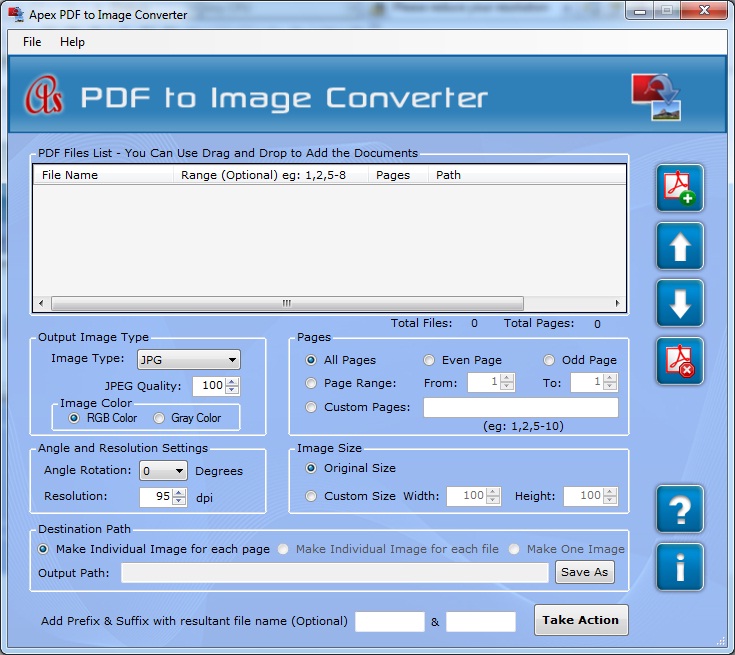
Apex PDF to Image Converter poate converti multiple documente PDF în diverse formate imagine. Aceasta suportă format imagine PNG, JPG, TIF, BMP, EMF, GIF și WMF. Programul funcționează în modul loturi pentru a economisi din timpul dvs. prețios cu ajutorul multiplelor setări.
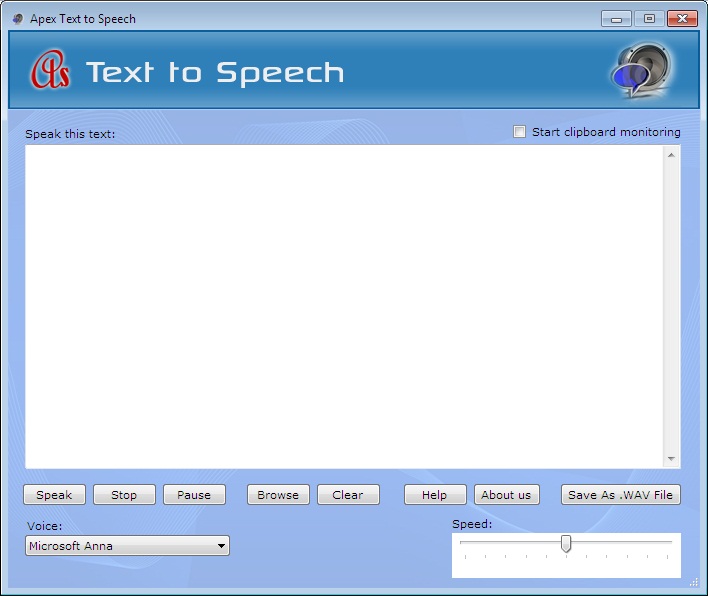
Apex Text to Speech este un program foarte util pentru toată lumea conceput pentru citirea oricărui conținut text cu o voce naturală umană. Acesta funcționează cu toate vocile care sunt instalate în sistemul dvs. și suportă toate formatele ce folosesc funcția de monitorizare clipboard.

Comentarii la Apex All in One PDF Tools 2.4.8
Please add a comment explaining the reason behind your vote.
GAOTD TEAM.... yesterday I gave this comment....."GAOTD....please go back to numbering the comments. It makes it much easier to go back to see the answers given by remembering which ones (numbers) you want to check later on. The way it is now it takes way to long to find the question or statement to see any replies".... I had 29 people give this a plus sign....so I hope you will reply as to whether you would consider "numbering" the comments once again to make it easier for us to locate the replies to specific questions. Thank you in advance......Unruly
Save | Cancel
unruly,
Going back to September 30, 2015, when GotD changed the comments section, along their Blog announcing the changes and asking for feedback -- I think the number 1 complaint was (and still is) that the comments are no longer numbered. While using the "find" function can work as a [distant] second choice, numbering the comments is much more logical for following replies.
I hope your request to renumber the comments once again is accepted ;-)
Save | Cancel
Twelve months on from its last outing here and the $30 Apex All in One PDF Tools 2.4.8 returns entirely unchanged. Also unchanged are the software's principal virtues, as extolled on the developer's page:
http://www.apexsofts.com/products/pdftools.html
"Split, Merge, Remove, Extract Pages: Software allows you to split your PDF documents into single and group of pages. You can merge your PDF documents into single file or multiple PDF files. Its best software with extra features, that allows you to extract single and multiple pages from your created documents and even you can delete or remove single page or multiple pages simultaneously from your PDF documents."
Elsewhere, however, software house Plotsoft's $20 PDFill PDF Editor has been updated:
https://www.pdfill.com/
whilst its long established freeware PDF Tools continues on:
http://www.pdfill.com/pdf_tools_free.html
offering these principal features on the developer's web page:
"FREE PDF functions to merge, split, reorder, delete, encrypt, decrypt, rotate, crop and reformat PDF pages, to add information, header, footer and watermark, to convert images to PDF, PDF to images or PostScript to PDF, to delete, flatten and list form fields, to scan to pdf, to create transparent image, and more. No watermarks! No pop-up ads! Free for personal or commercial use! Free distribution!"
Disappointing, then, to see Apexsofts' failure to update last year's product -- and even more disappointing to see that it still hasn't reduced its sticker price to match Plotsoft's because dollar for dollar, PDFill PDF Editor continues to be superior. As for Plotsoft's freeware PDF Tools, the GUI may be about as attractive as Atlantic City in the rain but as its principal features are identical to today's giveaway then for most folks's every day purposes, there's no incentive to forego the freeware route.
Though GOTD is a wonderful platform for both commercial developers and prospective customers in that the latter, having tried a product from the former, may then wish to buy it as a keeper, Apexsofts seems not to have realised that what it's offering continues to cost too much and provide too little in today's marketplace. Thanks GOTD, but no thanks.
Save | Cancel
They say it is a complete solution... Appears it can't OCR or even edit a PDF?
I've seen heaps of these "PDF" tools that really dont do anything but shuffle minor things around. Seems pointless to me.
I'll pass on this.
Save | Cancel
Surprised that they are offering the same version as last time, wonder why they bother to put it on this site when they take no notice of the feedback.
It was compared unfavourably with PDFill PDF Tools freeware then and it hasn't improved and so I also will stick with the free version program.
A quick couple of points; first, if you create a PDF file by whatever means if there are links included in it check that they work after, second, often when the PDF file is created it is done without bookmarks, an index, you can create your own using the freeware program at the following link:-
https://sourceforge.net/projects/jpdfbookmarks/
Save | Cancel