Zilnic oferim programe licențiate GRATUITE pe care altfel ar trebui să le cumpărați!
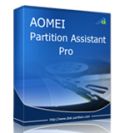
Giveaway of the day — AOMEI Partition Assistant Pro 5.5
AOMEI Partition Assistant Pro 5.5 a fost chilipirul zilei în 28 ianuarie 2014
AOMEI Partition Assistant Pro Edition este compatibil cu Windows 8.1, Windows 8, Windows 7, Vista, XP și 2000. Acesta vă permite să redimensionați partiția fără să rebutați, să extindeți partiția, în special pentru drivelul de sistem. să rezolvați problema spațiului insuficient și să administrați spațiul de pe hard disk ușor și sigur.
Cele mai populare funcții de administrare a hard diskului sunt reunite alături de protecție mărită a datelor, incluzând Partition Manager, Disk and Partition Copy, Extend Partition Wizard, Migrate OS to SSD or HDD, Partition Recovery Wizard, NTFS to FAT32 Converter, etc.
În cea mai recentă versiune 5.5, AOMEI Partition Assistant aduce noi funcții, precum Windows To Go Creator pentru a instala hard diskul flash Windows 8, pentru a crea CD media butabil Create Windows PE fără să fie necesar instalarea AIK/WAIK, și pentru a converti diskul de sistem între stilurile MBR țo GPT, etc.
Cerinţe minime de sistem:
Windows 8.1, 8, 7, Vista, XP, and 2000 (x32/x64)
Publicist:
Aomei TechnologyPagina de pornire:
http://www.disk-partition.com/partition-manager-pro-edition.htmlDimensiunile fişierului:
17.3 MB
Preţ:
$36
Titluri promovate
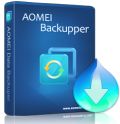
AOMEI Backupper este un program Windows specializat, remarcat prin interfața bine construită. Creați fișiere de backup pentru driverele hard diskului, inclusiv pentru MBR disk, GPT disk, hard disk extern, USB disk și alte medii de stocare care pot fi recunoscute de către Windows. Programați automat procesul de backup pentru sistemul și datele dvs., funcție special creată pentru utilizatorii care doresc să facă backup cu o frecvența mai mare sau pentru cei care doresc mai multe programări ale procesului de backup.

Comentarii la AOMEI Partition Assistant Pro 5.5
Please add a comment explaining the reason behind your vote.
@Everyone: I've been told some people have been wondering where I am in regards to reviews lately. Let me explain.
Firstly, between a pregnant wife and putting food on the table, unfortunately GOTD reviews are on the back burner right now. I do them when I can.
Secondly, I'm getting a bit tired of putting hard work into my reviews and then people attacking me for no odd reason. Don't get me wrong. Anyone that has been following my blog for the past five years knows I welcome always feedback -- even negative feedback. However, some people apparently just hate me for the sake of hating me, regardless of what I do or don't do... and I'm getting a bit tired of it. GOTD does not pay me to write these reviews. Yes, I do earn some money from ads on my website, but that really isn't enough for me to continue to take abuse for no reason.
To some, this is probably whining. To me, however, it is venting.
Good day.
Save | Cancel
Ashraf,
I am really sorry to hear that. Anyone that has ever downloaded a limited timeframe free application from ANY site has likely read your always thorough, always trusted review to determine whether this was an app worth checking out or not. Whenever I check out the offering on GOTD, the first think I look for is a review from you, because you know what you are talking about. It you give the app a positive review, I figure that is all I need to know--I download the app. I for one, am very appreciative of your input and I hope you realize that the lion's share of GOTD users feel the same way !!
Thanks
Save | Cancel
Pros
*Can do all the basics of partition management (create, delete, resize, etc.) plus has some advance features, such as copy disk or partition
*Supports NTFS, FAT, FAT32, ext2, and ext3 filesystems
*Supports MBR and GPT disks of up to 2TB and 4TB in size, respectively
*Supports all types of drives: internal, external, removable, flash, memory cards, USB 1.0/2.0, IDE, SATA, SSD, SCSI, FireWire, and SAS
*Supports hardware RAID
*Supports creation of WinPE bootable CD/DVD/USB drive
*Can automatically shutdown computer after operation has completed
*Works in ‘virtual mode’ meaning all changes you make are not automatically applied; you need to explicitly click ‘Apply’ to apply all modifications. This helps avoid “oops did I really just do that” type mistakes
*Has always-free and paid versions
Cons
*Nothing major I could think of
Free Alternatives
Review of Best Free Partition Managers for Windows
Final Verdict
Click here for final verdict and full review
Save | Cancel
Don't let it worry you Ashraf it is only petty cyber bullying.
I for one have been very grateful for your informed comments.
Save | Cancel
@Ashraf. I too have missed your reviews and I know you have also been busy with your new site for selling software. Congratulations on expecting a child. We all hope for an uncomplicated gestation and a healthy child.
Save | Cancel