Zilnic oferim programe licențiate GRATUITE pe care altfel ar trebui să le cumpărați!
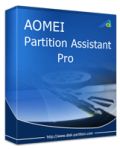
Giveaway of the day — AOMEI Partition Assistant Pro 5.2
AOMEI Partition Assistant Pro 5.2 a fost chilipirul zilei în 12 august 2013
EAOMEI Partition assistant conține peste 30 de funcții prețioase, care pot administra hard disk-urile dvs. și partițiile de toate dimensiunile. Aceste funcții pot rezolva problemele legate de spațiul redus de pe hard disk, se ocupă de problema partiționării iraționale și vă ajută să creați O repartiție a spațiului fără pierderi de date. Dacă trebuie să migrați sistemul pe SSD sau să copiați un hard disk pe un altul, programul poate de asemenea să îndeplinească cu ușurință aceste funcții.
Caracteristici cheie:
- Administrarea partiționării: redimensionează/mută, unește/desparte, creează/ șterge /formatează partiția, copiază diskul și partițiile, etc.
- Asistent pentru partiționare: asistent de extindere a partițiilor, migrare OS pe SSD, etc.
- Altele: recuperare partiții, creează CD-uri butabile, șterge definitiv conținutul hard disk-ului, etc.
Cerinţe minime de sistem:
Windows 8, Windows 7 (SP1 included), Vista, XP, 2000 (x32/x64)
Publicist:
Aomei TechnologyPagina de pornire:
http://www.aomeitech.com/aomei-partition-assistant.htmlDimensiunile fişierului:
13.3 MB
Preţ:
$36
Titluri promovate
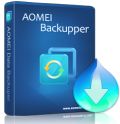
AOMEI Backupper is a specialized Windows backup freeware noted for its well-designed user interface. Backup your hard disk drives, including MBR disk, GPT disk, external hard drive, USB disk and other storage devices that can be recognized by Windows. Set up a schedule to automatically backup your system and data, especially for users who want to create backups at a lesser frequency or have multiple backup schedules.

Comentarii la AOMEI Partition Assistant Pro 5.2
Please add a comment explaining the reason behind your vote.
I already have a copy (same version) of this GEM installed in my PC, after taking advantage of a previous giveaway released on glarysoft website a few weeks ago...so I'll pass it on!!
But what I can tell you is that this tool is the best Partition Manager I've used so far.
Best feature is definitely its ability to migrate your entire system into another HD (SSD, HDD) without reinstalling Windows.
Supports both WinPE bootable CD creation and UEFI boot (can even align partitions to optimize SSD or HDD).
Even the HOME (FREE) edition outclasses many similar paid/free tools out there.
Now, my dear friend Ashraf said that this version only supports WinPE bootable disc/USB and no Linux-based....
It's true, but hey....why consider this as a CONS?
Of course WinPE bootable disc/USB requires "Windows AIK kit" to work properly, but if you use VISTA/7/8 as OS usually you can directly create a Windows PE bootable CD without installing Windows AIK.
So maybe it can be considered a CONS only if you use XP or other OS, because LINUX BOOT DISK has several drawbacks when compared to WinPe (for instance it doesn't support hardware RAID and cannot perform any Disk and partition backup).
3 THUMBS UP from me and highly recommended product to buy (actually it's one of my favourite ones)!!
BEST FREE ALTERNATIVES
* Parted Magic
GParted + Partimage + TestDisk + Truecrypt + Clonezilla + G4L + SuperGrubDisk + ddrescue etc...
http://partedmagic.com/doku.php
* MiniTool Partition Wizard
http://www.partitionwizard.com/free-partition-manager.html
MiniTool Partition Wizard Bootable CD 7.8 (32/64 bit):
http://www.partitionwizard.com/partition-wizard-bootable-cd.htm
* Active@ Partition Manager
As far as I'm concerned this is actually the only freeware partition manager out there perfectly working on SD cards.
http://www.pcdisk.com
Full Online Tutorial:
http://www.pcdisk.com/kbase.html
* EASEUS Partition Master Home Edition
http://www.softpedia.com/get/System/Hard-Disk-Utils/EASEUS-Partition-Manager.shtml
* Paragon Partition Manager FREE Edition
http://www.paragon-software.com/home/pm-express
That being said, it’s worth noticing that WINDOWS already includes its own partition manager, so in theory, for an average home user eager to manage the partitions of his HD, there wouldn’t be any need to download any third-party partition manager software like the one offered here today!!
Don’t believe me?? Just read here:
http://www.howtogeek.com/101862/how-to-manage-partitions-on-windows-without-downloading-any-other-software
Enjoy!
Save | Cancel
Pros
*Can do all the basics of partition management (create, delete, resize, etc.) plus has some advance features, such as copy disk or partition
*Supports NTFS, FAT, FAT32, ext2, and ext3 filesystems
*Supports MBR and GPT disks of up to 2TB and 4TB in size, respectively
*Supports all types of drives: internal, external, removable, flash, memory cards, USB 1.0/2.0, IDE, SATA, SSD, SCSI, FireWire, and SAS
*Supports hardware RAID
*Supports creation of WinPE bootable CD/DVD/USB drive
*Can automatically shutdown computer after operation has completed
*Works in ‘virtual mode’ meaning all changes you make are not automatically applied; you need to explicitly click ‘Apply’ to apply all modifications. This helps avoid “oops did I really just do that” type mistakes
*Has always-free and paid versions
Cons
*Only has support for WinPE bootable disc/USB — no Linux-based
Free Alternatives
Review of Best Free Partition Managers for Windows
Final Verdict
Click here for final verdict and full review
Save | Cancel
I've used FREE AOMEI Partition Assistant - Standard Edition many times to create, move, clone, and resize partitions, and all these work well to me. Thank you GOTD and AOMEI to giveaway the Pro Edition.
By the way, in case your computer loses power or goes down for some reason, i highly recommend backing up your important data before making changes on hard disk partition. AOMEI also provides data backup & disaster recovery solution - AOMEI Backupper (http://www.backup-utility.com/free-backup-software.html) which is free to use.
*System/Partition/Disk Backups
*Schedule/Incremental/Differential Backups
*Restore Everything Back to Its Original State
*Clone Hard Drive & Partition
*Backup to NAS, Dynamic Volumes Backup
*Create WinPE Bootable Disc Without Downloading Windows AIK
*Support Windows 7/8/Vista/XP and Server 2003/2008/2012
In general,the two AOMEI tools are must-have program if you partition your hard drives frequently or wouldn't lose your data.
Save | Cancel
Great for migration to SSD because it can align partitions properly (some other free tools can't).
Save | Cancel
I have to give this product a thumb up. One of my old operating system encountered disk space insufficiency. And I use this product successfully to migrate the OS to another brand new disk. My system works perfectly after that. What’s more, I find their free edition also has this function and it includes almost all the features that the paid version has, except Dynamic Disk Converter, convert partition between primary and logical and allocate free space. For you to learn, here is list features of their free edition: http://www.disk-partition.com/free-partition-manager.html enjoy it, if you miss the giveaway.
Save | Cancel