Zilnic oferim programe licențiate GRATUITE pe care altfel ar trebui să le cumpărați!
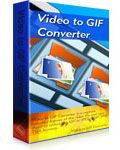
Giveaway of the day — Aoao Video to GIF Converter 3.3
Aoao Video to GIF Converter 3.3 a fost chilipirul zilei în 19 iulie 2014
Aoao Video to GIF Converter este un program simplu și rapid conceput pentru Windows, capabil să convertească toate formatele populare video în format animat GIF. Formatele video suportate includ AVI, MPEG, MP4, MKV, WMV, MOV, 3GP, etc.
Mai mult, puteți controla rata cadrelor pe secundă și să aplicați efecte în timpul procesului. Salvați acele momente minunate din viața dvs. și distrați-vă creând propriile animații GIF!
Cerinţe minime de sistem:
Windows XP, Vista, 7, 8, 8.1; CPU: 1G or higher; 512MB RAM or more; Hard Disk 10 GB or more
Publicist:
AoaoPhotoPagina de pornire:
http://www.aoaophoto.com/video-to-gif-converter/video-to-gif.htmDimensiunile fişierului:
14.5 MB
Preţ:
$29.90
Titluri promovate

Aoao Watermark pentru poze este un program de atașare sigle watermark ușor de folosit care vă pune la dispoziție soluții profesionale de protejare a pozelor dvs. digitale. Este cel mai eficient mod de a vă proteja drepturile de autor și a evita folosirea neautorizată a acestora. Achiziționați acum Aoao Photo Watermark pentru doar 7.99USD

Aoao Video to Picture Converter vă permite să convertiți cu ușurință fișiere video precum AVI, MPG, WMV, MKV, MOV, MP4, 3GP, RMVB în fișiere imagine precum JPG, GIF, BMP, TGA, TIF, PCX, ICO, etc. Puteți capta o singură poză din video. Procesul necesită trei pași: încărcare video, selectarea perioadei din care se dorește extragerea pozelor și apoi pornirea procesului. Achiziționați acum Aoao Video to Picture Converter pentru doar 7.99USD
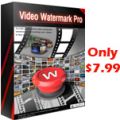
Aoao Video Watermark Pro vă permite să atașați cod embed cu text, imagine, logo, semne (inclusiv cele animate in loturi de fișiere video). Conversia cu până la de 10 ori mai rapidă vă ajută să reduceți timpul de așteptare. Cu doar câteva click-uri, puteți atașa o siglă watermark unui întreg lot de fișiere video. Per total, Video Watermark Pro o soluție excelentă de protejare a fișierelor dvs. video. Achiziționați acum Aoao Video Watermark Pro pentru doar 7.99 USD

Comentarii la Aoao Video to GIF Converter 3.3
Please add a comment explaining the reason behind your vote.
Dear GOTD users,
Thanks for using Aoao video to GIF Converter. To get a better user experience, here’s the guide for you:
1. Download Aoao Video to GIF Converter from GOTD
2. Unzip and install
3. Launch, and enter registration window.
4. Copy the license code to register it.
Note: This free license code can only be used for giveaway version. No update & technical support. If you are interested in this program, here’s our special offer for GOTD users ONLY.
Bonus option: $7.99 to Get Aoao Video to GIF Converter Life-Time License: https://secure.avangate.com/order/checkout.php?PRODS=4594058&QTY=1&CART=1&CARD=1&COUPON=GIF-7
All software with additional 30 days refundable money-back guarantee.
Best Regards,
AoaoPhoto Digital Studio
Save | Cancel
Installed and registered without problems on a Win 8.1 Pro 64 bit system.
A (Chinese? - digitally signed e-mig technology, inc) company without name and address.
AoaoPhoto established in 2008, consistently dedicated to satisfy customers with diversified consumer software products and services.
This software looks like the WonderFox Video to Picture Converter from Januar 18, 2014 or the Video to Picture Converter 4.0 from March 15, 2014.
A small non resizable window opens, you select your video, the output parameters, you can add GIF effects from emboss over black&white to invert and blur - and run.
Does what it claims, if you ever wanted to convert your video to moving GIF - you can do it with this software. Simple to use.
I have made a small presentation. A small avalanche becoming REALLY big. LOL!
http://www1.xup.to/exec/ximg.php?fid=32221642
Uninstalled via reboot. I have no real use for this kind of software.
Have a nice weekend.
Save | Cancel
This nice software really works, that's a "pro" right there. It is a winner, in my humble estimation. It not only reliably extracted frames but it also reliably made gifs, that's what I need.
The tool offers support for a built-in player that allows you to play, pause, or stop the current video selection, jump to the previous or next frame, as well as seek for a position in the video stream.
You can view information about each video, such as duration, size, aspect, and total number of detected frames, and take screenshots with the desired frame which can be saved to JPG, PNG, ICO, PSD, DCX, BMP, PCX, or other file format.
To sum things up, Aoao Video to GIF Converter proves to be a reliable application that comes bundled with a handy suite of features for helping you extract frames and control the output time, size, and frame rate.
Thanks to GOTD and AoaoPhoto Digital Studio.
Save | Cancel
Many supported video formats are mentioned, but not FLV which is popular on many video sites such as Youtube. Is FLV supported? If not, the converter's usefulness is severely restricted.
Save | Cancel
I tried to install this on XPsp3, but the installation fails just before completing at:
"Extracting files...
C:\Program Files\AoaoPhoto Digital Studio\Aoao Video to GIF Converter\LibAV\swscale-0.dll"
with a "The system cannot find the file specified" error.
I have tried using the setup version on the program's home page, but get the same result. I have also tried downloading the dll from an external source and placing it in the installation and System 32 folders, but to no avail.
Any suggestions?
Save | Cancel