Zilnic oferim programe licențiate GRATUITE pe care altfel ar trebui să le cumpărați!
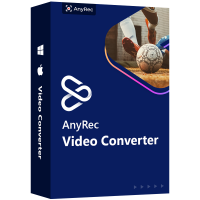
Giveaway of the day — AnyRec Video Converter 1.0.12
AnyRec Video Converter 1.0.12 a fost chilipirul zilei în 4 iulie 2022
AnyRec Video Converter este un convertor video ușor de utilizat și puternic pentru utilizatorii de Windows 11/10/8/7. Puteți converti fișiere video și audio populare la calitate înaltă, la o viteză de 50 de ori mai mare. Mai mult, puteți obține Movie maker, video collage maker, îmbunătățitor de calitate video, compresor video și multe altele în cadrul programului.Funcții și caracteristici cheie: 1.Convertiți videoclipuri și sunet 8K/5K/4K/HD la calitate înaltă. Viteză de 2,50 ori mai mare cu suport pentru conversie în lot. 3.Creați videoclipuri cu ecran divizat și prezentări de diapozitive video cu teme pre-create. 4.Explorați peste 20 de editoare video ușoare pentru a vă îmbunătăți videoclipul.Eveniment suplimentar: AnyRec oferă un cod cupon de 40% reducere:ARGOTD (se aplică produselor recomandate și altor produse individuale) pentru toți utilizatorii GOTD.
The current text is the result of machine translation. You can help us improve it.
Cerinţe minime de sistem:
Windows 7/ 8/ 8.1/ 10/ 11; 1GHz Intel/AMD CPU or above; Blue1GB or more of RAM; BlueIntel or AMD processor, 2 GHz or faster
Publicist:
AnyRec StudioPagina de pornire:
https://anyrec.io/video-converter/Dimensiunile fişierului:
118 MB
Licence details:
1 year license for 1 PC
Preţ:
$29.95
Titluri promovate

AnyRec Screen Recorder vă poate ajuta să înregistrați toate activitățile video și audio de pe ecran la calitatea originală. Puteți înregistra jocuri, întâlniri online, apeluri video, cameră web, muzică preferată și multe altele pentru redare offline. În plus, puteți adăuga adnotări în timp real în timp ce înregistrați videoclipuri pe ecran și faceți capturi de ecran.Cod cupon special de 40% REDUCERE pentru utilizatorii GOTD: ARGOTD

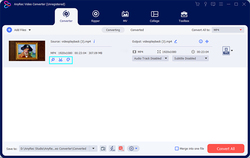
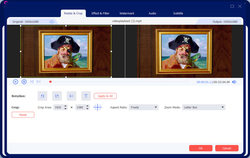
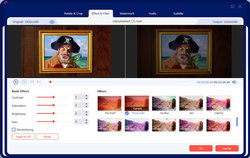
Comentarii la AnyRec Video Converter 1.0.12
Please add a comment explaining the reason behind your vote.
The Installation works as intendent. The default temp and output directories, about 20 directories in total, are questionable. In my case the directories were located on a different drive, not the installation or system drive. I could change the 20 directories to the preferred directories but it was complex and as soon I restarted the app the most of the directories were reset to the default unwanted directories, not nice. It seems one can't get rid of the default temp directory because the app always creates an empty directory.
I converted a DVD stream to mp4 and tested several options, the conversion is fast and the system isn't busy, that's positive , the output quality is quite good or even good, i have seen better results with less file size but with much more process time and cpu load. There seems to be no difference between highspeed and normal speed conversion, both are fast.
The amount of tools and possibilities the app offers is large, 2D to 3D e.g. VR conversion for example is included, I haven't tried yet.
What brings the 1-year-license? Also updates? Does the paid lifetime version includes future updates?
Save | Cancel
"... i have seen better results with less file size but with much more process time and cpu load."
FWIW, video compression [CODEC] software most always has variable compression & quality settings -- lowering quality or decreasing the amount of compression makes encoding faster, while increasing either slows it down. The highest quality setting for x264, the H.264 encoder included in ffmpeg [which these converters are based on] can take more than 24 hours to encode a movie. For ease of use these converters manage most of the encoder settings for you via their included profiles, and a few are optimized for speed at the cost of quality and larger file sizes. That's not a bad thing if that's a tradeoff you're willing to make.
Save | Cancel