Zilnic oferim programe licențiate GRATUITE pe care altfel ar trebui să le cumpărați!

Giveaway of the day — AnyPDF Password Remover 9.9.8
AnyPDF Password Remover 9.9.8 a fost chilipirul zilei în 9 februarie 2021
Cu parola proprietarului PDF( parola permisiunilor PDF), utilizatorii pot proteja fișierele PDF de copiere, editare și imprimare. Dacă puteți vizualiza doar conținutul PDF-ului, dar nu îl puteți imprima, copia sau edita, înseamnă că PDF-ul este protejat prin parolă de parola proprietarului PDF sau parola permisiunilor PDF. Multe motive vă pot determina să uitați sau să pierdeți parola proprietarului PDF. Cum să eliminați rapid restricția de parolă a permisiunilor PDF? Orice PDF Password Remover vă oferă o soluție foarte rapidă și sigură pentru deblocarea parolelor PDF. Puteți elimina parola de protecție PDF în câteva secunde și puteți edita, imprima sau copia întregul conținut al PDF-ului fără limitare.
The current text is the result of machine translation. You can help us improve it.
Cerinţe minime de sistem:
Windows XP/ Vista/ 7/ 8/ 8.1/ 10/ Server 2003/ Server 2008/ Server 2012
Publicist:
Any-Password-RecoveryPagina de pornire:
http://any-password-recovery.com/any-pdf-password-remover.htmlDimensiunile fişierului:
13.8 MB
Licence details:
Lifetime
Preţ:
$39.99
Titluri promovate
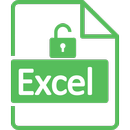
Cel mai bun software de recuperare a parolei Excel vă ajută să vă recuperați parola pierdută sau uitată de la Microsoft Excel 2019/2017/2016/2013/2010/2007.
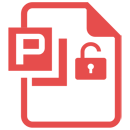
Leading software-ul de recuperare a parolei PowerPoint vă ajută să crack și de a recupera pierdut, uitat sau necunoscut parola deschisă pentru prezentarea de diapozitive Microsoft PowerPoint.

Software avansat și eficient iTunes Backup Unlocker pentru a recupera parola de backup iTunes și decripta iTunes Backup de iPhone / iPad / iPod
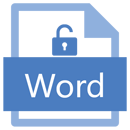
Recuperați parola Word pierdută, uitată sau necunoscută și deschideți fișierele Microsoft Word protejate prin parolă ( * .doc și *.docx) repede.

Comentarii la AnyPDF Password Remover 9.9.8
Please add a comment explaining the reason behind your vote.
Installed fine, but did not work for me. Running Win 8.1 on Lenovo desktop with 1TB available. I made a test file by password protecting a PDF using Foxit PhantomPDF.
There is no drag and drop function, so I opened the file I wanted to remove password from and selected START. The program crashed twice, and also crashed Foxit twice. I decided to reboot and try again. I tried again and it ran, but at the end had "skipped" my file and the password did not get removed. I'll be uninstalling.
Save | Cancel
Azalia, Did the same for me.
Save | Cancel
Just to make things clear - This application is not a password cracker, meaning that you cannot remove passwords from documents you don't own or know the credentials for.
Click a file from the queue to pop up a small window that requires the owner's password. After typing in the password, the document will change its state from locked to a number that represents the total of pages it contains.
Only after unlocking it with the owner password, you can export it as an unprotected PDF.
Save | Cancel
Installed and registered quick. Tried a test file that I had successfully unprotected with ghostscript. This program came up with a popup and said "Password Successfully Removed", but the status line says "Skipped". Did not work at all. Also this program does not support drag and drop, which for these days is very pathetic.
Uninstalled, maybe once they fix it I will try again.
Save | Cancel
Installed without issue, easy registration (code provided in txt). I had an old password protected PDF that I'd forgotten the password to. Loaded it up in AnyPDF Password Remover and hit the "Start" button and within seconds had a copy of the file with no password protection and no restrictions, though it also removed some of the PDF meta data like title, author and some view settings. The content of the PDF appeared to be intact. Does what it says on the tin, at least for one file of mine.
Save | Cancel