Zilnic oferim programe licențiate GRATUITE pe care altfel ar trebui să le cumpărați!

Giveaway of the day — AnyMP4 Video Editor 1.0.20
AnyMP4 Video Editor 1.0.20 a fost chilipirul zilei în 29 iunie 2022
AnyMP4 Video Editor este un asistent de prezentare de diapozitive extrem de ușor de utilizat, cu fotografii, videoclipuri și muzică. Acesta creează filme și videoclipuri cu șabloane pre-proiectate și efecte personalizate în câteva minute pentru Windows 11/10/8/7.Funcții și caracteristici cheie: 1.Sute de efecte speciale de text, elemente, tranziții și filtre. 2.Descoperiți teme prefabricate pentru nunți, absolvire, călătorii, afaceri etc. 3.Editați fiecare articol separat, cum ar fi rotiți, decupați, decupați și multe altele. 4. Finalizați cu ușurință o producție de prezentare de diapozitive în 3 pași.
AnyMP4 oferă 50% reducere la codul de cupon: ANYGOTD (se aplică produselor recomandate și altor produse) pentru toți utilizatorii GOTD.
The current text is the result of machine translation. You can help us improve it.
Cerinţe minime de sistem:
Windows 7/ 8/ 10/ 11 (64 bit)
Publicist:
AnyMP4 StudioPagina de pornire:
https://www.anymp4.com/video-editor/Dimensiunile fişierului:
118 MB
Licence details:
1 year
Preţ:
$58.95
Titluri promovate
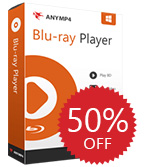
Obțineți o reducere de 50%. Cod promoțional: ANYGOTD pentru toți utilizatorii GOTD. AnyMP4 Blu-ray Player vă oferă o experiență de utilizator minunată pentru a vă bucura de filme împreună cu familia. Indiferent dacă doriți să redați Blu-ray/DVD cu disc Blu-ray/DVD, folderul Blu-ray/DVD sau fișierul imagine Blu-ray/DVD ISO, vă puteți bucura de ele fără probleme. Mai mult, îl puteți folosi pentru a reda orice fișier media, cum ar fi videoclipuri și fișiere audio, inclusiv videoclipuri H.265/HEVC 4K și videoclipuri HD 1080p.
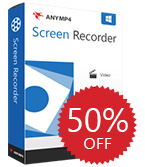
Obțineți o reducere de 50%. Cod promoțional: ANYGOTD pentru toți utilizatorii GOTD. AnyMP4 Screen Recorder este un program de înregistrare a ecranului cu funcții complete, care vă permite să înregistrați activitățile de pe ecran în video HD, precum și să captați simultan sunetul de la sistemul computerului și de la microfon. Indiferent ce tipuri de activități pe ecran sunt pe computerul dvs., cum ar fi jocuri video live, conferințe online, tutorial video, chat Skype, demonstrații și multe altele, puteți utiliza AnyMP4 Screen Recorder pentru a le înregistra într-un videoclip. Notă: În cea mai recentă actualizare, noul său recorder de telefon poate oglindi și înregistra ecranul iPhone și Android pe computer.

Obțineți o reducere de 50%. Cod promoțional: ANYGOTD pentru toți utilizatorii GOTD. AnyMP4 Phone Mirror este software-ul de oglindire a ecranului. Acesta proiectează ecranul iPhone și Android pe computer și înregistrează ecranul în timp real. Bucurați-vă de un ecran mai mare fără eforturi.
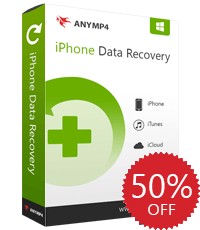
Obțineți o reducere de 50%. Cod promoțional: ANYGOTD pentru toți utilizatorii GOTD. AnyMP4 iPhone Data Recovery este un software securizat de recuperare a datelor iOS pentru computerele Windows. Preia datele șterse și pierdute (mesaje, contacte, note, fotografii, date aplicației etc.) de pe dispozitivele iOS care rulează în iOS 15, backup iTunes și backup iCloud la o rată de succes ridicată.

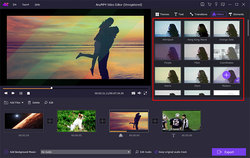
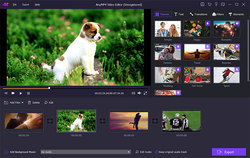
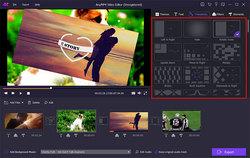
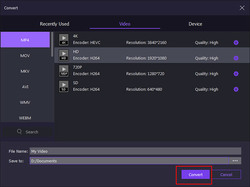
Comentarii la AnyMP4 Video Editor 1.0.20
Please add a comment explaining the reason behind your vote.
If you need a video editor, this is a functional basic one. I almost passed because of the 1 year license (I don't have a lot of time to devote to learning new software & can need a few months to play enough to decide if I like a program), but I'm a sucker for new video effects, so I gave it a shot.
Least favorite way to register (must visit site, enter email, and wait) (but it did arrive fast), but that wasn't too bad. What was bad was the effects. None looked impressive in the menu, but when I went to experiment with one the program had to download it!
I do a lot of editing on my laptop at my day job, and that's offline. The effects aren't even what I'd call effects, they're just animated overlays there is no animated preview so you have to download it to see it.
Again, if you don't have a video editor, this works fine. But if you have any expectations at all of what a video editor should be, this will likely not meet them.
Thanks for the offer though! I have found a few gems with limited time licenses, but this is not among them.
Save | Cancel
This is a slideshow creator labeled as a video editor. They are not the same thing. It should be titled properly and honestly.
Save | Cancel
One year licence, I'll pass.
Save | Cancel
What happens at the end of the year? Does it stop working or just no updates?
Save | Cancel
The last time I tried this same version on a Win7 Pro, I got a message at the end of the setup stating:
No audio device found! Click OK to close the program.
Yes, I have audio (Sonic Suite 2 and Realtek HD Audio Manager), and no other program has issues with it. I am not sure what Audio "device" the program is looking for.
Today's download version number is the same but the Digital Signature has been updated. Therefore, I don't expect the program itself has changed.
This time, I tried today's download on a Win10Pro, and I received the exact same message. That was my sole reason for installing this version, so my testing is complete.
It seems that all the other heartfelt comments about the quality of this program suggest that even if this version would install on my computer, there would be too many other shortcomings, and those may follow this program around for a long time. The good thing for me was that I never had to go through the activation process to realize I was walking down a lonely road.
Save | Cancel