Zilnic oferim programe licențiate GRATUITE pe care altfel ar trebui să le cumpărați!
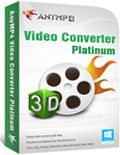
Giveaway of the day — AnyMP4 Video Converter Platinum 6.1
AnyMP4 Video Converter Platinum 6.1 a fost chilipirul zilei în 27 decembrie 2014
AnyMP4 Video Converter Platinum este un puternic program de conversie video care are capacitatea de a converti orice video HD și ID precum MTS, MXF, TS, MKV, AVI, WMV, FLV, RMVB, și altele în formatele de care dvs. aveți nevoie. Acesta vă ajută să convertiți video 2D în 3D la viteză mare și cu cea mai bună calitate. Acesta suportă orice format video și audio popular pentru redare pe dispozitive mainstream digitale precum iPhone 6/ 6 plus/ 5s/ 5c/ 5/ 4s, iPad Air 2 /mini 3/ Air/ mini 2/ 4/ 3, iPod, Samsung Galaxy S/ seria Note, HTC, Google nexus și multe altele.
Caracteristici cheie:
- Conversie video 2D în 3D și permite ajustarea setărilor 3D;
- Conversie ușoară video în ofmrat MP4, MKV, MPEG, MOV, M4V, AVI, WMV și FLV;
- Multiple funcții de editare: video clip, ajustare efecte video, cropare cadru video, adăugare ștampile watermark;
- Suport conversie loturi de fișiere și viteză mare de conversie.
Notă: AnyMP4 oferă o reducere de 50% folosind codul ANYSLMS (se aplică produselor recomandate și altor produse) pentru toți utilizatorii GOTD. Valabil în perioada 27 decembrie 2014-3 ianuarie 2015.
Cerinţe minime de sistem:
Windows XP (SP2 or later)/ Vista/ 7/ 8; 1.2GHz Intel or AMD CPU, or above; 1G RAM or more
Publicist:
AnyMP4 StudioPagina de pornire:
http://www.anymp4.com/video-converter-platinum/Dimensiunile fişierului:
34.8 MB
Preţ:
$69.00
Titluri promovate

AnyMP4 Video Converter Ultimate vă ajută să convertiți filme/ discuri DVD în format video 2D și chiar 3D, să convertiți orice video în formatele dorite, să descărcați fișiere video online de pe YouTube/ Yahoo/ Vimeo/ Dailymotion/ Facebook, și să le convertiți în alte formate video. CU acest program, oricine poate obține formatul preferat și poate reda mai apoi pe orice dispozitiv mainstream precum iPhone 6/6 plus/5s/5c/5, iPad Air 2/ mini 3/ Air/ mini 2/4/3, iPod, HTC, Google Nexus, Samsung Galaxy și altele. Achiziționați acum AnyMP4 Video Converter Ultimate cu 50% reducere folosind codul ANYSLMS

AnyMP4 PDF Converter Ultimate vă ajută să convertiți orice fișier PDF aflat pe hard disk-ul local în format text, Word, Excel, EPUB, HTML, PowerPoint și formate imagine precum JPEG, PNG, GIF, TIFF, BMP, TGA, PPM și multe altele la viteză superioară. Acesta suportă tehnologia ORC, care permite utilizatorilor să convertească imagini bazate pe fișiere ODF scanate. Obțineți AnyMP4 PDF Converter Ultimate cu o reducere de 50% folosind codul ANYSLMS

AnyMP4 Blu-ray Toolkit oferă o soluție completă pentru orice problemă Blu-ray. Acesta combină într-un singur instrument Blu-ray Copy Platinum, Blu-ray Ripper și Blu-ray Player. Cu acesta puteți reda filme Blu-ray, video HD 1080px și orice alt fișier media cu efecte imagine și media. Vă permite să convertiți Blu-ray creat acasă în orice format video și poate copia orice Blu-ray creat acasă în Blu-ray, puteți face backup pentru discurile Blu-ray pe hard disk-ul computerului dvs. Achiziționați acum AnyMP4 Blu-ray Toolkit cu 50% reducere folosind codul ANYSLMS
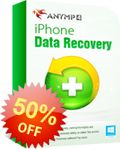
AnyMP4 iPhone Data Recovery este cel mai bun program de recuperare date pentru iPod, iPad și iPhone. Poate fi utilizat pentru recuperare date și backup a până la 19 tipuri de date de pe dispozitivele iOS. Puteți recupera mesaje text, contacte, istoric convorbiri, poze, video, notițe și mai multe direct de pe iPhone/iPad/iPod Touch sau puteți recupera fișiere pierdute de pe iTunes/iCloud backup. Compatibil cu dispozitivele iOS 8 precum iPhone 6/6 plus, iPad Air 2/mini 3 și dispozitive iOS 7 precum iPhone 5s/5c/5 și multe altele. Obțineți AnyMP4 iPhone Data Recovery cu o reducere de 50% folosind codul ANYSLMS
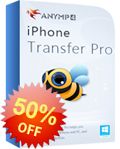
AnyMP4 iPhone Transfer Pro este un program de transfer puternic și ușor de folosit pentru iPod, iPad și iPhone. Puteți transfera diverse fișiere fișiere precum poze, muzică, filme, spectacole TV, sunete de apel, cărți electronice, date de pe camera foto, iTunes U, poze de pe ameră și multe alte fișiere între dispozitivele iOS, iTunes și PC. Acesta oferă asistență utilizatorilor pentru a scăpa de sincronizarea iTunes și facilitează transferul fișierelor iPhone, iPad and iPod. Compatibil cu dispozitive iOS 8 precum iPhone 6/6 plus, iPad Air 2/mini 3 și altele. Obțineți acum AnyMP4 iPhone Transfer Pro cu o reducere de 50% folosind codul: ANYSLMS
GIVEAWAY download basket
Comentarii la AnyMP4 Video Converter Platinum 6.1
Please add a comment explaining the reason behind your vote.
@ Modern Stuff, post #11: "Can't stand greedy software developers" LOL.
Aside from the fact that the Open Source community -- whose freely-given work has been plundered for years by commercial interests -- say exactly the same thing as you have, the reality is that no developer can be "greedy" unless folks are gullible enough to allow that. T'other reality is that in marketing terms, the software industry is actually bedevilled by the word "soft" when it comes to pricing: developers able to maintain a "hard" price list in the sense that the asking price is non-negotiable and never discounted -- as in the case of, for example, Photodex and its slideshow products -- are few and far between.
Inevitably, therefore, software product valuing has become completely unreal, with pricing varying wildly not from one day to the next but even, one minute to the next -- as with this giveaway, which I see from this page is said to retail at $69 but which, when I make the 5-second hop from here to the developer's website, turns out to be priced at $45. . . except it isn't, it's actually $33.75 today with a special discount coupon. In other words: more than 50% cheaper than the price attributed to it on this page.
Far from lamenting the existence of "greedy developers" then, it's probably as well to count one's blessings right now, because if ever there was a golden age of (comparatively) cheap software, this is it. It's not sustainable: software is as much a product of real talent and real labour as anything of tangible substance, and the way things are now, too many little-guy developers are failing to make the transition from Open Source to full commercialware because of too great an expectation in the marketplace of something-for-nothing. And if the little guys can't make it, then only the majors will survive. . . and when that happens, pricing will definitely move from soft to hard. (Though where multimedia is concerned, there's less to worry about: though you yourself may never have heard of ffmpeg, you can bet your bottom dollar every commercial developer has, seeing as how the uncredited unsung work of the few continues to underpin the commercial sales of the many):
https://en.wikipedia.org/wiki/FFmpeg
Whatever the retail price of today's giveaway, it is a giveaway and one that in my personal experience -- which may not be that of anyone else, because no two computers users and no two computers are the same -- definitely does what it says it will do: I own an earlier converter from Any, purchased at that time because out of all the converters I tried, only the converter from this developer flawlessly handled out-of-camera video from my Panasonic Lumix cameras. (By contrast, the over-hyped freeware 'Format Factory' failed dismally.)
Thanks, then, GOTD and thanks, too, to Any. Though not quite ten a penny, conversion software certainly exists in abundance; as this is one of the best of the bunch, it's well worth adding to the arsenal of any GOTDer with an interest in multi-media. As to the vexed question of a re-install price, well: if it works and you need it, and if you think the price is reasonable for what you're getting, why not pay for it?
Installed and registered without any problems, opened to an easy to read interface.
I have no shortage of video converters but just had to see what a $70 converter looked like.
Surprise, surprise it just looks like any other converter, not even the really good editor I anticipated nor a useful downloader.
So if you want an incredibly overpriced video converter for free, today is your chance!
1. Please read this guide if you are not sure how to register the software. Installation Guide:
Step 1. Download Zip package from GOTD;
Step 2. Unzip the Package and run setup.exe to install the software;
Step 3. Open “readme” txt, and use the registration code to register it;
Step 4. Follow the instructions to finish installation and registration.
Learn more information about the software, please visit this page:
http://www.anymp4.com/video-converter-platinum/
Note: Please finish registration within 24 hours.
For GOTD users, AnyMP4 specially provides a 50% off coupon code – ANYSLMS (valid from Dec 27th, 2014 – Jan 31th, 2015) on the interface of AnyMP4 Video Converter Platinum. You can use it to buy all products at AnyMP4 (http://www.anymp4.com/).
Easily installed and activated. The Registration Name and Registration Key are already written in for you. All you have to do is the click to enter the keys.
You click on the [Convert] button on bottom right hand corner.
You can specify the output folder for converted videos.
You can specify the output folder for captured photos from frames.
Conversion is very fast.
The video is clear (of course depends on quality of your source video).
The audio is clear and loud and is in-synch with the video.
Tested converting it with an AVI video file to MP4.
Result: Very Good.
Did not test the 3D effect. Unable to comment on that aspect.
Note: This software CANNOT rotate your video.


AnyMP4 Video Converter Platinum 6.1 funciona muy bien. Saludos desde Ecuador ...
Save | Cancel