Zilnic oferim programe licențiate GRATUITE pe care altfel ar trebui să le cumpărați!

Giveaway of the day — AnyMP4 DVD Toolkit 6.0.38
AnyMP4 DVD Toolkit 6.0.38 a fost chilipirul zilei în 7 septembrie 2014
AnyMP4 DVD Toolkit este un program de puternic și complet convertire video și DVD. Patru programe minunate sunt disponibile pentru conversie video și DVD în funcție de nevoile dvs. Acesta este echipat cu programele DVD Ripper, Video Converter, DVD Creator și DVD Copy care vă permit să copiați DVD/video în orice format video 3D/2D, să creați DVD din diverse fișiere video și să copiați DVD îe computer sau disc DVD, fără pierderi de calitate.
Caracteristici cheie:
- Convertiți DVD în toate formatele video populare precum MP4/MOV/M4V/AVI/RMVB…
- Convertiți orice fișiere video în format video.
- Creați/scrieți DVD cu orice format video.
- Copiați/salvați DVD , director DVD și fișiere imagine ISO.
Cerinţe minime de sistem:
Windows XP (SP2 or later)/ Vista/ 7/ 8; 1.2GHz Intel or AMD CPU, or above; 1G RAM or more
Publicist:
AnyMP4 StudioPagina de pornire:
http://www.anymp4.com/dvd-toolkit/Dimensiunile fişierului:
69.3 MB
Preţ:
$69.00
Titluri promovate

AnyMP4 Blu-ray Toolkit oferă o soluție completă pentru orice problemă Blu-ray. Acesta combină într-un singur instrument Blu-ray Copy Platinum, Blu-ray Ripper și Blu-ray Player. Cu acesta puteți reda filme Blu-ray, video HD 1080px și orice alt fișier media cu efecte imagine și media. Vă permite să convertiți Blu-ray creat acasă în orice format video și poate copia orice Blu-ray creat acasă în Blu-ray, puteți face backup pentru discurile Blu-ray pe hard disk-ul computerului dvs.

AnyMP4 iPhone Data Recovery este cel mai bun program de recuperare date pentru iPod, iPad și iPhone. Poate fi utilizat pentru recuperare date și backup a până la 19 tipuri de date de pe dispozitivele iOS. Puteți recupera mesaje text, contacte, istoric convorbiri, poze, video, notițe și mai multe direct de pe iPhone/iPad/iPod Touch sau puteți recupera fișiere pierdute de pe iTunes/iCloud backup. Obțineți AnyMP4 iPhone Data Recovery cu o reducere de 50% folosind codul ANYWLX (valabil până în 14 septembrie 2014)
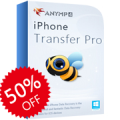
AnyMP4 iPhone Transfer Pro este un program de transfer puternic și ușor de folosit pentru iPod, iPad și iPhone. Puteți transfera diverse fișiere fișiere precum muzică, filme, spectacole TV, sunete de apel, cărți electronice, poze, date de pe camera foto și multe altele între dispozitivele iOS, iTunes și PC. Acesta oferă asistență utilizatorilor pentru a scăpa de sincronizarea iTunes și facilitează transferul fișierelor iPhone, iPad and iPod. Obțineți acum AnyMP4 iPhone Transfer Pro cu o reducere de 50% folosind codul: ANYWLX (valabil până în 14 septembrie 2014)
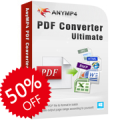
AnyMP4 PDF Converter Ultimate vă ajută să convertiți orice fișier PDF aflat pe hard disk-ul local în format text, Word, Excel, EPUB, HTML, PowerPoint și formate imagine precum JPEG, PNG, GIF, TIFF, BMP, TGA, PPM și multe altele la viteză superioară. Acesta suportă tehnologia ORC, care permite utilizatorilor să convertească imagini bazate pe fișiere ODF scanate. Obțineți AnyMP4 PDF Converter Ultimate cu o reducere de 50% folosind codul ANYWLX (valabil până în 14 septembrie 2014)

Comentarii la AnyMP4 DVD Toolkit 6.0.38
Please add a comment explaining the reason behind your vote.
Installed and registered on a Win 8.1.2 Pro 64 bit system.
! In the start window is the selection of the four included tools. You have to register EACH tool individually with the key.
A company without name and address, focusing on :
AnyMP4 is constantly trying to provide more helpful solutions to meet users' needs. We are quite sure that with the full supports of our faithful customers, AnyMP4 can be always the best.
Slight problems with the claimed awards:
PC World Editor's choice : "PC World" "AnyMP4 DVD Toolkit" & "Editor's choice" "AnyMP4 DVD Toolkit" is not found in Google.
ZD Net Editor's Pick: ZD.net "editor's pick" "AnyMP4" does not give a Google hit either. And not with Brothersoft...
Upon start a selection of the four included tools. The interface remembers me strongly on the company with the multiple names. I guess, it is a new bundle of the famous company from wonderland. Digitally signed as OkWare Co., Ltd. - with Japanese language in the selection.
In my case (German installation) a sonderangebote.exe (special offer.exe) is installed, too. The software seems to be from 2011, at least most modules have this timestamp.
A short test shows, that the program works as it claims. Like nearly all of the other DVD tools, we had had in the past. Nothing new, nothing special - but converter, ripper, creator and copy in one.
Uninstalled via reboot. Have a nice sunday!
Save | Cancel
Please read this guide if you are not sure how to register the software. Installation Guide:
Step 1. Download Zip package from GOTD
Step 2. Unzip the Package and run setup.exe to install the software.
Step 3. Click each single product on its main interface to finish the registration.
Learn more information about the software, please visit this page:
http://www.anymp4.com/dvd-toolkit/
A 50% off coupon code (ANYWLX) is available for AnyMP4 Blu-ray Toolkit, AnyMP4 iPhone Data Recovery, AnyMP4 iPhone Transfer Pro, AnyMP4 PDF Converter Ultimate.
Save | Cancel
On initial view, it's certainly different to see a single tool with all the ripping, copy and conversion in one.
This is far better than having multiple programs to carry out many common tasks.
I noted that it has multi CPU support as well as AMD App and Nvidia Cuda but no Intel Quicksync.
The first DVD that I tried to rip would not work.
Looking at the DVD preferences under DeCSS it states DeMacrovision but I fear that the ability to bypass all copy protection technologies may be limited.
The video converter presets contain most of what you would expect to see (no H265 yet).
The range of options within the presets will likely cover what most people want but there is no precise control of parameters.
Conversion speeds OK but not a patch on the Aiseesoft converters that I generally use.
The DVD creator is very basic and will do for quick and dirty jobs but nothing that stands out.
The smattering of menu templates is customisable, with the options to change background image, background music and opening film and when I saw the option to then save the updated template, I was pleasantly surprised.
Unfortunately, even if you do save it, on closing and re-opening the program indicates that nothing has been saved.
The DVD copy is also basic and could not handle the same disc that I tried with the ripper but handled a non copy protected disc fine.
So for basic tasks, this is fine and the bonus is having 4 tools under one roof.
As far as the functionality that each offers though, I would class them as very standard across this saturated market, with little, other than the combination of facilities to make it stand out from the crowd.
Like most companies of this ilk, awards are non existent and they only show reviews with 4 or 5 stars.
I was bemused by a section on their website that stated:
'Supported Video Editing Software:
Sony Vegas, Adobe Premiere, Avid Media Composer, Windows Movie Maker, Sony Vegas Movie Studio/Pro, Adobe Premiere Express/Elements/Pro, After Effects, Encore, Pinnacle Studio, Nero Vision, Roxio Creator, Magix Movie Edit Pro, Ulead DVD MovieFactory, Cyberlink PowerDirector, PowerPoint, etc.'
Unless I am missing something, I am not aware of any kind of direct connection with any of the products via a plugin or anything else that I can see.
As I already have apps with each of the facilities, offering more options and greater performance, I'll pass on this one but the single interface will appeal to some.
Save | Cancel
I successfully installed this program on my win8.1 x64 ultrabook. Easy to use and I convert some vids and stored in my lumia 925(WP8 Rules!) to watch in subway. I deleted several Gs of vids after burning them into DVD-Rs and it saves me a lot of storage. Anyway, this DVD toolkit is a keeper.
Save | Cancel
@3 Bill
Yes, it is possible to get a piece of a chapter of a DVD.
Load DVD, select the chapter and choose Trim:
https://dl.dropboxusercontent.com/u/10366431/_GOTD/AnyMP4DVDToolkit6038_20140907/TrimDVD-chapter.png
Set the begin and end-point and Rip.
the chapter 3[15Mb]:
https://dl.dropboxusercontent.com/u/10366431/_GOTD/AnyMP4DVDToolkit6038_20140907/DERTALENTIERTEMRRIPLEY_Title_3.mp4
And just a piece of it[1.4Mb]:
https://dl.dropboxusercontent.com/u/10366431/_GOTD/AnyMP4DVDToolkit6038_20140907/Par_Of_DERTALENTIERTEMRRIPLEY_Title_3.mp4
Save | Cancel