Zilnic oferim programe licențiate GRATUITE pe care altfel ar trebui să le cumpărați!
Giveaway of the day — Any Duplicate Photo Finder 1.1
Any Duplicate Photo Finder 1.1 a fost chilipirul zilei în 8 ianuarie 2022
Găsiți și ștergeți fotografiile duplicate de pe computer cu Any Duplicate Photo Finder. Any Duplicate Photo Finder este proiectat să funcționeze într-o interfață prietenoasă, pas cu pas, expert. Este nevoie de doar trei pași simpli pentru a găsi și șterge toate fotografiile duplicate de pe computer. Puteți seta locațiile folderelor sau formatele de fotografii pentru a fi scanate pentru duplicate. După scanare, va oferi un rezumat cu numărul de fotografii duplicate găsite, spațiul utilizat și numărul de grupuri duplicate. Apoi, puteți gestiona fotografiile duplicate ștergându-le definitiv sau mutați-le în coșul de reciclare, exportați raportul duplicat ca fișier text, redenumiți, copiați, mutați și multe altele.
The current text is the result of machine translation. You can help us improve it.
Cerinţe minime de sistem:
Windows 7/ 8/ 10/ 11 (x32/x64)
Publicist:
Zarage.comPagina de pornire:
https://www.zarage.com/Dimensiunile fişierului:
8 MB
Licence details:
Lifetime
Preţ:
$9.90
Titluri promovate
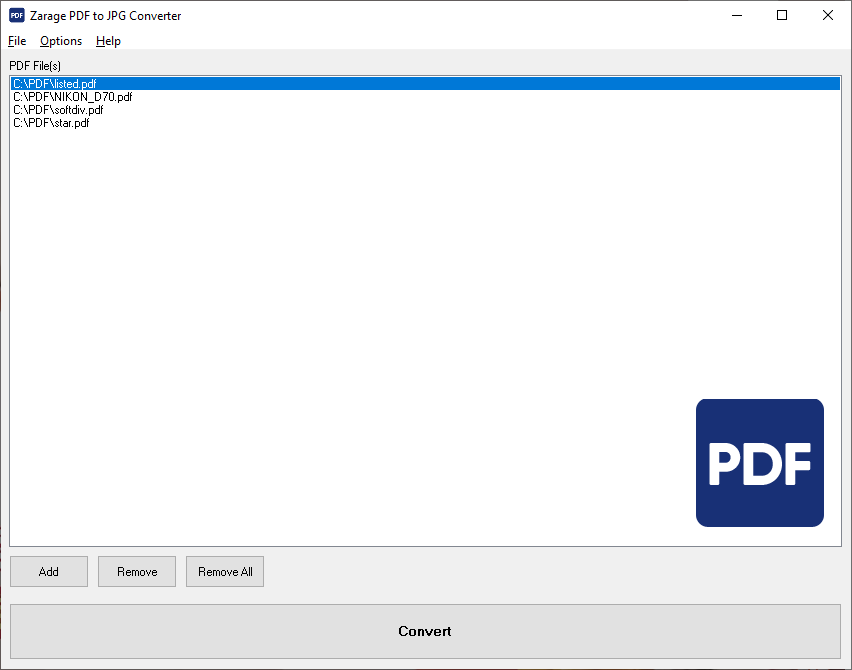
Zarage PDF to JPG Converter este conceput pentru a converti documentul PDF ca format separat de fișier imagine în JPG. Acest program ușor de utilizat acceptă documente PDF cu o singură pagină și, de asemenea, cu mai multe pagini. De asemenea, puteți personaliza calitatea JPG și profunzimea culorii (scale de gri sau RGB). Conversia PDF în JPG se face în modul lot și de înaltă calitate, oferind în același timp rezultate rapide.
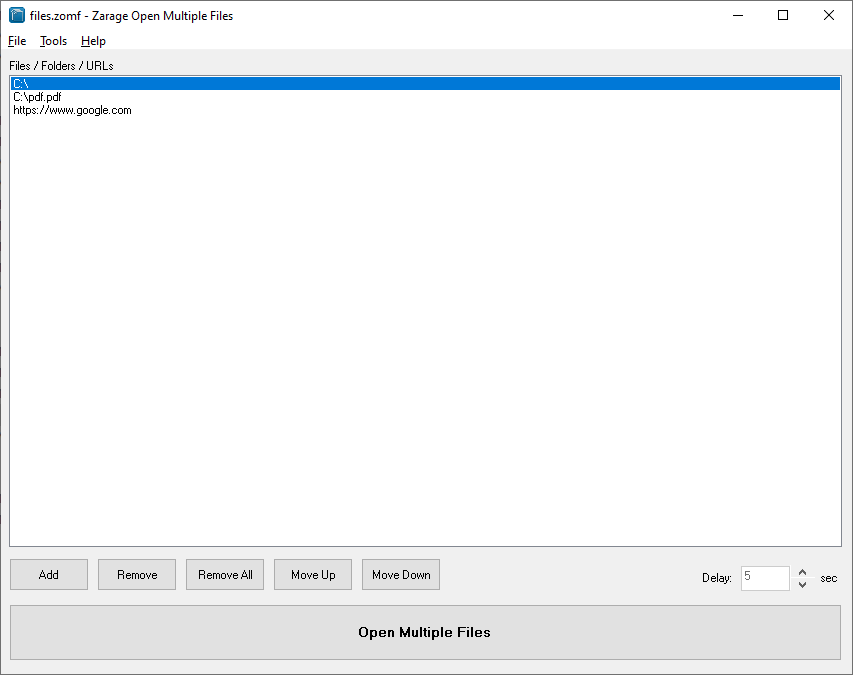
Zarage Open Multiple Files este un program care este conceput pentru a deschide automat mai multe fișiere, foldere, URL-uri și aplicații simultan. Cu acest program, utilizatorul nu mai trebuie să deschidă fișiere, URL-uri, foldere sau aplicații unul câte unul. Caracteristica avansată include salvarea listei pentru o utilizare ulterioară, interval de timp întârziat înainte de lansarea următorului fișier, deschiderea automată a listei salvate la pornire și ieșirea automată din program după operație. Zarage Open Multiple Files este un program obligatoriu pentru utilizatorii care se ocupă zilnic de deschiderea multor fișiere, foldere, URL-uri și aplicații.
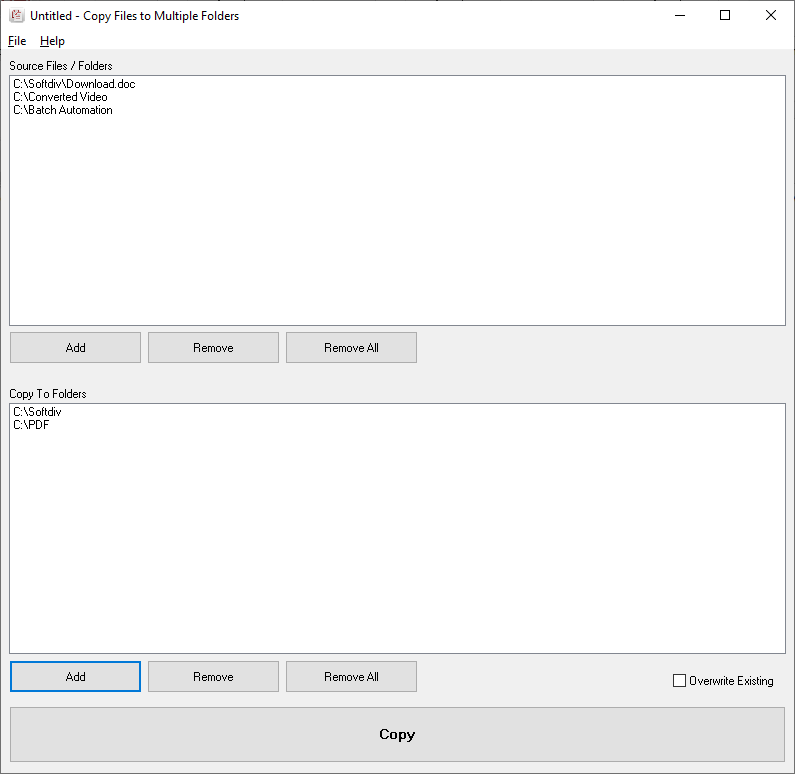
Copy Files to Multiple Folders este un program conceput pentru a copia fișiere și foldere în Windows către mai multe destinații. Acest program este util pentru cei care doresc să copieze un set de fișiere și foldere în mai multe locații simultan, fără efort. De asemenea, puteți specifica dacă să păstrați sau să suprascrieți fișierele existente și să salvați fișierul de proiect pentru o utilizare ulterioarăю





Comentarii la Any Duplicate Photo Finder 1.1
Please add a comment explaining the reason behind your vote.
Easy, fast installation, activation code in the package. However:
- no options to skip smaller (or very large) files;
- no option to select video files (or any other format, for that matter) (I know, the name is 'Photo Finder', but would have been a useful option)
- only options is file extension - not even sure why there is a 'exclude' list
- scanned an external backup drive with about 60,000 pictures where I knew there were duplicates.
- very inaccurate 'Time remaining' estimation. It started at about 5 minutes; ended up at almost one hour
- on their website, there is a 'free' download version and a 'buy now' option; no indication about version number so no way to compare with the today GAOTD.
- Also no instruction about how to setup/use it; the 'on line tutorial' it's a joke. There is a 'Low/Moderate/High' accuracy option in the Settings, with no information about differences in scanning time or accuracy.
I won't even mention the old and not adjustable GUI already noted on other reviews.
There are a lot of better and even free alternatives.
Cheers!
K_B
Save | Cancel
To be useful (to me), it needs at least a couple easy tweaks: in the list of files (possible duplicates), allow the columns and the partition to be adjustable (by dragging the dividers or separator).
As it stands, on a large screen long filenames still get squashed to be nearly useless, the path column is way too wide, and the user cannot enlarge the preview image by dragging the separator between it and the file list.
Save | Cancel
What's the use of having a resizable window (a good thing) when all the columns/sections have unadjustable widths?
And one more missing feature: you should be able to sort by a given column by clicking on the header of that column.
All these features have been standard in GUI programs for well over 20 years.
Save | Cancel
I've been using "Awesome Duplicate Photo Finder" for years. It's always free and it gives you a similarity score. I highly recommend it.
Save | Cancel
I have folders that are several levels deep. That makes the duplicate file list extra wide.
In Step 3, the filename column width does not seem to be adjustable so I cannot tell the difference between two files if the filename is wider than the predetermined width. Likewise, I cannot tell by looking at the Preview section to the right. The only way I can tell the difference is to choose to rename a file, then scroll to the end to see the filename. I can also see the full name if I export the data, but that is of little value for renaming or deleting. If the developer can make the name column width controlled by the user, then I think it will be a great improvement.
Save | Cancel