Zilnic oferim programe licențiate GRATUITE pe care altfel ar trebui să le cumpărați!

Giveaway of the day — AnVir Task Manager 6.2
AnVir Task Manager 6.2 a fost chilipirul zilei în 13 ianuarie 2010
AnVir Task Manager provides convenience by offering all of its features in a single interface. It saves money because users won't have to buy multiple packages to perform a family of related tasks.
AnVir Task Manager este convenabil deoarece vă pune la dispoziţie toate caracteristicile sale înglobate într-o singură interfaţă. Este economic deoarece utilizatorii nu vor fi nevoiţi să cumpere numeroase pachete pentru a efectua sarcini similare sau analoage.
Monitorizaţi-vă sistemul şi înlocuiţi Windows Task Manager:
- Vă informează asupra proceselor, a programelor ce pornesc automat, a serviciilor, conexiunilor la internet, driverelor.
- Dispune de o bază de date încorporată cu descrieri pentru mai mult de 70 000 programe de autopornire cu Windows-ul, Bara de instrumente Internet Explorer şi servicii
- Icoanele din bara de procese indică date despre CPU, disk, reţea, memorie şi baterie
Scăpaţi de vituşi, troieni, şi programe spion pe care antivirusul i-a omis:
- Rata de risc a securităţii fiecărui process în parte şi a programelor care pornesc cu Windows
- Primiţi o notificare atunci când un program încearcă să se adauge la programe ce pornesc automat cu Windows
- Clic dreapta pe fiecare process sau fişier pe care îl suspectaţi de viruşi şi scanaţi-l pe virustotal.com cu peste 30 de antiviruşi.
Intensifică şi armonizează XP, Vista sau Windows 7:
- Optimizator care vă oferă acces la sute de setări XP / Vista
- Clic pe titlul oricărei aplicaţii pentru a minimaliza fereastra în bara de procese
- Lista directoarelor folosite recent în Open/Save
- Spatiul liber pe hard disk reprezentat de o bară orizontală colorată în „My computer”
- Programele recent rulate şi programele favorite şi directoare în meniul de procese în curs
Măriţi viteza de pornire a computerului şi a Windows-ului:
- “Delayed Startup” vă permite să setaţi orice program să pornească automat câteva minute mai târziu după pornirea Windows-ului.
- Rulează programele minimalizate în bara de procese sau ca icoane flotabile
- Echilibrează uzura CPU
Cerinţe minime de sistem:
Windows XP, 2003, Vista, 7 (x32, x64)
Publicist:
AnVir SoftwarePagina de pornire:
http://www.anvir.com/Dimensiunile fişierului:
6.69 MB
Preţ:
$39.95
Titluri promovate
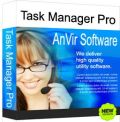
Toate caracteristicile AnVir Task Manager cu beneficiile suplimentare ale informaţiilor avansate referitoare la procese: procese în curs, fişiere deschise. Blochează procesele. Salvează schimbările priorităţii proceselor.


Comentarii la AnVir Task Manager 6.2
Please add a comment explaining the reason behind your vote.
One of my favorite GAOTD pieces of software. This is the 3rd version I've downloaded. 5 stars. When I have to stop a process tree, see what malware has wormed it's way into my system, investigate what certain services in task manager do so I can decide if I wish to keep them as startup entries, and see what programs are throttling the life out of my CPU, this is the program I go to. It is always running and is honestly the last thing I will shutdown, other than Norton anti-virus, if I am troubleshooting. An added plus, the program will notify you if anything in your system is trying to change or access someplace it shouldn't be going unless you agree to it. NO complications with Norton whatsoever (a feat in itself).
Highly recommended.
Save | Cancel
@7 wrote:
Make sure you are comparing apples with apples. AnVir reports the physical memory used by a process. Windows Task Manager probably refers to this as "Working Set". Vista Task Manager uses "Private Working Set" that is different.
This might explain things a bit better.
Cybernotes - Windows Memory Explained (Usage)
The values match up 100% on my system.
Save | Cancel
AnVir is definitely one of the best system tools - I discovered it several years ago when it was first offered here as a Giveaway - and have since purchased the Pro version. It is always running in my system tray.
I had a bunch of free tools that performed almost all of the functions of AnVir - and those tools were each good pieces of software. But the problem was they were separate tools - and AnVir presented all the information that I wanted in a clear (and customisable) layout.
Some of the tools I was using:
SysInternals Process Explorer
SysInternals Autoruns
WinPatrol
CodeStuff Starter
and several others,
AnVir replaced them all. The information is presented in a clear and consistent manner - obviously a lot of thought has gone into the program. For me it has been trouble free and now when I work on another computer without AnVir, it is the first thing I miss.
Wondering what AnVir does?
Watch the program Tutorial - http://www.anvir.com/tutorial/
Save | Cancel
Thank you very much, GOTD and Anvir, for this excellent offering. I have used Anvir Task Manager for years, and recommend it highly to everyone I know. I praised an earlier version of Anvir Task Manager Free in post #57 of my utilities review blog (unfortunately now dormant), and since then Anvir has gotten better and better. What more could we wish for, except perhaps to see the Pro version on GOTD?
Save | Cancel
Extremely comprehensive.
Noted the following:
1. Memory usage wrong for many processes?
However I was startled to see memory usage of many processes reported as up to 40 times as much as Windows task manager. Small processes were reported as using over 40Mb memory. Not just one process, but many.
2. Recent folders button not comprehensively applied.
The added 'recent folders' button does not apply to e.g. Wordpad's or VLC player's explorer-based open-save dialogue. (And note for this button to appear, of course Anvir task manager must be running).
3. May use 15% of CPU or more if GUI open, depending on display selected.
Vista 32 bit HP, dual core Athlon QL-62
(I installed this over an existing version, will try uninstalling, reinstalling and recheck memory usage reports)
Save | Cancel