Zilnic oferim programe licențiate GRATUITE pe care altfel ar trebui să le cumpărați!
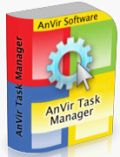
Giveaway of the day — AnVir 7.0.4
AnVir 7.0.4 a fost chilipirul zilei în 6 ianuarie 2013
AnVir Task Manager controleaza orice program care ruleaza pe computerul dvs., inlatura programele de tip troian, creste performanta sistemului Windows.
AnVir Task Manager este convenabil pentru ca ofera toate optiunile sale intr-o singura interfata. Economisiti bani pentru ca nu mai trebuie sa cumparati multiple pachete pentru a duce la capat sarcini similare.
Monitorizati sistemul dvs. si inlocuiti Windows Task Manager:
- Informatiile referitoare la procese, programe pornite, servicii, conexiunile la internet si drivere
- Baza de date integrata cu descrieri pentru peste 70.000 de programe in bara de start, bara de instrumente si servicii din internet Explorer
- Iconitele din bara de unelte care indica activitatea CPU, a hard disk-ului, a retelei, memoria si bateria
Scapati de virusi, troiani si spyware pe care programul dvs. antivirus nu-i depisteaza:
- Clasificare in functie de risc pentru fiecare proces si program in parte din lista de start
- Primiti notificari atunci cand orice program incearca sa se adauge in lista de startup
- Click dreapta pe orice proces ce ridica suspiciuni sau pe orice fisier pentru a-l verifica pe virustotal.com cu peste 30 de programe antivirus
Cresteti performanta si tunati sistemul XP, Vista sau Windows 7:
- Tweaker va ofera acces la sute de setari XP/Vista
- Faceti click pe titlul oricarei aplicatii pentru a minimaliza fereastra in bara de unelte
- Lista cu cele mai recente directoare utilizate in dialoguri Deschise /salvate
- Arata spatiul liber de pe hard disk printr-o bara orizontala colorata in ‘My Computer’
- Programe recent lansate , favorite ?i directoare in bara de unelte
Cresteti rapiditatea computerului si viteza de pornire Windows:
- Functia “Delayed Startup” va permite sa setati orice program sa ruleze la cateva minute dupa ce porneste sistemul Windows
- Rulati programele minimalizate in bara de unelte sau ca iconita plutitoare
- Balanseaza resursele procesorului.
Cerinţe minime de sistem:
Windows XP/ Vista/ 7/ 8/ 2003/2008; languages: English, German, Russian
Publicist:
AnVir SoftwarePagina de pornire:
http://www.anvir.com/Dimensiunile fişierului:
13.8 MB
Preţ:
29.95 USD
Titluri promovate
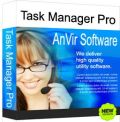
Toate caracteristicile AnVir Task Manager cu beneficiile suplimentare ale informaţiilor avansate referitoare la procese: procese în curs, fişiere deschise. Blochează procesele. Salvează schimbările priorităţii proceselor.



Comentarii la AnVir 7.0.4
Please add a comment explaining the reason behind your vote.
Excellent tool today, already given away several times in the past, which can definitely put the Windows Task Manager in the dust.
Its best feature is without doubt its capability to show even the HIDDEN apps and processes running automatically on Windows startup (some doubts about its ability to get rid of TROJANS).
So overall it deserves a THUMBS UP!
30 bucks? Well, well, well.....
BEST (and some of them even BETTER) FREEWARE ALTERNATIVES
* WINPATROL (my Personal First Choice and in my view much better than Anvir Task Manager as security/system monitoring app)
http://www.winpatrol.com
WinPatrol vs AnVir:
http://dottech.org/tipsntricks/10822/winpatrol-vs-anvir-task-manager-clarification-on-the-different-editions-differences-and-unique-advantages-of-both
* SX System Suite 1.5 (Exe Scan + Spy DLL Remover + Spy BHO Remover + Proc Net Monitor + Download Hash Verifier + Advanced Win Service Manager)
This is the complete collection of the best FREE System Analysis & Monitoring tools by SecurityXploded developer, designed to monitor system processes, detect & remove Spyware DLLs, identificate Malicious Services, verify Downloaded files from the Internet etc....
http://securityxploded.com/sx-system-suite.php
* (Portable) PROCESS HACKER (==> only for advanced users)
http://www.softpedia.com/get/System/System-Miscellaneous/Process-Hacker.shtml
* PROCESS EXPLORER (==> only for advanced users)
http://www.softpedia.com/get/System/System-Info/Process-Explorer.shtml
* (Portable) SYSTEM EXPLORER
http://systemexplorer.net
* AUTORUNS
http://technet.microsoft.com/en-us/sysinternals/bb963902.aspx
* (Portable) AUSLOGICS TASK MANAGER
http://www.fileinspect.com/task-manager/portable
* STERJO TASK MANAGER
http://sterjosoft.com/task-manager.html
* PORTABLE TASK MANAGER DELUXE
http://www.mitec.cz/tmx.html
* STARTUP MASTER
http://www.smartpcutilities.com/startupmaster.html
* WhatInStartup
http://www.nirsoft.net/utils/what_run_in_startup.html
Enjoy!!
Save | Cancel
I have version 6.7 from an earlier giveaway so I will gladly install this update. If you already have this on your system, you only need to install it. Your copy will remain registered so there is no need to enter the key.
This program comes in a few different versions. We get the middle of the road version which has always served me well. Check out the comparison of the different versions here:
http://www.anvir.com/task-manager-windows-startup.htm
During the installation you will be asked to install extra software. It is plainly marked so just uncheck the option to opt out. As for the program I got the first version several years ago from GOTD so I am used to having it running. I like it and would recommend this to anyone wanting to check it out. If you miss out there are other alternatives, both free and paid. Winpatrol is very popular. They have both a free and paid version. Check them out here:
http://www.winpatrol.com/
All in all, there is a lot to like about this program so I would say thank you to the GOTD team and to AnVir Software
Save | Cancel
I don't appreciate the way this software installation tries to sneak in a download of trailware of another paid program called Reg Organizer.
Save | Cancel
I greatly despise Facebook and wouldn’t be caught dead creating an account; so it really irritates me that increasingly, like AnVir today, companies are resorting to the tactic of offering the special software deal only to Facebook users. Anvir, you just lost me as a future customer.
Save | Cancel
The website shows only a free version and a 49.95 pro version, where does this 29.95 version fit in??
Save | Cancel