Română
Zilnic oferim programe licențiate GRATUITE pe care altfel ar trebui să le cumpărați!

$22.50
EXPIRAT
Giveaway of the day — Ant Download Manager Pro 1.7.0
Rapid downloader de conținut de pe internet cu video descărcare de sprijin!
$22.50
EXPIRAT
Părerea utilizatorilor:
113
0 comentarii
Ant Download Manager Pro 1.7.0 a fost chilipirul zilei în 15 decembrie 2017
Chilipirul Giveaway of the Day de astăzi
Controlați desktopul sau laptopul de la distanță de pe orice dispozitiv și de oriunde!
Ant Download Manager este un mod rapid downloader de conținut de pe internet cu video descărcare de sprijin.
Acesta oferă caracteristici principale:
- Integrarea completă cu cele mai populare browsere web: Internet Explorer 8+, Mozilla Firefox 32+,Google Chrome 31+ și clonele lor ( Pale Moon, Opera, Vivaldi, Slimjet, ComodoDragon, etc.)
- Built-in video grabber browser-ul vă permite să descărcați clipuri video de pe multe site-uri și servicii video.
- Când captura video AntDM oferă întotdeauna pentru a extrage sunetul din video și converti în format MP3.
- Nu este o simplă caracteristică convenabil pentru a previzualiza fișiere video în lista principală de popularitate.
- Multi-threaded descărcare, Drag&Drop facilitate.
- Build-in link-uri analyzer vă permite să explorați pagina statică, dezvăluie ascunse link-uri pentru a descărca fișiere.
- Suporta protocoale de rețea HTTP(S), FTP(S). Mass-Media protocoale F4M, M3U8, RTMP(x).
- Suporta proxy HTTP(S), FTP, ȘOSETE 4,5.
- Suportă cele mai populare Generatoare de Premium Link-uri (Debrids).
- Toate fișierele încărcate sunt salvate în dosare în categorii în funcție de tipul MIME.
The current text is the result of machine translation. You can help us improve it.
Cerinţe minime de sistem:
Windows Vista/ 7/ 8/ 10 (x32/x64)
Publicist:
AntGROUP IncPagina de pornire:
http://antdownloadmanager.comDimensiunile fişierului:
33.1 MB
Preţ:
$22.50
GIVEAWAY download basket
Developed by Adobe Systems Incorporated
Developed by Dropbox, Inc.
A standalone client for accessing Apple cloud storage.
Sync your photos and other files in this cloud storage service.
Ofertele iPhone de astăzi »
$19.95 ➞ gratuit astăzi
$0.99 ➞ gratuit astăzi
Every Day Spirit is a collection of beautiful, original, hand-crafted wallpapers created to make your phone look amazing.
$0.99 ➞ gratuit astăzi
$4.99 ➞ gratuit astăzi
$1.99 ➞ gratuit astăzi
Ofertele Android de astăzi »
$0.99 ➞ gratuit astăzi
$0.99 ➞ gratuit astăzi
Spelling Right is a new challenging educational spelling game that will test your English spelling skills.
$2.29 ➞ gratuit astăzi
$0.99 ➞ gratuit astăzi
$1.49 ➞ gratuit astăzi



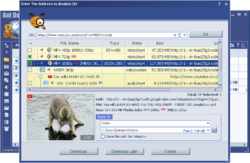
Comentarii la Ant Download Manager Pro 1.7.0
Please add a comment explaining the reason behind your vote.
This is a good download manager but be aware they need constant updating in order to keep functioning properly.Therefore by definition it will stop working after a while, either buy it or choose something else.This is in effect a trial version.
Save | Cancel
But why not use "Chrono Download Manager" Extension exclusively for Google Chrome? It works fine and really very fast download!
Save | Cancel
joji, why not? Maybe because it's exclusively for Google Chrome?!
Save | Cancel
I tried this on my Win 10 laptop to check it out. I may like it if it would present itself as a download option and I was free to choose the method of download I preferred. Instead it takes over every download and I am left with no choice. Maybe I missed a setting for this? Uninstalled via reboot. Thank you for the offer.
Save | Cancel
I haven't had a chance to really play with it yet, but I have noticed some issues:
1) If you already have a version of the program installed, the installer refuses to proceed without uninstalling the earlier version. This is an incredibly bad idea, as it gives you no way to recover if you've got a broken installation where the uninstaller can't successfully run.
2) The uninstaller refuses to proceed if Internet Explorer is running, even if you did not install the browser integration. (The installer, on the other hand, is perfectly happy to run to completion if Internet Explorer is running.)
3) If you've got the Windows taskbar positioned vertically along the left side of the screen, the program's system tray icon doesn't position its menu properly; the system tray's menu actually pops up at the top left of the screen instead of the bottom left. I didn't check if it worked properly with the taskbar at the right or top of the screen.
Save | Cancel
I have tried Ant Download Manager (ADM) in the past. It is an excellent program and works very well. I wish that I had bought ADM instead of IDM (Internet Download Manager). I checked many web sites and they claimed that IDM was the best. I tried IDM and it worked well also. I bought the lifetime version of IDM. However, after I looked more closely at the license agreement, I noticed that the lifetime license agreement of IDM really means three years of no cost updates and after that no more updates but you can continue to use IDM without it suddenly becoming disabled. WOW! I would have never bought it had I known that. Ant Download Manager is a much better deal. The lifetime purchase is for lifetime use and for lifetime updates. I definitely have buyers remorse. I wish that I had purchased ADM instead.
Save | Cancel