Zilnic oferim programe licențiate GRATUITE pe care altfel ar trebui să le cumpărați!

Giveaway of the day — Aneesoft Video Converter Pro 3.6.0
Aneesoft Video Converter Pro 3.6.0 a fost chilipirul zilei în 2 noiembrie 2013
Aneesoft Video Converter este capabil să convertească fișiere video de diferite formate (inclusiv video AVCHD, 1080P/720P și fișiere DVD ISO ) pentru redare pe dispozitive portabile. De asemenea, puteți edita fișiere video prin unirea mai multor fișiere video, să corectați anumite segmente, să cropați dimensiunea video, să schimbați aspectul rațio, să adăugați watermark și să aplicați efecte speciale pe fișierele video.
Caracteristici cheie:
- Acum oferă suport complet iPhone 5S, iPhone 5C;
- Convertește fișiere video în toate dispozitivele digitale cunoscute precum iPhone, iPad, Samsung Galaxy, Kindle Fire, Google Nexus, Lumia, iPod Touch , Apple TV, HP TouchPad, PSP, PS3, BlackBerry, Wii, NDS, Creative ZEN, Xbox 360, iRiver și altele, pentru a vă bucura de ele oriunde.
- Editați video: uniți multiple fișiere video, corectați anumite segmente, cropați dimensiunea video, schimbați aspectul rațio, adăugați watermark și aplicați efecte speciale pe fișierele video.
Cerinţe minime de sistem:
Windows XP, Vista, 7, 8; 512MB RAM (1G or above recommended); 20MB space for installation; Super VGA (1024×768) resolution, 32-bit graphics card or higher; 2.4GHz Intel/AMD processor or above
Publicist:
Aneesoft.comPagina de pornire:
http://www.aneesoft.com/win-video-converter.htmlDimensiunile fişierului:
15.1 MB
Preţ:
$29.95
Titluri promovate

Aneesoft Total Media Converter este o aplicație rapidă și ușor de folosit care convertește video, audio și DVD în oprice formate dorite. Cropați video, setați luminozitatea și contrastul și efectele video, adăugați text și imagine ștampilă și transformați video cu imagine intercalată în video neintercalat.
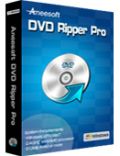
Aneesoft DVD Ripper Pro este un program care vă ajută să copiați și să convertiți DVD în format AVI, MOV, MP3,MP4, WMV, XviD, DivX, FLV, RM, MKV, MPEG și multe altele. De asemenea, acesta poate edita filme DVD înainte de conversie cu unire cropare, adăugare ștampile, de-intercalare, aplicare efect, ajustare contrast și luminozitate.

Aneesoft YouTube Converter vine cu funcția de descărcare și convertire YouTube concepută pentru Windows PC. Aceasta vă permite să descărcați loturi de fișiere video de pe YouTube, Metacafe, Blip, Break, Bing. După descărcare, puteți converti loturile de fișiere video sau fișiere video locale în diverse formate și dispozitive cunoscute.

Aneesoft DVD Show, un program de creare filme, face mai ușoară și mai rapidă crearea și producerea DVD/urilor cu succesiuni de imagini și DVD cu filme personale folosind pozele personale, video și muzică. Încercați Aneesoft DVD Show pentru a vă transforma fișierele video în filme preferate și distribuiți-le oriunde pe internet și DVD.

Comentarii la Aneesoft Video Converter Pro 3.6.0
Please add a comment explaining the reason behind your vote.
Very easy to use, good speed conversion (supports multithreading and batch conversion) and excellent output quality: in my view this tool is far above average and deserves being installed in your system if you love convert HD movies to your portable devices with no hassle (supports iPhone, iPad, Samsung Galaxy.Kindle Fire, Google Nexus, Lumia, iPod Touch , Apple TV, HP TouchPad, PSP, PS3, BlackBerry, Wii, NDS, Creative ZEN, Xbox 360, iRiver etc...).
Can also extract audio from videos, enabling you to personalize your videos with special effects like 3D grid, pictures or text watermark with customized transparency.
And it sports pretty much advanced VIDEO EDITING features as well, such as the ability to cut off unwanted borders from a video frame, change video size to fit your screen, deinterlace video, trim video file into several clips or join multiple video files into one single file, giving users the possibility to compare the edited video with the original one.
You can also set the codec, bit rate, resolution, frame rate, sample rate and channel of the output video, as well as take snapshot of video still images (PC gamers will be happy for that) and select your favorite audio track and subtitle in case of multiple subtitles and audio tracks.
THUMBS UP from me!!
BEST FREE (& some even PORTABLE) ALTERNATIVES
http://www.winxdvd.com/video-converter (==> Great FREE app by Digiarty)
http://www.softpedia.com/get/PORTABLE-SOFTWARE/Multimedia/Video/Portable-XMedia-Recode.shtml
http://www.videotovideo.org
http://www.cuda-soft.com/video-converter/index.htm
Giovanni's cool new entries:
http://www.naturpic.com/video-converter/index.html
http://www.leapic.com/media-converter.htm
http://www.softpedia.com/get/Multimedia/Video/Encoders-Converter-DIVX-Related/deTizzyer.shtml
Enjoy!!
Save | Cancel
Hi friends,
I did not review Aneesoft Video Converter Pro because the program kept crashing on my test system (Windows XP). That either means the program is buggy or it just doesn't like my computer.
Regardless, I took a look at the program's website and I can say confidently, even if the program is 100% bug-free, there really is no major reason to get it: it is just another video converter with the same features as all other video converters.
My recommendation would be to skip out on this one and instead look at freeware video converters -- read our review on Best Free Video Converters to learn more.
Save | Cancel
Got further than Ashraf on my XP machine in that I did a conversion without any problems after registering.
Having said that the program froze everytime I clicked on the destination folder icon and I had to use a task manager to close it.
It would do this before a conversion, after a conversion, in fact any time this icon was clicked, uninstalled.
Save | Cancel
50 bucks for this?? Come on….you must be joking dude!!
http://www.freedvd4you.com/index.htm
http://www.softpedia.com/get/PORTABLE-SOFTWARE/Multimedia/Video/Portable-XMedia-Recode.shtml (it gives you even the option to pick your iPhone model)
http://www.cuda-soft.com/video-converter/index.htm
http://code.google.com/p/vemode
==> FREE & ALWAYS UPDATABLE APPS <== ENJOY!!
Save | Cancel
Very saturated field.
This one is freeware, portable and most likely better than any commercial video converter:
http://www.videotovideo.org/
Save | Cancel