Zilnic oferim programe licențiate GRATUITE pe care altfel ar trebui să le cumpărați!

Giveaway of the day — Aneesoft DVD Show
Aneesoft DVD Show a fost chilipirul zilei în 14 mai 2011
Aneesoft DVD Show este alegerea perfectă pentru împătimiţii de călătorii care doresc să creeze succesiuni de fotografii şi clipuri video din vacanţa de vară. Acest pachet înglobează editare video şi foto, cu peste 200 de efecte de tranziţie, peste 40 de stiluri de succesiuni multiple de poze, rezultat video expres şi scriere DVD. Suplimentar, puteţi personaliza succesiunea de imagini adăugând muzică, ştampile, capturi şi voce.
Aneesoft DVD Show vă permite să arătaţi uşor şi altor persoane filmele dvs. Adăugaţi succesiunile de imagini şi video pe dispozitive mobile cum ar fi iPad, iPhone 4, iPod, PSP sau Zune. Profilele presetate elimină necesitatea unor setări complexe. Pe lângă toate acestea, DVD Creator este integrat în acest pachet pentru a putea scrie direct pe DVD sau Blu-Ray, pentru redarea ulterioară pe un ecran TV în format HD.
Caracteristici cheie:
- Creaţi rapid succesiuni de imagini;
- Dispune de editor vidoe şi foto încorporat (rotire, cropare, adăugare text, aşezare, adăugare de efecte speciale, ştampile, etc.)
- Adăugaţi mai multe poze într-o singură succesiune. Utilizaţi stilurile predefinite pentru a crea succesiuni de poze interesante din mai multe poze;
- Permite adăugare voce;
- Peste 60 de efecte de mişcare pentru a folosi pan/zoom pe pozele/fişierele dvs.;
- Peste 200 de efecte de traziţie pentru a crea o succesiune de imagini uimitoare;
- Permite adăugarea mai multor melodii şi fundale muzicale;
- Adăugaţi un meniu pentru discuri alegând intr-o gamă largă de şabloane de meniu;
- Poate fi salvat în format Blu-ray şi DVD;
Cerinţe minime de sistem:
Windows XP/ Vista/ 7
Publicist:
Aneesoft.comPagina de pornire:
http://www.aneesoft.com/win-dvd-show.htmlDimensiunile fişierului:
24.2 MB
Preţ:
$49.95
Titluri promovate
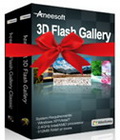
iPad este programul perfect pentru călătorii. Cumpăraţi Aneesoft iPad Converter Suite pentru a copia DVD-uri şi a converti format video compatibil cu dispozitivele iPad pentru a vă putea bucura de acestea când sunteţi plecaţi în călătorii. Acest pachet conţine două instrumente de conversie: Aneesoft iPad Video Converter & Aneesoft DVD to iPad Converter. Presetările incorporate sunt optimizate pentru iPad şi iPad 2 oferind cea mai bună calitate video. Oferte speciale doar pentru utilizatorii GOTD, valabile doar până la 15 mai 2011.

Comentarii la Aneesoft DVD Show
Please add a comment explaining the reason behind your vote.
It doesn't really feel like it's a full GotD when it shows ads in the application.
Save | Cancel
The essence of a good, home-made DVD slideshow is that it doesn't look like a home-made DVD slideshow but as near as darn it to a professional TV production.
Seeing as how pro productions don't batter the viewer with daft "transitions" but cut, fade or dissolve, the idea that an amateur production can benefit from tapping into the 200 "transitions" in this software is absurd -- as is the notion that playing visual trickery with images-in-images or spinning, exploding etc is anything other than massively irritating for the viewer.
But what especially distinguishes the amateurish from the professional is the extent to which the DVD production has the look, and feel, of a video production, rather than a compilation of single images sequenced in a storyboard time-line.
The developer here says there are "60 ways" to achieve pan and zoom when in fact, er, there's only one way to pan and zoom: by doing just that.
The technique is known as the Ken Burns Effect, after the pioneer of sequential single-image based US TV documentaries (the Civil War series remains one of the finest documentary series ever produced -- yet included no video footage at all.)
Nothing in this developer's bumf makes any mention of the Ken Burns Effect, on which basis, therefore, it seems safe to assume it doesn't have it.
By contrast, Windows Photostory 3, free of charge from Microsoft since 2003, continues to be the best Ken Burns Effect-implemented software out there -- use Photostory on your holiday pix, add soundtrack and rolling end credits, and the resulting production will indeed look satisfyingly professional.
(But also make use of the various online Photostory help forums, too: this software has a learning curve, and especially in terms of oputput and also wide-screen re-sizing -- Microsoft developed it in the era of 4:3 monitors, not 16:9, and then abandoned development, leaving everyone else to figure out how to implement in the 21st Century a program designed in and for the 20th.)
As Aneesoft makes no mention of the Ken Burns Effect in its DVD Show features list, then on the basis that if it's not on the tin, it isn't in the tin, I'll give today's GOATD a miss and stick with the forever free Microsoft Windows Photostory 3.
But thanks anyway.
Save | Cancel
1. Ads on main screen in red lettering.
2. When loading music the splash screen froze and said "Loading" while loading indicator bar showed 100%.
3. Checked internet for a second and the program splash screen froze with a picture of my internet page. Could not get rid of it.
4. When closing the program to start over, got an "access violation" error screen.
5. When trying to enter a slide transition, the window would not close and got another "access violation" error.
6. Continued to get error screens.
7. Program is unusable.
8. I'm using the most recent version of Vista with all updates installed. No other programs running.
9. When closing, locked up quick launch toolbar.
Save | Cancel
this program will not run on resolution lower than 1024X768 The areas become overlapping and some can't be seen. Instructions are a little misleading but it does work.
Photostory 3 From Microsofe is always free and works nearly the same and wortks with lower resolution screens.
This is free today so why not try both and chose.
Save | Cancel
system: HP pavilion
OS: Windows 7
installed with no issues
tried creating a video
issue 1) can't drag and drop files
nice selection of image transition screens
issue 2) can't create fade in effect at beginning of video
added about 20 random photos
added random music approx 2 minutes worth
tried to play video
issue 3) tried to play video - application locked up with in 3 seconds of starting. application error, immediately closed, lost work.
DEVELOPERS: any tips on what might have gone wrong ????
Save | Cancel