Zilnic oferim programe licențiate GRATUITE pe care altfel ar trebui să le cumpărați!
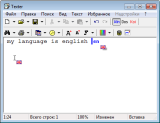
Giveaway of the day — Aml Maple 4.31
Aml Maple 4.31 a fost chilipirul zilei în 28 iunie 2016
Aml Maple dispune de un nou mod de afișare a tastaturii folosite: simplu, modern și flexibil. Acesta indică tipul tastaturii ce este activă în acel moment (limba în care tastați). Aceasta este întotdeauna la îndemâna dvs. , exact acolo unde tastați! Folosirea acestuia este foarte simplă. De exemplu, puteți configura cursorul roșu pentru limba engleză și cel albastru pentru limba franceză. O dată schimbată limba tastaturii, culoarea cursorului se va schimba și ea.
Caracteristici cheie:
- Ușor de găsit: trebuie doar să vă uitați unde tastați sau la cursor;
- Este ușor de înțeles: tastatura folosită poate fi indicată prin simboluri colorate și/sau o iconiță a steagului național;
- Este ușor de folosit: este compatibil cu majoritatea programelor atât pe Windows cât și console;
- Ușor de corectat textul: selectați textul incorect, aăîsați tasta predefinită - veți primi textul în șablonul corect.
Achiziționați acum licenta Home Aml Maple cu reducere de 50%.
Cerinţe minime de sistem:
Windows 95/ 98/ ME/ NT/ 2000/ XP/ Vista/ 7/ 8; 32 MB RAM; 1.5 MB HDD
Publicist:
G&G SoftwarePagina de pornire:
http://www.amlpages.com/amlmaple.shtmlDimensiunile fişierului:
5.81 MB
Preţ:
$19.00
Titluri promovate

Aml Pages conține toate notițele, informațiile, paginile web, parolele, adresele web în formă de arbore pentru ca dvs. să le găsiți rapid. Programul AML Pages poate salva cu ușurință pagini web (sau fragmente) de pe internet și dispune de un editor rapid pentru notițe. Administrați sute de notițe acasă și la birou. AML Pages vă permte să stocați absolut orice informație în baza sa de date: texte, imagini, capturi de ecran, fișiere, adrese URL, etc. Mai mult, puteți stoca atât linkuri în fișiere, dar și fișiere în sine. Achiziționați Aml Pages cu 50% reducere!

TwinkiePaste este o utilitate care vă ajută să tastați rapid texte comune folosite, date, urări, răspunsuri standard, adrese URL, date de login, parole și șabloane coduri. TwinkiePaste vă ajută să tastați rapid în aproape orice aplicație, economisind astfel timp.Cum funcționează TwinkiePaste? Tastați o tastă predefinită în orice aplicație. TwinkiePaste afișează un meniu cu șabloane text ce pot fi inserate lângă cursor. Selectați comanda meniului. Gata! Textul este inserat. Achiziționați TwinkiePaste cu 50% reducere!

Type less - salvați-vă degetele! WriteYours vă economisește timpul prin extinderea tastelor apăsate mai frecvent. WriteYours crește productivitatea dvs. prin inserarea frazelor mai des întâlnite.Tastați o scurtătură predefinită a unui text, iar WriteYours o va extinde într-o frază completă. Descărcați gratuit!

Comentarii la Aml Maple 4.31
Please add a comment explaining the reason behind your vote.
What is the appeal of this? I don't understand what it does or why... am I the only one confused here?
Save | Cancel
Trinity Reynolds, see this animation and figure it out:
http://www.amlpages.com/images/AmlMaple_Demo.gif
Save | Cancel
For those who are puzzled as to what the advantage of such a program is, or can't imagine who'd want to use it: as a bilingual person, I constantly have to switch keyboards between English and Spanish - and although Windows shows the language on the task bar, I'm always getting caught out when I try to get an accented character (most of the characters on the keyboards are the same for both languages, but not all) and it doesn't work (because I'm using the English keyboard but hadn't noticed so far), or a common occurrence is to switch to my e-mail program or fill in online forms and expect to get an @, instead of which I get nothing following by an umlaut (¨) when I realise what's happened, switch keyboards and press the @ key again. Typing in my e-mail address takes twice as long, as I have to backtrack and erase that wretched umlaut. For that alone, such a program is certainly worth it for me, if it works properly. Constantly having to check the task bar is not practical (and it's not always visible, anyway).
Save | Cancel
I thought this might me quite useful as I write quite a number of documents in both English and German and had hoped that it would have a function to remap the keyboard layout to whatever language you are using but as far as I can see it doesn't it only tells you what language you are using, Windows does this by putting a language icon on the taskbar anyway so apart from changing the colour of the cursor, I don't see much point in having this program .. I'll pass.
Save | Cancel