Zilnic oferim programe licențiate GRATUITE pe care altfel ar trebui să le cumpărați!
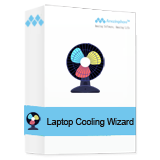
Giveaway of the day — Amazing Laptop Cooling Wizard 1.1.5.8
Amazing Laptop Cooling Wizard 1.1.5.8 a fost chilipirul zilei în 4 noiembrie 2018
Un mod eficient de răcire laptop-ul, care vă permite să păstrați laptop CPU temperatura în jos, în scopul de a reduce zgomotul și pentru a evita supraîncălzirea.
Uimitor Laptop de Răcire Wizard este un inteligent și aplicație ușor, care previne supraincalzirea laptop-uri, notebook-uri, etc. Dacă sunteți multitasking și simți căldura merge în sus, porniți aplicația și uita despre asta. Ventilatorul de viteza va fi amplificat în scopul de a obține temp acceptate parametrii. Uimitor Laptop de Răcire Wizard suporta toate marci de laptop, cum ar fi Hewlett Packard (HP), Lenovo, Dell, Asus, Acer, Microsoft, Razer, MSI, Samsung, Iball, Chromebook, Toshiba și mai mult.
Vă rugăm să rețineți: licența este prevăzută pentru un an.
50% Off cupon cod pentru toate Uimitoare-Cota de produse: AMAZ-RANȚĂ-HARE.
The current text is the result of machine translation. You can help us improve it.
Cerinţe minime de sistem:
Windows XP/ Vista/ 7/ 8/ 8.1/ 10/ Server 2003/ Server 2008/ Server 2012
Publicist:
Amazing-SharePagina de pornire:
http://amazing-share.com/laptop-cooling-wizard.htmlDimensiunile fişierului:
1.16 MB
Preţ:
$49.99
Titluri promovate
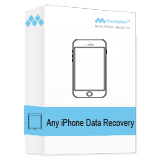
Recupera șterse, pierdute contacte, SMS, Note, clipuri Video, Fotografii, etc. de la iPhone, iPad și iPod din cauza ștergerea accidentală și diverse situații de pierderi de date.
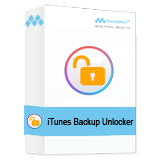
A uitat iPhone-ul parola de rezervă? parola de rezervă iTunes nu merge? Free iTunes Backup Unlocker poate în mod eficient și rapid de a debloca parola protejat de Backup iTunes și decripta iPhone/iPad/iPod parola de rezervă cu ușurință.

Media Player gratuit software-ul pentru orice Blu-ray/DVD/3D/HD/SD video, filme și fișiere audio, melodii cu uimitoare calitate de ieșire.

Înregistrați desktop, face tutoriale video, pentru a crea software-ul demo-uri, înregistrare video de joc și alte activități de pe desktop de Înaltă Calitate.

Comentarii la Amazing Laptop Cooling Wizard 1.1.5.8
Please add a comment explaining the reason behind your vote.
On their web site, a 'customer' has said that they now have "no noise and no overheating"!
As this app speeds up the fan to increase cooling and a faster fan creates more noise......you see where this is going. Bogus 'customer' reviews do not show the company in a good light.
Save | Cancel
Am I missing something, I thought all decent laptops came with temperature-controlled internal fan. What makes this product better than that supplied by factory?
Save | Cancel
Richard, I just test it, what it did is, took off the AUTO fan control (default value) and did set it to MAXIMUM speed.
That was it. You can do that yourself without software install, access BIOS and set the fan to MAXIMUM, done.
Save | Cancel
If you can't register the usual way, try do to it manually. It's the only way it worked for me. The registration is only good for 1 year!!!
Amazing-Share, can you please tell me how does it actually work?
How/when does it cool down a laptop?
How do I know this software is really working?
IMO: It lacks description, information...functions, options, instructions... Actually, aside from the claim that it cools down and prevents any laptop from overheating, there are NO other explanations!
After the installation, all you have is a picture of a fan moving!?!?!
Save | Cancel
Practically every motherboard comes with monitoring and tweaking software, even in the BIOS. I wouldn't trust a third-party app with something as critical as cooling.
Save | Cancel