Zilnic oferim programe licențiate GRATUITE pe care altfel ar trebui să le cumpărați!

Giveaway of the day — AlterCam 1.5
AlterCam 1.5 a fost chilipirul zilei în 29 august 2014
Adăugați efecte fișierelor dvs. video chat și distrați-vă cu prietenii! Ascundeți-vă fața cu mozaic sau adăugați instant un logo pe camera web.
Caracteristici cheie:
- Multe efecte live pe camera web;
- Împărțire cameră video către diverse programe;
- Adăugare imagini peste video;
- Adăugare imagini sub imaginea video;
- Adăugare orice tip de text;
- Suport pentru rezoluții video HD;
- Broadcasting Desktop (cu sau fără video cameră web).
Cerinţe minime de sistem:
Windows XP/ Vista/ 7/ 8
Publicist:
Bolide SoftwarePagina de pornire:
http://altercam.com/Dimensiunile fişierului:
22.9 MB
Preţ:
$29.95
Titluri promovate
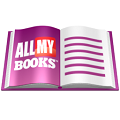
Organizați automat colecția dvs. de filme. Păstrați discurile și fișierele video pe hard disk într-o perfectă ordine cu programul All My Movies.

Bolide Movie Creator a fost conceput pentru a îi ajuta pe începători dar și pe utilizatorii experimentați să editeze filmele lor și să creeze fișiere video AVI, DVD, MPG, MOV, MKV și WMV HD cu foarte puține cunoștințe sau chiar deloc și fără nici un efort. Cu acest program puteți edita fișierele video filmate acasă, puteți pune colecția de filme a familiei în ordine, puteți înlătura anumite scene nedorite din filme sau puteți aplica o muzică de fundal la fel de ușor ca și cum ați fi un profesionist!

Am încercat să facem procesul de creație cât mai simplu posibil. De asemenea, ne-am decis să-l păstram complet gratuit. Cu programul nostru puteți salva o succesiune de imagini în format video AVI, MKV, FLV, MP4 sau WMV. Așadar, descărcați acest program chiar acum și creați propria succesiune de imagini chiar astăzi!

Cu AlterCam puteți adăuga zeci de efecte fișierelor dvs. video live stream, să adăugați imagini deasupra și dedesubtul imaginilor. Mai mult, AlterCam va împărți camera dvs. video la oricât de multe programe doriți, pentru ca să nu mai vedeți acele erori ”webcam busy”.

Duplicate Video Search poate găsi cu ușurință fișiere dvs. video, poate căuta după fișiere duplicat și poate afișa rezultatele într-un mod ușor, intuitiv și simplu de înțeles, gata pentru copiere, mutare sau orice alte operațiuni de administrare fișiere.

Comentarii la AlterCam 1.5
Please add a comment explaining the reason behind your vote.
Installed and (self)registered without problems on a WIn 8.1 Pro 64 bit system.
An US company with address from Seattle. We had had different software from this company in the past years.
Our first and still improving program is the movie collection organizer named All My Movies. AlterCam is our latest "baby". Do not hurt it :) Help us to improve it!
I'll try...
Starting the software my Logitech Webcam is recognized immediately and displayed.
In the options you can change the resolution, the language from English to a few others, including Hungarian and disable the updates.
On the right side you can alter "effects", overlays and background. From TriTone to QuadMirror. With the backgrounds you can frame your webcam and with the overlays you can put a curtain or a burned paper over the image.
Oops! I found something to improve. With the "effects" and the "background" it is sufficient to click on the example's image. With the "overlay" you have to click into the small field in the upper left corner. Not completely tested...
My impression : Does what it claims, if you ever wanted to present your webcam video with a golden frame, behind a red curtain and in pixels, than you can take this.
I have to admit, that I am 95 years too old for such gimmicks. Even if I would be a child and chat with my friends, I wouldn't use a frame to picture my face, kept completely in blue. Taste is different.
Uninstalled via reboot. Maybe I would keep it, if I would become a child again. Who knows...
Save | Cancel
Installed and registered without problems, opened to an easy-to-use interface that’s size could be varied.
The various effects worked very rapidly and without any problems and they could be combined.
Would like the opportunity to test it using Skype which found the virtual camera once restarted and with the program running.
If it works correctly on Skype when connected in a call it would be fun, my granddaughter is still young enough to enjoy the silliness, same as me really.:-)
The program works very well in the areas I was able to test it, if it works in Skype I will keep it.
Save | Cancel
I for one don't care if Karl tells us he uninstalled any of the GAOTD software. It is his choice to do so, and he is simply informing us (or the developers) that he is not keeping it for some reason. I look forward to his and some other people's reviews every day, and the pros and cons. If not for them, I would have to waste my time installing something that I may not want to keep.
I will be installing this to my laptop (only system currently with a cam) and most likely keeping it for the time being. If the developers make improvements down the line, I would hope they give us the opportunity to try the newer version as well.
Thank you Karl, GAOTD and Bolide.
Save | Cancel
Not too bad of a program if you like these kind of things. Karls reviews are generally detailed and informative...those of you who don't understand what "uninstall via reboot" refers to after all this time should unplug your computers and give them away. John (#3) ... go back to Mom's basement. Geez.
Save | Cancel
Installed easily and quickly. Like Karl I also have a logitech HD webcam.After a five minute test.
1.This really does look like the BABY program. The effects are very limited All are Stationary and need alot of work. There seems to be no creativity in their work.
2. I cant find a go back to normal webcam option once I've used an effect so the program needs to be shut down to get it back to normal.
I wouldn't pay for this. The HD space is all I'm willing to give this novice software.
Save | Cancel