Zilnic oferim programe licențiate GRATUITE pe care altfel ar trebui să le cumpărați!

Giveaway of the day — All Sound Recorder Vista
All Sound Recorder Vista a fost chilipirul zilei în 21 aprilie 2011
All Sound Recorder Vista este un program de înregistrat audio digital HD pentru Windows 7, XP, Vista. Dispune de capacitatea de a înregistra la calitate HD şi vă permite să înregistraţi orice sunet de pe computer, cum ar fi voce, mp3, wav, etc.
All Sound Recorder Vista dispune de o interfaţă simplă şi intuitivă cu multe opţiuni. Pentur utilizatorii avansaţi All Sound Recorder Vista dispune de funcţia de procesare digitală a sunetului, funcţie care oferă posibilitatea obţinerii unei calităţi mai bune a sunetului.
Caracteristici cheie:
- Suport complet la înregistrare multi channel pe dispozitive;
- Adăugare Loopback Recording (doar pentru Windows Vista şi Windows 7);
- Verificarea automată a frecvenţei de înregistrare (doar pentru Windows Vista şi Windows 7);
- Tehnologia TM în modul DAR;
- Suportă Procesarea digitala a semnalului (compresor, AGC, joase, înalte, pass band, filtre notch) atunci când înregistrează;
- Codare în timp real în timpul înregistrării, nu se crează fişiere temporare;
- Şi multe altele...
Cerinţe minime de sistem:
Windows 95/ 98/ NT/ ME/ 2000/ XP/ Vista/ 7
Publicist:
mp3do.comPagina de pornire:
http://www.mp3do.com/soundrecorder.htmlDimensiunile fişierului:
3.83 MB
Preţ:
$ 37.95
Titluri promovate

Advanced MP3 Converter converteşte formate audio precum MP3, WMA, WAV, OGG, APE, MPC, CUE, AAC, MP4, M4A, TTA, AC3, FLAC OptimFROG, Speex, WavPack, ALAC.
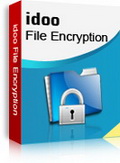
idoo File Encryption este cel mai bun program de criptare a fişierelor care poate bloca şi ascunde rapid şi sigur fişierele, directoarele şi hard disk-urile, şi care foloseşte o criptare AES encryption pe 256 de biţi (criptarea standard adoptată de guvernul Statelor Unite) pentru a vă proteja fişierele locate pe hard disk sau pe orice medii de stocare portabile precum stick-urile USB.

All Sound Editor este un program de editare vizuală a fişierelor audio. Poate edita fişiere mp3, wav, wma şi ogg, ceea ce vă permite să efectuaţi diferite operaţii cu date audio precum să afişaţi o imagine val a unui fişier audio, să filtraţi, să aplicaţi diverse efecte audio, să examinaţi componentele frecvenţei şi alte detalii legate de fişierul audio, toate cu ajutorul analizei frecvenţei, statisticilor, a modurilor speciale de afişare, a formatului de conversie, etc.

Comentarii la All Sound Recorder Vista
Please add a comment explaining the reason behind your vote.
Tried it on XP. Despite it says "Vista", it works on XP as well.
Downloading and registration went easy, registration key is included in the package. Options screen has many empty pages, when I opened it first time, but after restarting the app it started to work correctly.
What I like about it is automatic pausing when silence is detected.
Save | Cancel
If it helps using All Sound Recorder Vista (or anything else)...
PC/laptop hardware makers often disable audio recording from anything other than the mic/line-in jacks as a means of supporting DRM. IMHO always search for solutions using your hardware make/model, & if that fails look for solutions based on similar or identical audio hardware -- if you're lucky someone's already figured out a fix... I've read of it sometimes being a single registry value.
Perhaps using a cable [to *loop back*] is simplest of all, but it has it's minor negatives too... For a cable all you need is a plug on one end that matches/fits the speaker/headphone out, & the other end fits, plugs into the mic/line-in. You can pick them up *Very* cheap from places like meritline.com on sale [I think they had one recently for something like 69 cents shipped], or head over to RadioShack [IMHO Best Buy's usually a bit high].
Problems include 1) you sometimes cannot monitor what you're recording because you're taking up the only headphone jack & using it turns off speakers, 2) you can't alter the input volume level as easily as using some external hardware with a knob, 3) too long a cable with a laptop can be annoying, 4) it can be a PITA to plug a cable in/out on the back of your PC etc...
One potential fix is supplementing the current, often on-board audio chipset/card -- for PCs soundcards are available *very* cheap, & for both PCs & laptops, you could always try a $2-$3 USB device from a place like Meritline.com when they have them on sale [if you don't like it, or do love it but wish you'd bought a more expensive version you're not out much at all -- here's an example though it's not on sale now http://goo.gl/xuGOS ]. Places like Best Buy also sell small boxes/devices that give you 2 or more outputs to share headphones when the source [your PC/laptop] has only one out jack, & some include volume controls & some have small amps built-in. Whether you use one of those devices or a simple splitter [ http://goo.gl/NWadU ] to supply the signal to both the input jack & your headphones/speakers bear in mind that you're also making that signal weaker to everything that's plugged in, so a built-in amp *might* be worth it [headphones can & do vary in how much power they require].
And finally, there's often nothing wrong at all with using maybe less common alternatives... If you already have, or need an excuse to buy an audio recorder [e.g. http://goo.gl/k2s17 ] that could work for you -- inside a PC/laptop is after all a terrible place to record audio because of all the electrical noise & interference. You can also consider hardware like the now very cheap USB video capture devices -- a bonus to anyone doing long recordings might be that the audio in video files can be lossless & unlike .wav can get as big as necessary [you most often don't want .wav over 2 GB, & can't go >4 GB].
Save | Cancel
Installed perfect on WinXP SP3. Was able to register under my own name. Pretty flawless recording, surprisingly excellent quality, even on lower MP3 encoding settings.
Definitely agree that the better English would help give this program more credibility.
One thing though, the "Scheduler" doesn't work properly, it looks like it just writes to the built-in Windows Task Scheduler, so when it runs the task, it just uses the default settings of the program since it starts an entirely new instance of the program (44khz, 16 bit WAV file).
So if you're not careful, you'll end up creating a huge file if you planned on recording say, an hour long internet radio station.
Save | Cancel
Installed and registered effortlessly on my Vista business Dell laptop. As expected, the direct recording from the Sigmatel sound card doesn't work due to Dell's arrogant refusal to include that capability in their drivers. Unfortunately, the suggested LG link doesn't seem to have an alternate driver available.
The English used in this program seems to be a bit different than typical American or British dialects, but is easy enough to understand. The quality of the program doesn't seem to suffer, although I might suggest that the programmer(s) might do well to ask a native Anglophone to make a few suggestions for improvements.
The multiband audio level meter is quite a nice touch, and the really wide range of recording format/quality settings is pretty impressive.
Some will no doubt prefer Audacity for its editing features, but Audacity doesn't record in any standard format except through its "Export" function, whereas this records directly to disk in the format you choose.
It seems to be quite a nice program that combines a kind of "point and shoot" simplicity with a high degree of wizard-driven and/or manually chosen customization.
Thanks, folks
Save | Cancel
Neither of my laptops allow for recording from 'stereo mix' only from microphone so if I record something off internet or pre-recorded I have to be careful of background noises that the microphone might pick up. This program is the first I've found that fixes that. It apparently records from speakers instead of microphone. BIG difference. I recommend this one highly. Thanks GAOD!
Save | Cancel