Zilnic oferim programe licențiate GRATUITE pe care altfel ar trebui să le cumpărați!

Giveaway of the day — All PDF Converter 2.4.2
All PDF Converter 2.4.2 a fost chilipirul zilei în 16 iunie 2017
Toate PDF Converter oferă puternic capacitatea de a converti fișiere PDF în mai multe formate de ieșire, inclusiv Word, Excel, HTML, EPUB, Imagine, XML, Txt. Ca un software de accesibil, Toate PDF Converter vă ajută să convertiți fișierele în loturi, în mai puțin timp păstrând în același timp machete originale și de formatare.
The current text is the result of machine translation. You can help us improve it.
Cerinţe minime de sistem:
Windows XP (x32/x64) with .net 4.0 or above / Vista/ 7/ 8/ 10; At least 512M physical RAM; 10 MB or more free hard disk space; Supported languages: English / Chinese/ German / French / Russian
Publicist:
PDF ConvertersPagina de pornire:
http://pdfconverters.net/Dimensiunile fişierului:
19.2 MB
Preţ:
$29.95
Titluri promovate
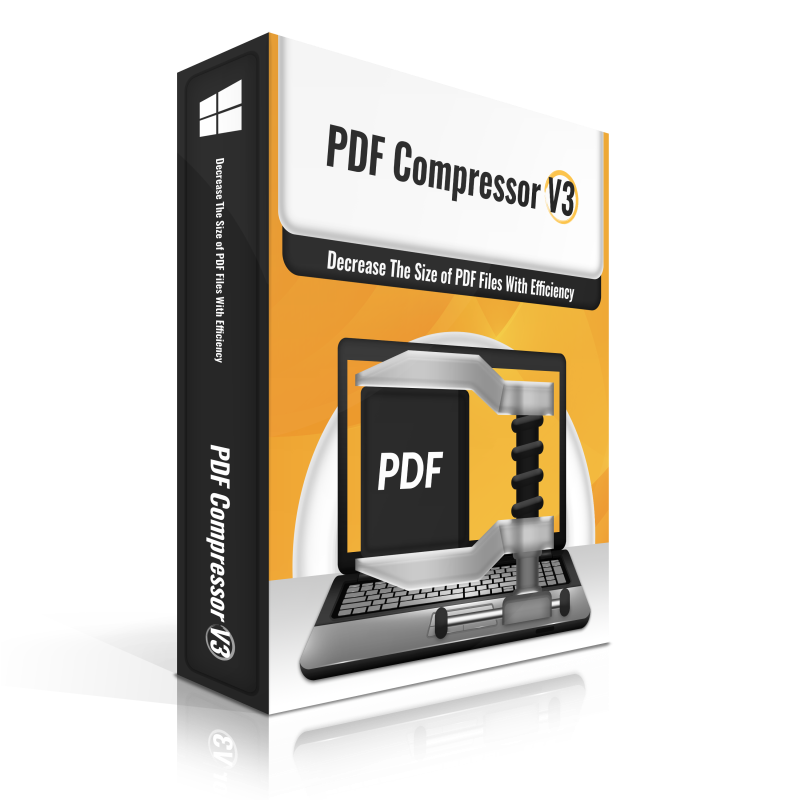
PDF Compressor este un mod rapid și de încredere aplicație cu destul de puternice caracteristici de compresie. Simplu și ușor de utilizat software-ul pentru a comprima și de a reduce dimensiunea fișierelor PDF, indiferent de experiența anterioară. PDF Compressor are algoritm eficient pentru a regla calitatea și DPI nivel de imagini în fișiere PDF. De asemenea, permite utilizatorilor pentru a șterge toate adnotările, atașamente, imagini, și marcaje în fișierele PDF.

Atunci când se lucrează la un proiect în echipă, de a pune împreună și fiecare contribuție este, probabil, cel mai de sarcină dificilă, deoarece necesită o mulțime de atenție la detalii, în special în măsura în tranziția de la fiecare secțiune este în cauză. Din fericire, există utilitare care vă pot ajuta atunci când se ocupă cu o astfel de sarcină, și un exemplu în acest sens este PDF Fuziona, un program conceput pentru a combina două sau mai multe fișiere PDF.

Întotdeauna unii oameni au nevoie de doar câteva pagini într-un singur document PDF pentru unele motive. Asta înseamnă că, dacă sunteți pur și simplu în căutarea pentru o aplicație care este capabil de divizare fișiere PDF, PDF Split Pro poate ajuta să-l facă ușor de a împărți un fișier PDF în mai multe pagini individuale și să vedem ce e ceea ce.
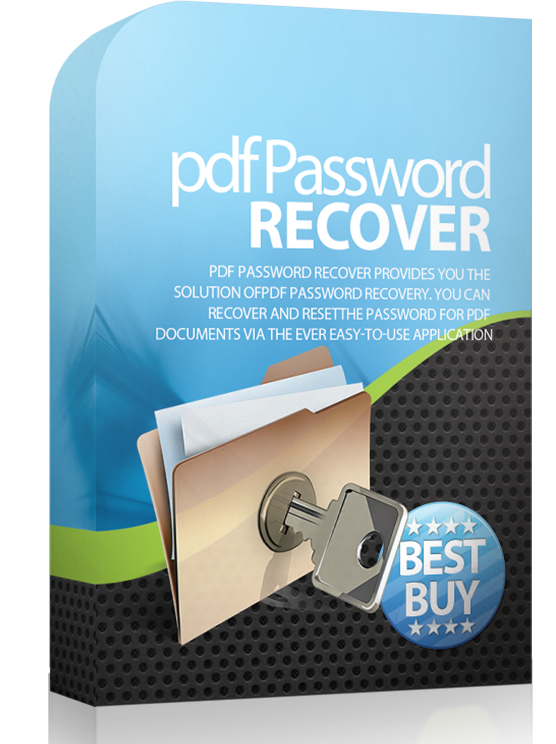
Poate ne-am mai întâlnit astfel de situații a fost respinsă de fișierele PDF protejate prin parolă, care sunt de importanță. Uneori, am putea uita parola de la fișiere PDF. În acest moment, avem nevoie de un mod eficient și elegant soluție software proiectat pentru a elimina sau de a recupera parola restricții de fișiere PDF protejate. PDF Password Recover este cel care poate recupera instantaneu parola de blocare documente.


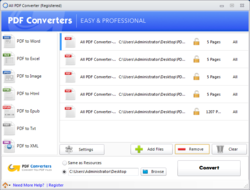

Comentarii la All PDF Converter 2.4.2
Please add a comment explaining the reason behind your vote.
A person with the best improvement idea will get a full-functioning lifetime license!
So presumably everyone else gets a limited licence (limitation period not stated) that is not fully functional?
Save | Cancel
Popcorn, Hi, Dear, thank you for using our product. This version has no limitations and it is for lifetime!
Save | Cancel
I tested it with 100-page document in Slovak language with simple layout, created by a pdf-printer from doc-file.
Conversion to doc took about 3 minutes and the result was very good - no problems (except some moved table lines in more complex structures) were found. No problem with text itself, few small issues in layout (much less then expected).
Conversion to epub: the same speed, poor quality. Headers and footers merged into text, some spaces disappeared, layout changed significantly (no surprise with that). But text was still conveniently readable.
Resume: something good, something acceptable, nothing really non-functional in this short test. For me rarely needed functionality, till now I used online converters with acceptable results, but limited file size and poor speed.
For me this is a keeper (at least for now). I believe, worth to try.
Thanks, authors and GOTD
A note to time-limited "service" giveaways: to learn a software provided as a few-month free license and then throw it away ar pay relatively substatntial money for the normal license is no big deal for me. I look for giveaways for th efunctions which I need really rarely, it is not worth to pay for that few uses during a long time. Time-limited offers save a few bucks for the regular users, but t is not for me...
Save | Cancel
The first two comments I've read are negative so for the sake of justice I just HAD to write this:
Testing pdf to txt mode in a non-english language gave me a NEARLY PERFECT (CRLFs must be done by the user, that's a con; have to thoroughly read the doc for a 100%, but so far...) conversion for a 500+ page source in less than a minute. So the reasonable advice here is: give it a run yourself, even for the non-obtrusive/corrosive, nag-free reg process.
Congrats for the GaD team once again, hurray for the developer for such a winner!
Save | Cancel
Don't waste your time with this software
tested with a TEXT PDF used converter to DOC file
opened file with Open Office each page is a picture NOT TEXT!!!
Save | Cancel
USSROVER, Hi, Dear. Sorry for the inconvenience. But there must be some mistakes. We have tested our product for hundreds times and it works fine especially in TEXT PDF converting to DOC/DOCX. If you have still have problems when using it, please send detailed information for us here: support@pdfconverters.net. We will support you ASAP!
Save | Cancel
I've tried to convert 2 PDF books to ePub. The program is very slow, and the resulting ebooks are totally unusable. It is even impossible to read the text. All spaces have disappeared, upper cases P characters have been introduced everywhere, the illustrations are not at the right places, and the footnotes and page numbers are mixed within the main text.
Once again, it appears that the PDF format is impossible to convert to a better format. It's not necessarily the fault of this converter. It's due to the very bad decisions taken by Adobe when they have developed the PDF format. Unfortunately, we have to live with them, and this giveaway proves one more time that it is impossible to do good conversions of PDF to other text-based ebook formats.
Don't even try this GOTD. Il may work to convert PDF to images or image based ebooks, but it doesn't work at all for text based PDF files.
Save | Cancel
Roland, HI, Dear. We apologize for the inconvenience. Actually, different Epub reader tools make different. We are trying our best to make our product compatible with all Epub Reader software. Please send us more detailed information and we will support you immediately.
Save | Cancel