Zilnic oferim programe licențiate GRATUITE pe care altfel ar trebui să le cumpărați!
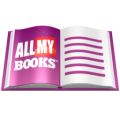
Giveaway of the day — All My Books 3.9
All My Books 3.9 a fost chilipirul zilei în 29 iunie 2014
Iubiți cărțile? Aveți nevoie doar de un catalog personal al cărților! Ați uitat cui ați împrumutat cartea dvs. preferată Harry Potter? Vreți să știți cât de multe cărți de Stephen King aveți? Vreți să printați o listă cu toate cărțile dvs. și să o încărcați apoi pe o pagină web? Catalogul All My Books vă va ajuta!
All My Books va încărca toate informațiile din surse online în doar câteva secunde. Tot ce trebuie să faceți este să aveți completate informațiile despre o carte este să completați unul dintre câmpurile următoare - titlul cărții, numele autorului sau codul ISBN. Selectați cartea dorită din rezultatele căutării și toate informațiile vor apărea în fața dvs., inclusiv coperta cărții!
Cerinţe minime de sistem:
Windows 2000/ XP/ Vista/ 7/ 8
Publicist:
Bolide SoftwarePagina de pornire:
http://www.bolidesoft.com/allmybooks.htmlDimensiunile fişierului:
20.1 MB
Preţ:
$39.95
Titluri promovate

Organizați automat colecția dvs. de filme. Păstrați discurile și fișierele video pe hard disk într-o perfectă ordine cu programul All My Movies.

Bolide Movie Creator a fost conceput pentru a ajuta începătorii și utilizatorii experimentați să editeze filmele și să creeze fără efort și fără cunoștințe speciale fișiere video de înaltă calitate în format AVI, DVD, MPG, MOV, MKV and WMV.Cu acest instrument, puteți edita fișierele video create acasă, să puneți în ordine colecția de filme a familiei dvs., tăiați scene nedorite sau aplicați muzică de fundal ca și cum ați fi un profesionist!

Am încercat pe cât posibil să simplificăm procesul de creare al succesiunilor de imagini. De asemenea, ne-am decis să menținem acest program complet gratuit. Cu programul nostru, puteți salva o succesiune de imagini în format video AVI, MKV, FLV, MP4 sau WMV. Așadar, descărcați programul acum și creați chiar astăzi prima dvs. succesiune de imagini!

Cu AlterCam puteți adăuga o mulțime de efecte streaming-ului video live, să suprapuneți imagini și să le adăugați sub alte imagini. Mai mult, AlterCam vă va împărți camera video în oricât de multe programe doriți, pentru ca dvs. să nu mai vedeți erori de genul ”cameră web ce procesează”.

Duplicate Video Search poate găsi toate fișierele dvs. video, poate căuta după fișiere duble și poate prezenta rezultatele căutării într-o manieră ușoară, intuitivă, gata pentru operații de copiere, mutare sau administrare.

Comentarii la All My Books 3.9
Please add a comment explaining the reason behind your vote.
Installed and registered without problems on a Win 8.1 Pro 64 bit system. In the license agreement you sign a nice addition in red :
"Should you detect errors before registration, you accept them if you register..."
A US company from Seattle with address,
All-My-Books was first shown on GAOTD in June 2008. That's quit a long development time.
Upon start a crowded window opens. Here you can manege your books, adding them by ISBN number or entering title by hand. I tested the import function, simply because I have a large collection of ebooks, managed by calibre. Calling calibre I see, that I have entered my first ebook on August 1st 2009. So I have some years of experience in this field ;-). My calibre library is filled with every possible detail about the corresponding ebook from ISBN to description, keyword , language...
The import of books is possible via Excel or .CSV database. A direct import from other book management software is not possible.
But you can scan a drive or a folder for ebooks. I selected a folder with about 80 ebooks in .epub format.
The scan (import) is quite fast. The result not so good. About twenty books are missing the cover picture. They are of course as title in the .epub file. Even more are missing the description.
This program does not recognize (in all cases) the details in the content.opf (within the .pub file), e.g. "dc:description" or "dc:publisher". I do not understand how this happens. Calibre of course takes all the book information from this content.opf, additional information are stored in the Calibre database and upon export added to the content.opf.
It does also not extract and store the TOC. It should because this is an important information about the book content. In calibre this is not needed, because you can read the TOC with opening the ebook.
Opps, I wanted to see, why this program did not store the description. By trying to open the book : this program cannot open an ebook. It has no reader build in. In the preferences there is no way to associate different readers to different ebook types. With the exception of (expert options) try to start reader for fb2.zip files. What about .epub or .mobi or...?
This program is a database system to manage a library - with loan/return and loan statistics. With a quite nice looking interface and rather limited. What a pitty!
Save | Cancel
"But most people ... prefer to read e-book rather than paper books nowadays"
Quite a generalization ...but maybe I'm not "most people". An e-book cannot replace the feel of a book in your hands, the smell of the printed page, the aura and experience of reading a book, the ambiance of laden bookcases. And a book doesn't need batteries.
Save | Cancel
This GAOTD is an excellent software to catalog books, since it allows you to create multiple databases designed to keep track of your books by using virtual shelves, giving you the ability to download crucial info about them from the web (their synopsis, price, cover image etc...), as well as sort them by genre, title, author, rating, price etc.... (but can also automatically fill in fields like author, editor, ISBN, rating, genre etc...).
So, for what it does, in my view it deserves a THUMBS UP!
But most people, especially those who use the WEB almost on a daily basis, prefer to read e-book rather than paper books nowadays (and this may be the cause of such a poor score so far)
And to manage e-books, nothing can be better than the awesome freeware and even portable app "CALIBRE":
http://calibre-ebook.com
Enjoy!! ^_^
Nuff said!
.
Save | Cancel
Karl, thank you for the feedback!
Can you please send a pair of .epub files that were parsed incorrecty to support@bolidesoft.com? All My Books should process content.opf, but something went wrong.
If you have any ebook-reader program installed in your system, All My Books will open ebook files with it. It starts the default program associated with ebook file type.
Also, the program has import from other book collection programs, but this function ebcome visible only if the programs are installed on the same computer :)
Save | Cancel
#4 Max
Thank you much for your nice reply. I will send some ebooks as attachment to your address.
to 2) I have installed calibre on my system, but you do cannot use the calibre reader.
to 3) same as 2. Installed calibre, but no import function visible. Installed on the same computer...
I appreciate immediate response from the software company!
Save | Cancel