Română
Zilnic oferim programe licențiate GRATUITE pe care altfel ar trebui să le cumpărați!

$199.00
EXPIRAT
Giveaway of the day — ALL Capture 3.0
Înregistrați activitatea ecranului în timp real, creați capturi de ecran, demonstrații, tutoriale, fișiere video, etc.
$199.00
EXPIRAT
Părerea utilizatorilor:
185
0 comentarii
ALL Capture 3.0 a fost chilipirul zilei în 24 decembrie 2015
Chilipirul Giveaway of the Day de astăzi
Un dispozitiv de îndepărtare a obiectelor bazat pe inteligență artificială pentru videoclipuri și imagini.
Înregistrați rapid și ușor activitatea ecranului în timp real și creați propriile capturi de ecran, demonstrații, tutoriale, simulări software și fișiere video pentru internet. Nu trebuie să aveți nici o experiență în programare. Doar înregistrați, editați, exportați și redați.
Caracteristici cheie:
- Înregistrați toată activitatea ecranului în timp real, chiar și webinare sau conferințe video;
- Convertiți prezentări PowerPoint în format FLash video;
- Editați cu ușurință video captat și înserați capturi, notițe, efecte speciale, etc.;/li>
- Înregistrați sunet în timpul procesului de captare sau adăugați-l ulterior în timpul redării;
- "Memory Manager" pentru o performanță mai bună de înregistrare;
- Fișier rezultat de dimensiuni mai mici este ideal pentru a fi trimis pe email sau folosit pe internet. Alegeți între diferite formate output printre care Flash, EXE, ASF, DVD, SVCD și VCD.
Cerinţe minime de sistem:
Windows 98 or higher; 1.2 GHz CPU; 50 MB of free hard disk space + Space for the projects; 256 MB RAM (More memory improves performance); Windows Media Player 9 or higher
Publicist:
BalesioPagina de pornire:
http://www.balesio.com/allcapture/eng/index.phpDimensiunile fişierului:
15.1 MB
Preţ:
$199.00
Ofertele iPhone de astăzi »
Please feel free to give a rating!
The FIRST and the ONLY calculator supports both new iPad & iPhone 5 Retina display in the market.
$0.99 ➞ gratuit astăzi
$2.99 ➞ gratuit astăzi
Please feel free to give a ★★★★★ rating!
The most powerful unit converter in the market.
$0.99 ➞ gratuit astăzi
$1.99 ➞ gratuit astăzi
Three seconds a bill. Fast, Security and Easy to use is our aim, and iOS notification center widget.
$2.99 ➞ gratuit astăzi
Ofertele Android de astăzi »
$1.49 ➞ gratuit astăzi
$1.99 ➞ gratuit astăzi
A simple tool that allows you to view your current WiFi connection signal strength.
$0.99 ➞ gratuit astăzi
A simple light meter for measuring illuminances (lux) by using the light sensor of your android device.
$0.49 ➞ gratuit astăzi
Monitor the number of users connected to your WiFi network and get information about the connected devices.
$0.99 ➞ gratuit astăzi



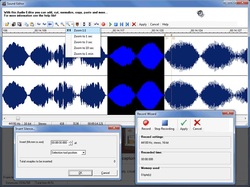
Comentarii la ALL Capture 3.0
Please add a comment explaining the reason behind your vote.
Installed on Windows 7 (32). Awkward installation - installed the download from Giveaway of the Day no problems but then I had to UNinstall that in order to install the new download required by the instructions after following the link from Balesio. Had to manually delete three items from first installation in order to install new one. Okay. New download installed easily and registered with information from the email, no problems there.
Tried recording a youtube video for testing and used full screen setting with no time limit. Interestingly enough, I had to end the process via my computer because the stop button for AllCapture is not available in full screen mode. With an unlimited time setting... Well, you get the idea. My fault there so okay, start over. LOL
Tried a new test with a time limit of 2 minutes and not full screen. This time I was able to see the results. Unfortunately, no sound and a jerky picture result. Didn't save and tried again with a different sound setting. Still jerky picture and still no sound. If the picture had been any good I would have kept trying but the quality is so annoying that I didn't bother. It may be the limitations of my computer and not the fault of the program, but it is not useful for me so I have uninstalled. Thank you anyway Balesio and Giveaway of the Day.
Save | Cancel
Have now downloaded from the site directly as instructed
http://www.balesio.com/campaign/licensing/index.aspx?CID=gotdallc2015
Simple to register, easy to use, I like it.
The download was 2/3 size of the GOTD and not zipped. It installed easily. I often get problems installing GOTDs, not sure why. This was a much better way of installing.
Save | Cancel
Downloaded and installed with no problem on Windows 7 X64.
Problem seems to be you would need a super computer to get good frame rates. My max is limited to 5 fps, and I have a I7 2600 running at 4.2 mhz, GTX 670 overclocked version, 24 gb of ram, and can run most games at max.
I use MS Expression 4 at the moment for video capture, (free), and get very good frame rates.
I must confess I did expect that reducing the capture size window would enable faster frame rates, but the max is capped due to the limits of my PC according to the help file. It would be interesting to know what max frame rates is available to other GOTD users and their system specs.
Just a note, I always have my drivers up to date.
Save | Cancel
Sorry to say I am un installing.
1. Installation via the email was fine.
2. Started All capture and look for option to record 1 of my 3 monitors - COULD NOT FIND
3. So file new project , full screen, record sound
4. Clicked record and recorded 20 seconds of "black" this makes the product worthless since others do not have this issue.
Why are videos recorded as a black area?
To unburden the processor, film contents are decoded directly from the graphic card. This causes the black recording area during playback in ALLCapture. Windows only makes one surface available and the operating system does not recognize what takes place under this surface, therefore ALLCapture can not recognize it.
A user can deactivate the hardware acceleration of the graphic card to capture the contents. With many computers this does not offer an acceptable playback speed. The hardware acceleration can be found under "Start > Settings > Control Panel > Display > Settings > Advanced > Troubleshoot". Slide the control bar to "No Hardware Acceleration".
5. The help information was of zero help
6. Found user manual and read then gave up
7. screen capture should be simple not complex
8. Will continue to use and love Replay Video Capture
Save | Cancel
got manual solution go to http://www.balesio.com/campaign/licensing/index.aspx?CID=gotdallc2015 and register to get free license and download link
Save | Cancel