Zilnic oferim programe licențiate GRATUITE pe care altfel ar trebui să le cumpărați!

Giveaway of the day — Aiseesoft Video Enhancer 1.0.3
Aiseesoft Video Enhancer 1.0.3 a fost chilipirul zilei în 28 martie 2017
Aiseesoft Video Enhancer este profesionist software de editare video și audio iubitorii. Acesta vă permite să clip și merge video și audio în mod liber pentru a face video sau colecții de muzică. De asemenea, acesta susține roti, cultură, filigran, permite setări 3D și editare efecte pentru a crea propriile clipuri video pentru a viziona și partaja cu ușurință.
Cel mai important, incredibil instrument de îmbunătățire, vă oferă modalități de cum de a îmbunătăți calitatea video. Rezoluție mărită de la SD la HD, chiar 4K; Optimizarea luminozității și a contrastului permite în mod automat proaspete mâinile să reglați efecte video cu usurinta; Video eliminarea zgomotului vă permite să scapi de murdar ca pete pe ecran, și reducerea video tremura vă garantează stabil video.
Aiseesoft oferă o reducere de 50% folosind codul: AISESUOD (se aplică produselor recomandate și altor produse) pentru toți utilizatorii GOTD.
The current text is the result of machine translation. You can help us improve it.
Cerinţe minime de sistem:
Windows XP (SP2 or later); Vista; 7 / 8/ 10; Processor: 1GHz Intel/AMD CPU or aboveRAM: 1G RAM or more
Publicist:
Aiseesoft StudioPagina de pornire:
http://www.aiseesoft.com/video-enhancer/Dimensiunile fişierului:
38.4 MB
Preţ:
$45.00
Titluri promovate
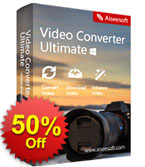
Aiseesoft Video Converter Ultimate este cel mai profesional multifunctional video de utilitate. Acesta convertește video pentru alt format (MP4, MOV, AVI, MKV, FLV, etc.). Acesta susține, de asemenea, de conversie video de rezoluție printre 4K, HD și SD pentru a satisface nevoile dumneavoastra. Acest program, de asemenea, descărcări fierbinte clipuri video de la video-la comun de site-uri web ( Yahoo, Facebook, etc.). Acum cu 50% reducere folosind codul: AISESUOD pentru toți utilizatorii GOTD.
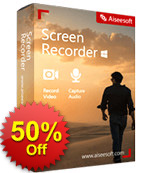
Aiseesoft Screen Recorder este un ușor de utilizat recorder ecran. Acesta vă permite să înregistrați online video și audio de înaltă calitate. Puteți captura de streaming video și video VOD de a le salva în PC-ul dvs. pentru redare. Acest ecran de înregistrare software-ul vă permite să creați propriile tutoriale video și a înregistra clipuri video webcam cu câteva clicuri. Acum cu 50% reducere folosind codul: AISESUOD pentru toți utilizatorii GOTD.
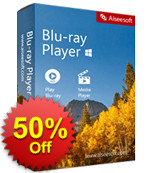
Aiseesoft Blu-ray Player este un all-in-one player pentru a reda Blu-ray disc, dosar Blu-ray, Blu-ray ISO file și alte comune de fișiere media fără probleme. În afară de a juca un full HD 1080p Blu-ray disc/folder/fișier ISO de a fi, este capabil de a juca orice format video, cum ar fi MP4, MOV, M4V, TS, RM, RMVB, WMV, etc. Ea facilitează, de asemenea, să joace codate H. 265/HEVC 4K fișiere video. Acum cu 50% reducere folosind codul: AISESUOD pentru toți utilizatorii GOTD.
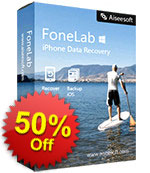
Aiseesoft FoneLab este cea mai de încredere pentru iPhone/iPad/iPod de recuperare de date software-ul. Acesta vă permite de a recupera șterse fișiere text (contacte, mesaje text, jurnale de apeluri, note, etc.), și-a pierdut conținutul media (fotografii, muzică, clipuri video, etc.) direct de pe dispozitivele iOS. De asemenea, vă permite să restaurați iOS datele din backup iCloud sau iTunes. Complet compatibil cu iOS 10, face o treabă excelentă în back-up cele mai recente iPhone 7, iPhone SE, iPhone 6s/6s Plus, iPad Pro si iPad mini 4 de pe PC. În ultimul său upgrade, acest software-ul adaugă o nouă caracteristică, Sistemul iOS de Recuperare, care permite de a repara iPhone-ul dezactivat, modul de recuperare, modul DFU, etc. la normal pentru utilizarea convenabil. Acum cu 50% reducere folosind codul: AISESUOD pentru toți utilizatorii GOTD.
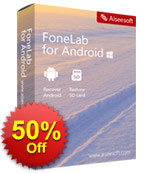
Aiseesoft FoneLab for Android este unul dintre cele mai bune Android instrument de recuperare de date. Acesta vă permite să recuperați datele șterse (mesaje text, contacte, jurnale de apeluri, fotografii, muzica, clipuri video, audio, WhatsApp date și documente) de la Samsung, HTC, LG, Huawei, Sony, Sharp, Windows phone, Android și comprimat sau card SD. În cea mai recentă actualizare, FoneLab pentru Android suporta de fixare congelate, cărămidă moale, parola-am uitat, nu-receptiv, ecran negru telefon la normal. După fixare, puteți extrage date din telefonul rupt și back-up de pe PC. Acum cu 50% reducere folosind codul: AISESUOD pentru toți utilizatorii GOTD.


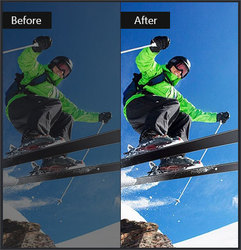

Comentarii la Aiseesoft Video Enhancer 1.0.3
Please add a comment explaining the reason behind your vote.
Just disappointed, it's nothing more than a video converter, how can they even call this "Professional editing software".
No wonder no screenshots on this page.
Save | Cancel
qg, well, it's a bit more than just a converter, you can do some simple "enhancements" and trim videos as well but I agree.. calling it an editor, let alone a professional editor is a bit far fetched
Save | Cancel
Please read this guide if you are not sure how to register the software.
Installation Guide:
Step 1. Download Zip package from GOTD
Step 2. Unzip the Package and run setup.exe to install the software.
Step 3. Click “Register” button in the pop-up register window.
Learn more information about the software, please visit this page: http://www.aiseesoft.com/video-enhancer/
A 50% off coupon code (AISESUOD) is for GOTD Users. You could use it to buy all the products at Aiseesoft http://www.aiseesoft.com
Save | Cancel
Calimero, you say ''lots of people don't use credit cards or Paypal in Europe'' erm yes they do. i don't know what country you are from but i know lots of people around europe family/friends/business. who use credit cards and paypal.
Save | Cancel
I hate to be negative, but I have to say that on just one quick trial (to try to reduce slight camera shake and to have a higher resolution) I was underwhelmed....
Not only did it do nothing about camera shake, it made it look WORSE, as then it introduced JITTER in the picture. As for improved resolution -- since it was pretty good on a Samsung Galaxy 3 mobile, it should have been able to do something... But no, in fact, looking at it closely, I would say it looked WORSE.
I didn't want to have to say this, but this is what I found. I will not quite give up, and will try again with other shots -- but I don't have the time right now.
Hopefully I will find SOME use for this programme. But most of all I was looking for a way to reduce occasional minor camera shake -- and that is definitely not available. I mean, if you are gonna CLAIM it, it should at least make SOME difference, not make it WORSE...
Save | Cancel
Aiseesoft sells their converter engines to many softwarepublishers (seemingly only the interfaces differ). Though it is advertised as an enhancer, it is much like their Aiseesoft videoconverter ultimate. It has no Load disk or Edit button, but through the video enhance button you have almost the same editing functions as its bigger brother (audio to audio conversion is also not possible with the GOTD). There is something new however, the intel quick sync support that could shorten conversion times.
I find the interface of Aiseesoft converters to be the best around; you can add video´s to be converted with clipping (and merging) various parts of one video, in batch, with different export settings per video. After conversion, the video batch is not cleared so if the output is unsatisfactory, you don´t have to set up a batch again. Aspectratio or cropping errors are also problems aiseesoft has solved, contrary to the greater part of the competition.
Upscaling works good; export quality: in the years i must have tested 20+ video conversion softwares and I don´t know any better. B.t.w. when you clip a movie, the clip is added to the conversion batch. If you only want to convert the clip, remove the full (unclipped) movie from the batch.
It is not perfect (variable bitrates would be appreciated) but Aiseesoft remains my first choice in converters.
Save | Cancel