Zilnic oferim programe licențiate GRATUITE pe care altfel ar trebui să le cumpărați!

Giveaway of the day — Aiseesoft Total Video Converter 9.2.28
Aiseesoft Total Video Converter 9.2.28 a fost chilipirul zilei în 12 februarie 2019
Aiseesoft Total Video Converter este profesionist video converter de pe piață. Ca bază software-ul de conversie video, vă permite să converti mai mult de 300 de formate audio și video (MP4, MOV, AVI, M2TS/MTS, WMV, MKV, 3GP, FLV, SWF, VOB, WTV, H. 264/MP4 AVC, H. 265/HEVC, DivX, AAC, AC3, AIFF, AMR, AU, FLAC, MP3, M4V, MP2, OGG, WAV, WMA, etc. ) liber. În plus, nu puteți dor de caracteristici puternice de editare pentru clip, cultură, roti, oglinda, filigran, merge si 3D-permite fișierele media de pe computer direct. Extra-subtitrare și pista audio sunt, de asemenea, extrem acceptate de acest instrument. Ultimul, dar nu cel mai puțin, vă oferă 4 modalități de a spori videoclipuri pentru a distra fișier media pe deplin.
Aiseesoft oferă o reducere de 50% folosind codul: AISESUOD (se aplică produselor recomandate și altor produse) pentru toți utilizatorii GOTD.
The current text is the result of machine translation. You can help us improve it.
Cerinţe minime de sistem:
Windows 8/ 7/ Vista/ XP (SP2 or later); CPU: 2GHz Intel/AMD CPU or above; Hardware Requirements: 2GB RAM or more
Publicist:
Aiseesoft StudioPagina de pornire:
https://www.aiseesoft.com/total-video-converter.htmlDimensiunile fişierului:
43.9 MB
Preţ:
$45.00
Titluri promovate
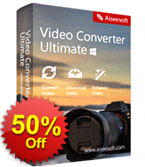
Acum cu 50% reducere folosind codul: AISESUOD pentru toți utilizatorii GOTD.Aiseesoft Video Converter Ultimate este cel mai profesional multifunctional video de utilitate. Acesta convertește video și DVD în alt format (MP4, MOV, AVI, MKV, FLV, etc.). Acesta susține, de asemenea, de conversie video de rezoluție printre 4K, HD și SD pentru a satisface nevoile dumneavoastra. Sale puternice funcții de editare vă permite să editați efecte video speciale și rotiți lateral video. De asemenea, îmbunătățește calitatea video de upscaling video de rezoluție, optimizând automat luminozitatea, elimina videoclipuri zgomot și de a reduce tremuratul video. Puteți adăuga/șterge/modifica subtitrarea sau pista audio pentru fișiere video pentru a obține ceea ce un ideal pe care doriți.

Acum cu 50% reducere folosind codul: AISESUOD pentru toți utilizatorii GOTD.Aiseesoft Screen Recorder este un ușor de utilizat recorder ecran. Acesta vă permite să înregistrați online video și audio de înaltă calitate. Puteți captura clipuri video streaming, live, joc video, conferințe on-line, tutorial video, și mai mult pentru redare sau de partajare online. Ești capabil de editare video în timpul înregistrării pentru a partaja video direct. Mai mult decât atât, aveți posibilitatea de a selecta fereastra de înregistrare, și lăsați-l pentru a face alte operațiuni cu computerul. În plus, nu va fi dor de caracteristica instantaneu pentru a utiliza ca imagine capture software. În ultimul său upgrade, vă sunt capabile de editare înregistrări în timp ce înregistrați ecranul computerului. Pagina de produs link-ul:
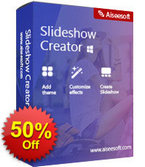
Acum cu 50% reducere folosind codul: AISESUOD pentru toți utilizatorii GOTD.Aiseesoft Slideshow Creator este ușor de utilizat video weaver cu fotografii, clipuri video și fișiere de muzică de înaltă rezoluție (4K acceptate). Se face slideshow film cu BMP, JPG, JPEG, PNG, TIF, TIFF, ICO, DIB, JFIF, EMF, GIF, MP4, FLV, WMV, MTS, AVI, MOV, MP3, AIFF, FLAC, AAC, AC3, WAV și mai mult. Puteți crea rapid un film cu de-a gata teme, și personaliza slide-uri de combinație de text, filtre, tranziții și elemente primare. Adăugarea de muzică de fundal/subtitlu și editare video (cultură, clip, roti, oglinda, fast/slow motion, cultură, etc.) poate fi susținută pe deplin. Notă: Acest software este compatibil cu computer cu Windows pe 64 de biți.
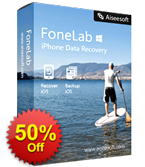
Acum cu 50% reducere folosind codul: AISESUOD pentru toți utilizatorii GOTD.Aiseesoft FoneLab este cel mai de încredere iPhone/iPad/iPod de recuperare de date software-ul. Acesta vă permite de a recupera șterse fișiere text (contacte, mesaje text, jurnale de apeluri, note, etc.), și-a pierdut conținutul media (fotografii, muzică, clipuri video, etc.) direct de pe dispozitivele iOS. În plus, acesta vă permite să restaurați iOS datele din backup iCloud sau iTunes. Complet compatibil cu iOS 12, se face o treabă excelentă în back-up cele mai recente iPhone XS/XR/X, iPhone 8, iPhone 7, iPhone SE, iPhone 6s/6s Plus, iPad Pro si iPad mini 4 de pe computer. Notă: În cele mai recente upgrade-ul, software-ul devine 3X mai repede de viteza de scanare și să sprijine Kik și Linie de recuperare mesaj pe dispozitive iOS.
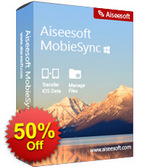
Acum cu 50% reducere folosind codul: AISESUOD pentru toți utilizatorii GOTD.Aiseesoft MobieSync iOS de date de ajutor pentru transfer, converti și manager de fotografii, clipuri video, contacte, și alții cu ușurință. Acesta funcționează ca transferul de date pentru a copia fișiere de la/la dispozitivul iOS la/de la calculator, și între dispozitive iOS (iOS 12-a sprijinit). În plus, acesta vă permite să converti HEIC imagini de la iPhone-ul dvs. pentru a fi vizualizate pe mai multe dispozitive, care sunt redate în mod convenabil. Puteți chiar personaliza tonul de apel pentru dispozitivul iOS, fără achiziții din iTunes Store convenabil. Obține toate-in-unul de transfer de date, HEIC converter și filtru de ton de apel, și puteți juca dispozitivul iOS la usurinta.

Comentarii la Aiseesoft Total Video Converter 9.2.28
Please add a comment explaining the reason behind your vote.
Giveaway of the day,
Why are you silent?
-------------------------------------------
License - Lifetime?
---------------------------------------
License - 1 Year?
Save | Cancel
Leone4, according to the registration page:
..."In a few minutes, you will receive an email with an annual license."...
Save | Cancel
Installed and registered fine. As already mentioned, this software comes with a annual license.
Over the years i collected a decent amount of different video converters, so there is a lot to choose and differ from.
Things i like
- Lots of output profiles you can choose from, to select the proper output format, for lots of devices too, so you don't have to manually fiddle around with profiles
- 4K and 3D support
- Hardware acceleration
- Trim, Merge, Adjustment, Crop, Rotate, Flip, Watermark function
- Subtitle and Audio Track editing
- Video Enhancement (like upscaling, noise reduction)
- Batch conversion
- Preview
What i disliked or miss
- Conversion can be slow, depending on the input and output format or by simply not having the required hardware for acceleration
- No option to transfer files to other connected devices
- No burning functionality
In my test i converted a 744 MB 1h:44m:20s MKV file into a 974 MB XviD file (nothing changed profile wise), which took 1h:11m:10s to convert and just from experience with other converters, it can be faster than that but also slower, depending on the software that's been used (for example, in many cases the conversion speed takes as long as the video goes but it was faster than that), so i would say it lands somewhere in the middle in terms of speed. In terms of quality, i couldn't tell much of a difference in the output file picture wise but at the beginning of the video, i could see some artifacts on the intro logos (like black pixels on them) that weren't there in the original video but the sound was ok, the rest of the video was fine after that. I applied noise reduction, maybe it has to do with that, idk.
Overall it's a ok converter imo after initial impression.
Save | Cancel
"Annual licence" - does it mean after one year, there will be no more free updates OR, the program will DISAPPEAR from the computer.
Will appreciate a response.
Save | Cancel
drvajra, the only thing i found:
1. What is 1 Year Subscription?:
When purchasing from the official website, you have two license types to choose from: 1 Year Subscription and Lifetime License. If you choose 1 Year Subscription, you are only allowed to use this license for one year, and after that you can renew if you want.
https://www.aiseesoft.com/faq/subscription-issue.html
So my guess is that the program becomes unregistered after 1 year and then the Trial limitations will apply, which are: https://i.imgur.com/hzg3Sy7.png
Save | Cancel
Aiseesoft Total Video Converter, while well-polished, is basically your more-or-less average ffmpeg converter with additional capabilities for GPU assisted re-encoding. I tested using an AMD graphics card [RX470], and rather than using the pretty limited hardware acceleration available with the X264 H.264/AVC encoder that's included in ffmpeg, the Aiseesoft converter went the extra mile and used AMD's GPU-based encoder. Unfortunately I can't measure the difference in performance, because with the AMD GPU assist turned off, the hard coded X264 encoder settings are tuned more for speed than quality or efficiency, so the results don't really match.
I converted 10 minutes worth of a 1080p AVC [variable bit rate] video with a max bit rate of 29.7 Mb/s to AVC 720p at a fixed bit rate of 1.5 Mb/s. Using the AMD GPU assist, it took just over 6 minutes with a file size of 117 MB -- it took less than 1/2 that time with the GPU assist off, with a file size of 120 MB. The AMD encoder used something called CABAC -- the X264 encoder settings did not -- which takes more processing, both encoding & viewing, but being more efficient, creates smaller files. That alone would make the GPU assisted encoding take longer. To try and get a hint of the converter's performance without GPU assist & with encoding settings not tuned just for speed, I encoded the same clip with the same settings to H.265, which is *very roughly* similar, and it took just a little longer than the GPU assisted AVC conversion, with a file size of almost 138 MB. The H.265 encoder is not set up as well -- of the 3 it was the only one that showed noisy artifacts, plus the larger file size -- so again not a completely accurate comparison. With a Ryzen 2700 & the RX470, during GPU assisted encoding CPU = ~20%, GPU = ~50% -- AVC without GPU assist CPU = ~ 30%, GPU = 0 -- H.265 CPU = ~93% [all cores evenly used, but max speed was never reached], GPU = 0.
The 2 AVC video files looked very close to the original -- the main difference was the original was a bit sharper -- while as I mentioned, there was a bit of noise [like very minor static] with the H.265 video. Without being able to use VBR [Variable Bit Rate] however, none of these would be my preferred choice if I wanted/needed the best quality at the smallest file size. VBR uses a higher bit rate, meaning less video compression, when the scene calls for it, e.g. high amounts of action or motion, with lower bit rates & more compression when it will least effect what you see. VBR lets you use higher max bit rates, for better quality & fewer artifacts in those high action scenes, with a smaller file size than otherwise possible.
If Aiseesoft went to similar lengths with Nvidia's CUDA & Intel's Quick Sync, the effects of using GPU assist could be more pronounced -- AMD [ATI] stopped trying to compete with Nvidia's CUDA years ago, focusing instead on OpenCL [which Nvidia backed away from], and the Aiseesoft Total Video Converter does not use OpenCL.
Aiseesoft Total Video Converter like most converters has very good video format compatibility for input videos, but tries to open all files in a folder rather than understanding something like the Blu-ray format. Output audio formats are also limited, which again is common [I saw AAC & MP3] -- I really wish these converters would let you pass the existing audio through without changing anything. Subtitles if selected are permanently overlaid on the video -- if you want subs that you can turn on/off, & that also look better at a variety of screen resolutions, you need to use something like the free Subtitle Edit to OCR them to a .srt file. When that .srt file is named the same as the video, & present in the same folder, Very many players can use them, letting you turn subs on/off as well as control settings like font & color.
Aiseesoft Total Video Converter itself takes up 119 MB in the program's folder, with additional folders added at default settings to ProgramData\, Users\ [UserName]\ Documents\, & Users\ [UserName]\ AppData\ Local\. Most of the registry entries are confined to a single HKCU\ Software\ Aiseesoft Studio\ key -- there are a couple of others for registration data, & one for uninstall. The GOTD key you get from the Aiseesoft web site is only good for one installation.
Save | Cancel