Zilnic oferim programe licențiate GRATUITE pe care altfel ar trebui să le cumpărați!

Giveaway of the day — Aiseesoft Total Video Converter 7.1.52
Aiseesoft Total Video Converter 7.1.52 a fost chilipirul zilei în 11 ianuarie 2015
Aiseesoft Total Video Converter a fost conceput cu funcții de convertire video puternice pentru a repara erorile "tipurilor de fișiere nesuportate" cu care aveți de-a face în mod frecvent. Acest program vă poate ajuta să convertiți orice fișier video la viteză rapidă, și indiferent că acesta a fost descărcat de pe o pagină cu conținut video sau înregistrat cu ajutorul camerei dvs. video. Programul suportă multiple profile SD/HD, incluzând MP4, MTS, MXF, MOV, AVI, DivX, XviD, WMV, MKV, FLV, HD WMV, HD MOV, HD FLV, HD MP4, etc.
Caracteristici:
- Convertește orice video rapid și la calitate superioară
- Extrage audio din fișierele video
- Transformați video 2D în 3D
- Editați efectele video în funcție de preferințele dvs.
- Suportă cele mai noi dispozitive și programe de editare video
Notă: Aiseesoft oferă o reducere de 50% folosind codul AISEJSKZ (se aplică produselor recomandate și altor produse) pentru totți utilizatorii GOTD.
Cerinţe minime de sistem:
Windows XP (SP2 or later)/ Vista/ 7/ 8; Processor: 2GHz Intel/AMD CPU or above; RAM: 2GB RAM or more
Publicist:
Aiseesoft StudioPagina de pornire:
http://www.aiseesoft.com/total-video-converter.htmlDimensiunile fişierului:
37.1 MB
Preţ:
$45.00
Titluri promovate

Aiseesoft Video Converter Ultimate este un program puternic de convertire video conceput pentru a converti DVD-uri și fișiere video SH/HD în formate 2D și 3D populare. Pe lângă funcția de convertire, acesta dispune de o multitudine de opțiuni de editare video ce vă permit să personalizați efectul vizual. Iar cu actualizările actuale, acesta suportă cele mai noi dispozitive iPhone 5s/5c, iPad Air/mini 2, Galaxy Note 3 și multe alte dispozitive. Achiziționați acum Aiseesoft Video Converter Ultimate cu 50% reducere folosind codul AISEJSKZ
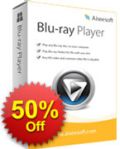
Aiseesoft Blu-ray Player poate reda orice disc Blu-ray, director Blu-ray și fișiere Blue-Ray ISO ușor pe computerul dvs. Pe lângă Blu-ray player, acesta se comportă și ca un Player Multi-Media pentru orice fișiere video. Puteți utiliza programul pentru a reda orice fișier audio/video ca de altfel și fișiere video HD de 1080px. Audio și subtitrări selective, viteză mare de încărcare a fișierelor, sunet imersiv... bucurați-vă de frumusețea unui home-theater la dvs. acasă chiar pe computerul dvs.
Achiziționați acum Aiseesoft Blu-ray Player cu 50% reducere folosind codul AISEJSKZ
Aiseesoft DVD Creator
 Aiseesoft DVD Creator poate scrie fișierele video făcute acasă sau descărcate de pe internet pe discuri DVD sau îl transformă în director DVD sau ISO ca backup sau pentru scriere ulterioară. Acesta suportă orice format popular precum AVI, MPEG, DivX, DV, VOB, WMV, MP4, etc. Acesta oferă și opțiuni de editare color pentru a putea să personalizați fișierele video înainte de a le scrie pe DVD. De asemenea, puteți defini sunetul și subtitrarea pentru fișierului video.
Now get Aiseesoft DVD Creator with 50% OFF Coupon: AISEJSKZ
Aiseesoft DVD Creator poate scrie fișierele video făcute acasă sau descărcate de pe internet pe discuri DVD sau îl transformă în director DVD sau ISO ca backup sau pentru scriere ulterioară. Acesta suportă orice format popular precum AVI, MPEG, DivX, DV, VOB, WMV, MP4, etc. Acesta oferă și opțiuni de editare color pentru a putea să personalizați fișierele video înainte de a le scrie pe DVD. De asemenea, puteți defini sunetul și subtitrarea pentru fișierului video.
Now get Aiseesoft DVD Creator with 50% OFF Coupon: AISEJSKZ

Aiseesoft FoneLab este cel mai rapid și mai eficient program de recuperare date iPhone/iPad/iPod Touch. Acesta vă permite să recuperați datele pierdute sau șterse de pe dispozitivele iOS direct sau de pe fișiere backup iTunes/iCloud. Fișierele ce pot fi recuperate includ mesaje, contacte, istoricul convorbirilor, poze, notițe, etc. După recuperare, fișierele dvs. pierdute vor fi recuperate, iar datele existente pe dispozitivul dvs. vor fi în siguranță. Pentru a menține datele în siguranță, puteți folosi programul și pentru a face backup pentru datele iOS înainte de actualizarea dispozitivul dvs. Achiziționați acum Aiseesoft Fonelab cu 50% reducere folosind codul AISEJSKZ

Aiseesoft PDF Converter oferă cea mai bună alegere pentru convertirea fișierelor PDF atunci când vreți să economisiți timp și să lucrați efeicient. Acesta vă ajută să convertiți rapid fișiere PDF în format document Text/ Word / Excel / Powerpoint2007/ ePub/ HTML și format imagine TIFF/JPG/PNG/GIF/BMP /TGA/PPM/JPEG2000. Mai mult, cu tehnologia foarte precisă ORC, acesta poate recunoaște text dintr-un document scanat, fișiere PDF cu imagini și poate converti acest format în fișiere bazate pe text. Achiziționați acum Aiseesoft PDF Converter Ultimate cu 50% reducere folosind codul AISEJSKZ

Comentarii la Aiseesoft Total Video Converter 7.1.52
Please add a comment explaining the reason behind your vote.
Installed and registered without problems on a Win 8.1.3 Pro 64 bit system.
We had had Aiseesoft Total Video Converter 7.1.22 on March 7, 2014 and Aiseesoft Total Video Converter Platinum 7.1.8 on September 13th 2013.
Here are the old reviews:
http://www.giveawayoftheday.com/total-video-converter-7-1-22/
While the previous version was "Aiseesoft Total Video Converter is one of the best video converters.", this version : "Aiseesoft Total Video Converter is designed with powerful video conversion functions to fix the “unsupported file type” error you frequently meet with.... I never met the "unsopported files type"...
The .exe digitally signed RayShare Co.,Ltd. The codecs are mainly from September, 2014.
One of the many video converters on the market. This one has again the 3-D settings, missing in the latest GOTD.
Clipping several clips, merging the clips, editing (cropping and video settings) works in my short test without a problem.
Does what it claims. You can add this to your endless collection of video converters.
Have a nice Sunday!
Save | Cancel
This is a nice program but also a confusing program. Currently I have Aiseesoft Total Video Converter Platinum 7.1.8. How does that compare to this offer? I'm not sure. Another annoying habit is the program will open up my browser to take me to it's web site when I start the program. Not every time but often enough to get on my nerves. I think I will stick with what I have but I appreciate the offer.
Save | Cancel
We get frequently Aiseesoft fine products as GOTD. But never can we fully understand the difference in their flavor? Total Converter vs. Ultimate converter vs. Platinum converter?
Save | Cancel
I had an old GOTD Aiseesoft Total Video Converter Platinum Version 7.1.8 given away on 13 Sep 2013.
From checking it seems the "Platinum" label was supposed to indicate capability to make 3D videos from 2D videos.
Aiseesoft suffers from always changing and varying label concepts.
After some time has passed, it seems the capability to make 3D videos from 2D videos has become passe. And it is no longer a distinctive feature.
Therefore in this giveaway offering, the "Platinum" label has been dropped. But the capability to make 3D videos from 2D videos is included.
This confusion in the naming convention of products has remained to this very day. If you click on the URL link provided at the top of this page, it leads you to a website where the new product is named "Aiseesoft Total Video Converter 8"
The intention is to signal ability to use in Windows 8. Yet another new naming convention. They have dropped the "Platinum" & "Ultimate" monikers.
You can safely install this current 7.1.52 giveaway and assume it is an improvement over the old.
The naming conventions are just marketing managers' ideas to grab the attention of the consumer when he walks into a software retail store and looks at the shelf full of boxes of competing software products.
Save | Cancel
Please read this guide if you are not sure how to register the software. Installation Guide:
Step 1. Download Zip package from GOTD
Step 2. Unzip the Package and run setup.exe to install the software.
Step 3. Open “readme” txt, use the registration code to register it.
Learn more information about the software, please visit this page:
http://www.aiseesoft.com/total-video-converter.html
A time-limited offer with 50% off coupon code (AISEJSKZ) is provided. You could use the coupon code to buy any product at Aiseesoft (http://www.aiseesoft.com). Save money now!
Save | Cancel