Zilnic oferim programe licențiate GRATUITE pe care altfel ar trebui să le cumpărați!

Giveaway of the day — Aiseesoft Total Video Converter
Aiseesoft Total Video Converter a fost chilipirul zilei în 4 iulie 2010
Aiseesoft Total Video Converter a fost conceput pentru a vă permite să convertiți orice video în format MP4/MKV/WMV/AVI și în alte formate cunoscute. Total Video Converter oferă suport pentur aproape toate dispozitivele portabile, cum sunt PSP, iPod, iPhone, PS3, Zune, Creative Zen, Blackberry, Mobile Phone, iRiver, Walkman, Pocket PC etc.
Aiseesoft Total Video Converter deține deasemenea funcții de editare redutabile cum sunt: unire, tăiere, aplicare efecte, decupare și editare a siglei pentru a recrea imaginea video inițială. Pentru a avea fișierul perfect, puteți seta parametrii specifici fișierului final.
Cerinţe minime de sistem:
Windows NT4/2000/2003/XP and Windows Vista, Windows 7; 800MHz Intel or AMD CPU; 512MB RAM or more
Publicist:
Aiseesoft StudioPagina de pornire:
http://www.aiseesoft.com/total-video-converter.htmlDimensiunile fişierului:
8.27 MB
Preţ:
$35.00
Titluri promovate
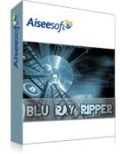
Pe lângă funcțiile de bază de convertire și editare a discurilor Blu-ray și a altor fișiere video, se numără și alte caracteristici: poate înlătura diverse protecții comerciale împotriva copierii discurilor Blu-Ray precum AACS, BD+ și chiar MKB V17. Acest program de înlăturare a protecției blue-ray are și posibilitatea de a decripta automat.

Un instrument complet pentru toți utilizatorii iPad, poate crea fișiere video și audio DVD și le poate direct transfera pe iPad. Puteți crea copii de siguranță ale fișierelor iPad video, audio și imagine pentru a le salva în computer. Puteți deasemenea să importați fișiere pe iPad.
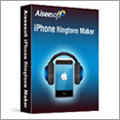
Aiseesoft iPhone Ringtone Maker este cel mai bun asistent pentru crearea sunetelor de apel pentru propriile fișiere video/audio și a fișierelor DVD. Formatele fișierelor video și audio acceptate sunt AVI, MPEG, WMV, MP4, FLV, MKV, H.264/MPEG-4, DivX, XviD, MOV, RM, RMVB, MP3, WMA, AAC. Vă permite deasemenea să permite să extrageți clipuri din fișierele video/audio și de pe discuri DVD.

Acest instrumet versatil de convertire pentru Mac poate converti în/din majoritatea formatelor video și audio cunoscute, inclusiv video HD, convertind la o viteză foarte mare, la o calitate superioară. Apoi vă puteți bucura de aceste fișiere video/audio pe toate dispozitivele. Deasemenea, posedă funcții redutabile pentru a desăvârși fișierele dvs. audio/video.
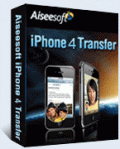
iPhone 4 Transfer poate importa fișiere video și audio, poze sau directoare de pe computer direct pe iPhone fără iTunes. Creați copii de siguranță (video, audio, foto, sunete de apel) de pe iPhone în computer fără pierderi de calitate.

Comentarii la Aiseesoft Total Video Converter
Please add a comment explaining the reason behind your vote.
Installed, activated, registered and ran with no problems at all on Win7 x64. An almost bewildering number of conversion options (presets) which could be condensed down a bit as every type (PSP many versions, iPhone this version, iPod that version, etc, etc) still has an optional settings panel that can be brought up. Really appreciated the basic editing tools that are included. Threw three short avi's in, merged, trimmed and converted in no time flat! Thanks to Aiseesoft and the whole GAOTD team for a fine utility!
Save | Cancel
As nice as other softwares in the GODT.
just download and install.
Cons:
1. easy to use
2. enough profile to choose
3. fast to convert
4. great quality
Save | Cancel
any screenshots? the website doesn't seem to have any too.
do they expect to sell their product without having at least 1 screenshot on their page?
Save | Cancel
Has a serious flaw in that if you have your computer personalized to have greater then normal font size (ie, 150%) then not all the menu options will show in the the program's window. Since the window does not re-size, it is impossible to use. I was in the effects window and was unable to exit except by forcing the program to shut down with task manager. The "Close Window" on the task bar icon did not work.
So, needs some work still.
Save | Cancel
As Wailwulf at #3 has already said, this software won't work properly with non standard windows font settings. And mine's only set to 120%, so I guess this is a common problem.
So like them, I can't access the menu controls and had to resort to task manager to close the program - not to mention the interface looks messy with this problem.
Shame, as it looked like a promising program. But guess I'll be sticking to the free 'Any Video Converter' download, which doesn't suffer from this problem.
Thanks anyway Giveaway, and hopefully the publisher will address this issue in a future release - for today it was free, so easy to uninstall.
Would I have paid money for something I can't use - no.
So a thumbs down from me, as it still needs work.
Save | Cancel