Zilnic oferim programe licențiate GRATUITE pe care altfel ar trebui să le cumpărați!

Giveaway of the day — Aiseesoft Total Media Converter
Aiseesoft Total Media Converter a fost chilipirul zilei în 18 februarie 2011
Aiseesoft Total Media Converter este un convertor media complet pentru toţi utilizatorii media ce converteşte fişiere video/audio, copiază DVD-uri în orice alt format video/audio precum MPEG, AVI, MOV, FLV, SWF, MP3, AAC şi altele pentru Apple iPod, iPhone, iPad şi altele pentru orice alt dispozitiv pop.
Caracteristicile principale cuprind:
- Copiază DVD-uri ăn orice alt format video/audio, cum sunt AVI, MPEG, WMV, MP4, MOV, 3GP, VOB, FLV, MP3, WMA, etc.
- Converteşte în/din orice format video/audio cum este video HD şi AVI, MPEG, WMV, MP4, H.264/AVC, MOV, MKV, AVCHD, 3GP, etc
- Suiportă conversia de loturi.
- Mai multe funcţii de editare adiţionale.
Trăsături cheie:
- Cu tehnologia NVIDIA CUDA şi suportând procesoare multi-core, viteză de conversie poate fi pânî la de 6 ori mai mare.
- Suportă codarea/decodarea fişierelor video HD şi sunet 5.1 Dolby Surround.
Cerinţe minime de sistem:
Windows NT4/ 2000/ 2003/ XP/ Vista/ 7
Publicist:
Aiseesoft StudioPagina de pornire:
http://www.aiseesoft.com/total-media-converter.htmlDimensiunile fişierului:
14.5 MB
Preţ:
$39.00
Titluri promovate
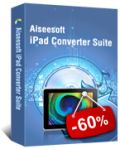
Aiseesoft iPad Converter Suite reprezintă un întrument cuprinzător pentru utilizatorii iPad ce include iPad Video Converter, DVD to iPad Converter şi iPad to PC Transfer pentru a converti DVD-uri şi fişiere video pe iPad. Transferă fişiere video/audio/imagine în/din computer şi dispozitivul iPad.

Aiseesoft DVD Converter Suite pentru Mac este combinaţia perfectă între DVD Ripper şi Video Converter pentru utilizatorii de Mac. Doar cu acest instrument, puteţi copia DVD-uri şi converti format video în orice alt format pop, cum ar fi: MP4, H.264, AVI, MP3, WMV, WMA, FLV, MKV, MPEG, 3GP pentru orice dispozitive de redare.
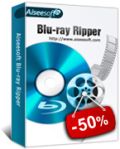
Beneficiaţi de redurece folosind cuponul: AISE-FBR. Aiseesoft Blu Ray Ripper poate copia discuri Blu-ray/video m2ts, discuri DVD standard şi orice alte fişiere video în orice alt format video/audio. Înlătură diverite protecţii de copiere de pe discurile comerciale BD, cum sunt AACS, BD+, chiar şi MKB V20. Cu tehnologia NVIDIA CUDA şi cu suportul pentru procesoare multi-core, viteza de conversie poate fi de până la 6 ori mai mare.

Beneficiaţi de redurece folosind cuponul: AISE-FSR. Aiseesoft Streaming Video Recorder vă permite să descărcaţi automat fişiere video de pe YouTube, Google video, Yahoo video, PBS, ESPN, blogtv, Adobe TV, etc. şi să le convertiţi în orice alt format. Deasemenea, poate converti fişierele video sursă pe de hard disk-ul dvs. Redaţi fişierele video din memoria temporară IE şi expertaţi fişierele unde doriţi.
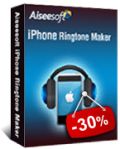
Beneficiaţi de redurece folosind cuponul: AISE-FRT. Aiseesoft iPhone Ringtone Maker este cel mai bun asistent în crearea sunetelor de apel pentru produsele iPhone din propriile surse audio/video şi din DVD-uri. Poate converti aproape toate fişierele video şi audio cunoscute şi le poate transfera direct pe iPhone.
GIVEAWAY download basket
Comentarii la Aiseesoft Total Media Converter
Please add a comment explaining the reason behind your vote.
#22: "I would like to have a video converter with: 1. Lossless trimming and joining"...
Cut editing [i.e. trimming/joining] can only be lossless when the input & output formats [frame size, bit rate, type of encoding, settings etc.] are identical. *Any* time you re-encode you'll have quality loss, sometimes more, sometimes less depending on the formats & amount of compression used, but *It's always there*. To get around (or at least minimize) generational loss input higher quality than you want/need in the final result, e.g. you'll get better results encoding video for your hand-held or cell if you start with DVD quality rather than lower quality [not HD] YouTube.
Also realize that most video compression works by saving relatively few complete video frames -- most frames store just those parts of the picture that have changed from the previous frame. Cut editing on one of these incomplete frames is iffy, but some software can handle it with some formats, e.g. Womble apps & mpg2. With video editing software you'll sometimes see something called Smart Rendering -- basically that means parts that don't change aren't re-encoded -- but again it can be iffy if the source wasn't encoded using the same encoder [with the same settings] you're using to Smart Render.
"... when I download an flv file and I want to convert it to an AVI-file, the converter should automatically find for me the AVI-output that comes the closest to the quality of the original... huge output file (from 5mb to 50 mb) is very common."
Sorry -- that's asking any software to do too much with too little info or input from the user. To start with, an avi file is just a container, like .mov or .mkv that can hold video. An app would have to be clairvoyant frankly to *know* what you want, what you're going to use the newly encoded video for. Profiles &/or templates help, e.g. you want to put video on your iPhone, you choose an iPhone profile/template, but sometimes that's only a start... Bigger video frames look nicer but take more space to store than smaller frames. Lower bit rates mean smaller files but toss out more data to achieve those lower bit rates -- it's just like the quality setting when you save jpg images. So if you can use different frame sizes & bit rates [some devices can't], *you* have to decide if you want to store more video in smaller, lower quality files, or less video in higher quality, larger files. With something like your cell where you have limited storage, do you want 1 or 2 movies, or half a dozen, knowing that quality will be the trade-off?
When/if your output files are bigger than the original, that's because they store more data. One reason for more data is if you enlarged the video frames... another reason (very common with avi) can be the output format stores complete picture data for every frame, rather than just the stuff that changes frame-to-frame. That makes formats like varieties of DV &/or mjpeg good for editing, &/or as an intermediate that you'll encode to a smaller file(s) after editing, but they're not used much [if at all] for final delivery/distribution.
That said, be wary of any formats that Windows offers other than wmv -- they just all around stink. Also be a bit wary of Xvid, which is older tech that's easier to encode & decode [i.e. view], but isn't as efficient as AVC, nor as high a quality generally as DV or mjpeg etc. for intermediates. For DVD quality intermediates mjpeg works well, & is faster than some codecs like the free Lagarith. For HD there's a pack of free codecs from the people who make/sell Avid, though I like the free UTVideo better. A good compromise for either regular [SD] or HD video *can sometimes* be good old mpg2 at higher than you'll need [i.e. higher than the final] bit rates. [Note: if/when your encoding app won't take mpg2 input, if you have XP, look into dgmpgdec & VFAPI -- VFAPI Will work in win7 32 or 64 bit, but it can be a bit of work to get it working properly.]
Installation Guide and Coupon Code:
Step 1. Download Zip package from GOTD
Step 2. Unzip the package and ran setup.exe to install the software
Step 3. Open "read me" txt, and use the registration code to register it.
If you want to learn more information about Aiseesoft Total Media Converter, please go to:
http://www.aiseesoft.com/total-media-converter.html
This time Aiseesoft provides 4 coupon code for GOTD users:
1. Aiseesoft Blu-ray Ripper 50% Off Coupon Code: AISE-FBR
2. Aiseesoft Streaming Video Recorder 40% Off Coupon Code: AISE-FSR
3. Aiseesoft iPhone Ringtone Maker 30% Off Coupon Code: AISE-FRT
4. 10% Off Coupon Code for any other Aiseesoft Products: AISE-FET
(Coupon Valid Date: Feb. 18th - Feb. 28th)
This Total Media Converter is packed with both DVD ripping and video converting functions, which avoid downloaing two applications. And the output video effect is pretty good. The image quality of the output video is almost the same as the original video file.
Hey folks, stop and check before you post erroneous information. Also ask yourself why would GOTD post an OLDER version of any program? This offering is totally new and is a bundle of Aiseesoft's Video converter and DVD converter. The November offering was solely for the Video converter. See below from their website on this program:
Aiseesoft Total Media Converter is really the all-in-one media converter which is bundled of DVD Converter and Video Converter for multimedia users to convert video/audio files, rip DVD to any other video/audio formats like MPEG, AVI, MOV, FLV, SWF, MP3, AAC and any others.
This handy program has converted everything I have thrown at it, even HD, avi and DVD files. The sound is always synced right on. The speed is pretty fast too.


Beaucoup de programmes pour converter files audio et video.
Save | Cancel