Zilnic oferim programe licențiate GRATUITE pe care altfel ar trebui să le cumpărați!

Giveaway of the day — Aiseesoft Streaming Video Recorder
Aiseesoft Streaming Video Recorder a fost chilipirul zilei în 17 septembrie 2010
Aiseesoft Streaming Video Recorder vă permite să descărcaţi fişiere video de pe YouTube, Google video, Yahoo video, PBS, ESPN, blogtv, Adobe TV, etc. şi să convertiţi fişiere video de pe internet în orice alt format.
Caracteristici principale:
- Descarcă automat fişiere video pe de internet
- Converteşte fişierele video aflate in computerul dvs.
- Fişierele înregistrate pot fi adăugate la instrumentul de convertire incorporat a fişierelelor video
- Redaţi fişierele video din IE Cache şi exportaţi fişierele din el.
Cerinţe minime de sistem:
Windows NT4/ 2000/ 2003/ XP/ Vista/ 7
Publicist:
Aiseesoft StudioPagina de pornire:
http://www.aiseesoft.com/streaming-video-recorder/Dimensiunile fişierului:
9.97 MB
Preţ:
$28
Titluri promovate
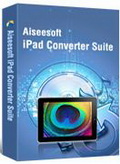
Aiseesoft iPad Converter Suite este un instrument cuprinzător pentru utilizatorii de iPad pentru convertirea DVD-urilor şi a fişierelor video în fişiere video iPad. Permite transferul fişierelor video/audio/imagini între computer şi iPad.

Convertiţi format video HD TS, HD MTS, HD M2TS, HD MPEG, HD WMV, HD MPG, HD MP4, QuickTime HD MOV, HD H.264, HD RM, etc. în orice alt format video/audio cu ajutorul funcţiilor de editare redutabile.
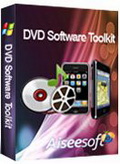
Aiseesoft DVD Software Toolkit reprezintă un pachet de instrumente pentru copierea DVD-urilor, conversie video, transferul fişierelor video între iPod/iPhone/iPad şi computer, crearea de sonerii de apel pentru iPhone şi copiază DVD-uri şi fişiere.

Aiseesoft MTS Converter poate converti fişiere MTS, TS şi M2TS în orice alt format video/audio. Vă permite să optimizaţi rezultatul final, cum ar fi să setaţi efectele video şi audio, să alegeţi lungimea video, să tăiaţi video pe anumite porţiuni, să aplicaţi o ştampilă fişierului video şi multe altele.
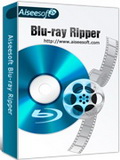
Aiseesoft Blu Ray Ripper este un instrument pentru copierea discurilor Blu-ray/ m2ts video şi a discurilor obişnuite în orice alt format video/audio. Poate înlătura diferite protecţii de pe discurile BD comerciale, cum ar fi AACS, BD+, dar chiar şi MKB V19.

Comentarii la Aiseesoft Streaming Video Recorder
Please add a comment explaining the reason behind your vote.
Please read this guide, if you are not sure how to register and use this software.
Installation Guide:
Step 1. Download Zip package from GOTD
Step 2. Unzip the Package and run setup.exe to install the software.
Step 3. Open “read me” txt, use the registration code to register it.
A coupon code on the interface of Aiseesoft Streaming Video Recorder, you can use it to buy any product in http://www.aiseesoft.com at half price (50% off).
Here is a how-to guide for you:
It is a really easy to use software, and there are 2 ways to download videos with it.
A. When you are watching the video you want to download, run Aiseesoft Streaming Video Recorder, it can automatically download the video.
B. If you have the url of the video you want to download, Click “Add Download” and paste the url into the pop up window. It will begin the download.
Tips:
1.How to cancel the auto download function: click the green round button in the top left corner. It will stop shining.
2.How to watch the video you download: after the “status” shows 100%, right click the “title” and choose “play”, you can watch it directly in Aiseesoft Video Player.
3.How to convert the video to other video formats: after the download is complete, right click the title and choose “convert”
Save | Cancel
1.
Pros:
1.Smoothly download and install and register successfully, also get the half price coupon.
2.Auto download video fast.
3.Enough output profile when you need to convert the videos.
4.Support so many video websites (I like best)
Cons:
1.Only allowed 10 download tasks at the same time(maybe because it's the giveaway version)
2.The video player can not maximize.
All in all, it is another wonderful software from Aiseesoft Studio. Powerful functions and run smoothly in my Win xp 32bits (a little old) and also my Win vista 64 bits. It can not only download videos and also convert the videos you download and also videos in your computer.
Thanks GOTD and Aiseesoft Studio.
Save | Cancel
I am very happy with Aiseesoft's earlier GOTD slide-show creator and this one looks like another winner, however I wonder whether someone could enlighten me (and everyone else?) about WinPCap.
After running 'Setup', a second Licence Agreement appeared and I am now being asked whether I want to start the WinPCap Driver automatically at boot time.
Reading their website, winpcap.org, leaves me little wiser:
"WinPcap: The Windows Packet Capture Library
"WinPcap is the industry-standard tool for link-layer network access in Windows environments: it allows applications to capture and transmit network packets bypassing the protocol stack, and has additional useful features, including kernel-level packet filtering, a network statistics engine and support for remote packet capture.
"WinPcap consists of a driver, that extends the operating system to provide low-level network access, and a library that is used to easily access the low-level network layers. This library also contains the Windows version of the well known libpcap Unix API."
Ah yes, of course, the 'libpcap Unix API', I use that to cook my breakfast... I think.
Am I right in thinking that Aiseesoft uses WinPCap to grab the videos?
Should the driver start automatically at boot time, even though I may only use Aiseesoft Streaming Video Recorder once a month or so?
Your knowledge on this little matter would be appreciated.
Save | Cancel
WinPcap is the industry-standard tool for link-layer network access in Windows environments: it allows applications to capture and transmit network packets bypassing the protocol stack, and has additional useful features, including kernel-level packet filtering, a network statistics engine and support for remote packet capture.
WinPcap consists of a driver, that extends the operating system to provide low-level network access, and a library that is used to easily access the low-level network layers. This library also contains the Windows version of the well known libpcap Unix API.
Thanks to its set of features, WinPcap is the packet capture and filtering engine of many open source and commercial network tools, including protocol analyzers, network monitors, network intrusion detection systems, sniffers, traffic generators and network testers. Some of these tools, like Wireshark, Nmap, Snort, ntop are known and used throughout the networking community.
Winpcap.org is also the home of WinDump, the Windows version of the popular tcpdump tool. WinDump can be used to watch, diagnose and save to disk network traffic according to various complex rules.
http://www.winpcap.org/
Save | Cancel
In the user agreement, item 4 states:
"(ii) Installation. When you install the Software, the install program adds an update service UpdateSve.exe responsible for software upgrade, database download and peer to peer management. You understand and agree that other users may download this file from your computer and by doing so your Internet connection will be used."
Is it good to have other users computers accessing my computer?
Save | Cancel