Zilnic oferim programe licențiate GRATUITE pe care altfel ar trebui să le cumpărați!
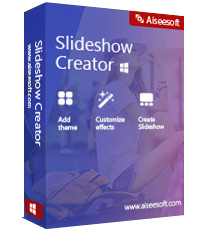
Giveaway of the day — Aiseesoft Slideshow Creator 1.0.22
Aiseesoft Slideshow Creator 1.0.22 a fost chilipirul zilei în 31 mai 2021
Aiseesoft Slideshow Creator este un instrument extrem de ușor de utilizat pentru a face slideshow-uri în câteva minute, cu opțiuni personalizate și șabloane gata făcute.
● Creați o prezentare de diapozitive cu videoclipuri, imagini și muzică.
● Oferiți șabloane tematice gata făcute pentru a face rapid o prezentare de diapozitive.
● Sute personalizate de efecte pentru texte, tranziții, filtre și elemente.
● Editați cu ușurință elementele (rotire, decupare, clip, viteză, volum etc.)
● Salvați producția slideshow la nivel local și partajați-l on-line.
exclusiv reducere de 50% pentru utilizatorii GOTD: AISESUOD (se aplică produselor recomandate și altor produse) pentru toți utilizatorii GOTD.
The current text is the result of machine translation. You can help us improve it.
Cerinţe minime de sistem:
Windows XP/ 7/ 8/ 8.1/ 10 (x64)
Publicist:
Aiseesoft StudioPagina de pornire:
https://www.aiseesoft.com/slideshow-creator/Dimensiunile fişierului:
140 MB
Licence details:
1 year
Preţ:
$53.32
Titluri promovate

acum obține Video Converter Ultimate cu 50% Reducere Cupon: aisesuod pentru toți utilizatorii GOTD. < / p>
Aiseesoft Video Converter Ultimate este un utilitar multimedia all-in-one. Manipularea video digitale și muzică, chiar DVD-uri, se poate converti, edita, comprima, și de a îmbunătăți calitatea video (3D și 8K/5K/4K fișiere incluse). Notă: în ultima sa actualizare, se poate crea MVs în clicuri simple și colaj video/imagini pentru a crea un videoclip pe mai multe ecrane.< / p>

acum obține cu 50% Reducere Cupon: AISESUOD pentru toți utilizatorii GOTD.
Aiseesoft Screen Recorder este all-in-one video, audio, și software-ul de captură de ecran pentru utilizatori. Indiferent dacă înregistrați video online sau audio de pe YouTube, Vevo, Netflix, Vimeo, Facebook, Pandora, Spotify etc., sau crearea de prezentări video pentru un joc, o întâlnire video sau cursul dvs. tutorial pentru partajare, îl puteți lua în lista dvs.< / p>

acum obține cu 50% Reducere Cupon: AISESUOD pentru toți utilizatorii GOTD.
Aiseesoft Blu-ray Player este un multi-funcțional Blu-ray și DVD player pe calculator. Redă fără probleme discul Blu-ray/DVD, folderul și fișierele ISO cu controale personalizate. Mai mult decât atât, acesta poate fi un media player comun pentru a reda aproape toate fișierele video și audio, cum ar fi MP4, MOV, MKV, AVI, MTS, M2TS, FLV, MP3, AAC, AIFF, FLAC, și mai mult, chiar 1080p și 4K video acceptate.< / p>

acum obține cu 50% Reducere Cupon: AISESUOD pentru toți utilizatorii GOTD.
Aiseesoft DVD Creator este un all-in-one DVD și Blu-ray burner software. Arde aproape orice videoclip în disc DVD / Blu-ray, folder și fișier ISO, oferind instrumente de editare fezabile precum filtre, personalizare DVD, decupare, rotire, flip, clip, îmbinare și multe altele.< / p>

acum obține cu 50% Reducere Cupon: AISESUOD pentru toți utilizatorii GOTD.
Aiseesoft iPhone Cleaner este cel mai bun iOS datele și setările cleaner pentru a șterge fișierele nedorite de pe dispozitive pentru a elibera mai mult spațiu. De asemenea, vă poate proteja confidențialitatea în siguranță ștergând întregul dispozitiv iOS înainte de a-l vinde sau de a-l oferi.< / p>
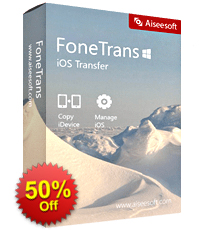
acum obține cu 50% Reducere Cupon: AISESUOD pentru toți utilizatorii GOTD. Aiseesoft FoneTrans este software-ul de transfer de date iOS între dispozitiv iOS, iTunes și calculator. Scăpând de iTunes, puteți transfera fotografii, mesaje, contacte, videoclipuri, muzică, note, calendare, Safari, cărți electronice etc., selectiv pentru iPhone, iPad și iPod. În plus, vă permite să sincronizați datele între dispozitivele iOS, între dispozitivele iOS și computer/iTunes fără a suprascrie date.
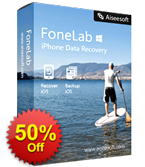
acum obține cu 50% Reducere Cupon: AISESUOD pentru toți utilizatorii GOTD.Aiseesoft FoneLab este cel mai fiabil software de recuperare a datelor pentru iPhone/iPad/iPod. Puteți prelua fișierele text șterse (contacte, mesaje text, mesaje app, jurnalele de apeluri, note, etc.) și conținut media pierdut (fotografii, muzică, videoclipuri etc.) de pe dispozitivele iOS direct, iCloud și iTunes backup. Este compatibil cu iOS 14 și cele mai recente dispozitive iOS, cum ar fi iPhone 12/11 / XS / XR / X/8/7/SE / 6s / 6s Plus, iPad Pro și mai mult.
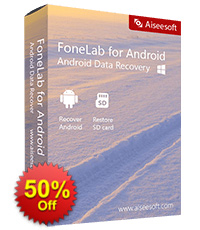
acum obține cu 50% Reducere Cupon: AISESUOD pentru toți utilizatorii GOTD. Aiseesoft FoneLab Android Data Recovery este software-ul de recuperare de date pentru telefoane și tablete Android. Recuperează contactele șterse, mesajele, jurnalele de apeluri, mesajele WhatsApp, fotografiile, notele și alte fișiere media de pe telefon și cardul SD direct.
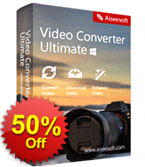
acum obține cu 50% Reducere Cupon: AISESUOD pentru toți utilizatorii GOTD. Aiseesoft Video Converter Ultimate este utilitarul video all-in-one. Manipularea video digitale și muzică, chiar DVD-uri, se poate converti, edita, comprima, și de a îmbunătăți calitatea video (8K/5K/4K și fișiere 3d incluse). În cea mai recentă actualizare, se poate crea MVs în clicuri simple.


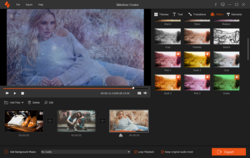


Comentarii la Aiseesoft Slideshow Creator 1.0.22
Please add a comment explaining the reason behind your vote.
I found the functionality of this product very easy to grasp; within 30 min I was able to whip up a colourful 30-slide slideshow with transitioning effects, music and filters and some text, including video, and export to MP4 HD, which played back faithfully.
The layout is elegant, and the wide variety of Texts, Transitions, Filters and Elements (eg pasting of emoticons and GIF-like funny faces, snowflakes and other effects) is impressive - I found heaps of usable items in these categories.
You do have to wait for most of them to download the first time you use them, but I assume they are then available for the next project.
The options within each function, such as cropping and image contrast/saturation etc and Text boxes are also comprehensive enough to do 99% of the things I've needed to do in similar packages.
Exporting is great - there is a plethora of different formats, and then tweaking to your hearts content to cater for different sizes, quality, bitrate, frames etc. Very elegantly arranged too, like the rest of the package.
Transition times and slide view times are all alterable - either at a single level, or applying to all slides/transitions - that is most welcomed - I'm surprised how many other packages don't have this capability.
For a GOTD freebie, this is a fantastic product, and I've trialled a fair few over the years - for me, a keeper. For the asking price ongoing, I think it's a worthy contender against the competition, and I'd certainly consider buying it.
Grumble - Ok, I am really impressed, and I try not to be too negative in my reviews, but there's always something that bugs you, right??? My grumble is adding background music: It's easy to add your favourite audio file (looks like it handles all the popular formats). Once loaded you can set the start and end points of the song, but there is no fade-in/fade-out transitioning - it's a harsh cut-off. And there is no "track" view where you can align say one piece of music to the first 3 slides, and then a new piece to the next 3, and maybe have them overlap. That may be a bit OTT for others, but I like to control the music/image alignment. The alternative is to work out your music first and splice an audio file together using another tool and then load in as your audio track. If you've used a full video editor with multiple tracks you'll know what I'm talking about.
So, for the next version, it'd be great to have the ability to build audio snips, with fade-in/fade-out controls and volume/normalisation so you can make a custom-built audio track that nicely aligns with the slide timings.
Another point, very minor - the Preferences are under the "Help menu option, rather than "File" - a variation from 30 years of Windows tradition :)
Save | Cancel
I'm not sure what the issue is, but I cannot get this app to run. When I try to open it, it tells me 'No audio device found click ok to close.' But my audio is working fine on my computer.
Save | Cancel
Dear All GOTD users,
Thank you for taking part this giveaway of Aiseesoft Slideshow Creator. If you want to create a video slideshow with simple steps, this software is exactly what you need.
To Get Free Registration Code and Register, Please:
1. Download Aiseesoft Slideshow Creator from GOTD promotion page and run it.
2. Click the “Get Free Registration Code” button to visit the registration page, where input your username and email address to receive the registration code for free.
3. Return to this software, copy and paste the received registration code under “Registration Code” and click “Register” to activate it successfully.
Cannot find the registration window? Just click the register button (A lock image) from the top menu to register this software successfully.
To guarantee that you can use the full functions, please activate giveaway license ASAP.
Bonus Offer on Lifetime License:
Here is also an exclusive sale for GOTD users to purchase Lifetime License at 50% off discount (https://order.shareit.com/cart/add?vendorid=200275818&PRODUCT[300893261]=1&COUPON1=AISESUOD&sp=true). It comes with the privilege of free update to any future version and technical support.
Get more information about Aiseesoft Slideshow Creator here: https://www.aiseesoft.com/slideshow-creator/
Moreover, a 50% off coupon code (AISESUOD) is for all GOTD Users. You could use it to buy any single product at: https://www.aiseesoft.com/.
Feel free to contact support@aiseesoft.com, if you have any problems on Aiseesoft software.
Sincerely,
Aiseesoft Studio
Official Website: https://www.aiseesoft.com/
Save | Cancel