Zilnic oferim programe licențiate GRATUITE pe care altfel ar trebui să le cumpărați!
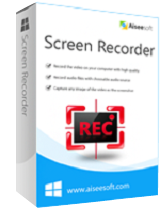
Giveaway of the day — Aiseesoft Screen Recorder 1.0.8
Aiseesoft Screen Recorder 1.0.8 a fost chilipirul zilei în 19 decembrie 2015
Aiseesoft Screen Recorder este un program ușor de folosit pentru înregistrarea ecranului computerului . Acesta înregistrează video și audio online de înaltă calitate și vă permite să captați streaming video și video VOD pentru a le salva în computerul dvs. pentru redare ulterioară.
Acest program de înregistrare a ecranului computerului vă permite să creați propriile tutoriale video și să înregistrați video de pe camera web ân doar câțiva pași. Interfața simplă vă ajută să salvați fișiere video live și să captați ușor melodii de la radio, etc.
Aiseesoft oferă o reducere de 50% folosind codul: AISESUOD (se aplică produselor recomandate și altor produse) pentru toți utilizatorii GOTD.
Cerinţe minime de sistem:
Windows Vista/ 7/ 8/ 10; Processor: 1GHz Intel/AMD CPU or above; RAM: 1G RAM or more
Publicist:
Aiseesoft StudioPagina de pornire:
http://www.aiseesoft.com/screen-recorder/Dimensiunile fişierului:
15.9 MB
Preţ:
$39.00
Titluri promovate

Aiseesoft Video Converter Ultimate convertește fișiere video în format MP4, MOV, AVI, MKV, FLV, etc. și între formatele 4K, HD și SD, și vă permite să adăugați efecte speciale și să rotiți fișiere video. De asemenea, sporește calitatea video prin scalarea rezoluției video, optimizând automat luminozitatea, înlăturând zgomotul și reducând tremuratul video. Achiziționați acum Video Converter Ultimate cu o REDUCERE de 50% folosind codul: AISESUOD

Aiseesoft Blu-ray Player este un program de redare complet utilat pentru a reda Blu-ray disc, Blu-ray folder, Blu-ray ISO și alte fișiere media. Acesta redă fișierele video în orice format: MP4, MOV, M4V, TS, RM, RMVB, WMV, etc., și codare H.265/HEVC a fișierelor video 4K. Achiziționați acum Aiseesoft Blu-ray Player cu 50% REDUCERE folosind codul: AISESUOD

Aiseesoft PDF Converter Ultimate convertește documente PDF în imagine și document. Recunoscând peste 190 de limbi, vă permite să convertiți rapid fișiere PDF în format Text și Microsoft Word /Excel /PowerPoint. Acesta convertește fișiere PDF în format TIFF, JPG, PNG, GIF, BMP, TGA, PPM, JPEG2000 în modul de conversie loturi. Personalizați setările pentru fișierele rezultate pentru a ajusta dimensiunea imaginilor și codarea textului în funcție de preferințe. Achiziționați acum Aiseesoft PDF Converter Ultimate cu 50% REDUCERE folosind codul: AISESUOD

Aiseesoft FoneLab ajută la recuperarea fișierelor text (contacte, mesaje text, istoric convorbiri, etc.) direct de pe dispozitivele iOS și să recupereze conținutul media (poze, muzică, fișiere video, etc.) din backup iCloud sau iTunes. Achiziționați acum Aiseesoft Fonelab cu 50% REDUCERE folosind codul: AISESUOD
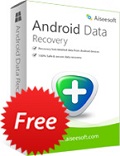
Aiseesoft Free Android Data Recovery este un program gratuit de recuperare date pentru utilizatorii Android. Acesta recuperează mesajele text șterse, contactele și istoricul convorbirilor direct de pe telefoanele și tabletele Android și cardurile SD. Suport complet pentru Samsung GALAXY S6, HTC One (M8/9), LG, Sony Xperia Z3, recuperează și creează fișiere backup de pe un telefon Android stricat, totul cu un singur click.

Comentarii la Aiseesoft Screen Recorder 1.0.8
Please add a comment explaining the reason behind your vote.
The new format of having to supply an email address has ruined this site. Programs never install. I have to go to the main website to download and then apply the code. This giveaway didn't accept the key. I am done with this site.
Save | Cancel
This program was installed for all users on Win 7 Pro. I had to register it once in each user account; the same registration code was accepted each time. The program starts quickly and is very easy to use because it offers few choices. Output is saved in .wmv format, and plays well on Windows Media Player but is unusable on VLC Media Player. No choices of output format or frame rate or codec are offered; movement in the recorded video is very jerky. The program records at a low frame rate and low resolution, but one's screen is recognizable when the output file is played in WMP. The screen recorder is a bit of resource hog and slowed down my computer, which as only a Core2Duo 3.00 GHz, and 4 GB. I wouldn't bother installing this program on a slower machine. I suspect that the program offered today is offered as a market test, because the output just isn't good enough that I'd want to show it to anybody else. All other Aiseesoft software that I've tried has been very good, and I hope Aiseesoft will soon offer an upgraded version of Screen Recorder 1.0.8. I'm going to uninstall today's offering because the output is not good enough to be used.
Save | Cancel
Works fine for me. I am using Windows 7. After registering the program, set where you want the videos to be saved to. Go to Menu, Preferences.
The only short coming of this program is it can only save a video in WMV format. It should be something more popular like MP4.
Captured video looks great in Windows Media Player.
Pixelated and unusable in VLC Media Player.
If you can live with WMV as your only video format for captured video. Then this is for you.
Would love to try this again in the future if they can incorporate saving a video to MP4 or MKV.
Save | Cancel