Zilnic oferim programe licențiate GRATUITE pe care altfel ar trebui să le cumpărați!

Giveaway of the day — Aiseesoft HD Video Converter 6.3
Aiseesoft HD Video Converter 6.3 a fost chilipirul zilei în 8 august 2014
Ați descărcat o mulțime de fișiere cu filme HD în computer și vreți să vă bucurați de acestea pe telefon? Ați înregistrat o mulțime de fișiere video HD cu camera HD și le-ați transferat pe iPad doar ca să constatați că formatul nu este suportat și nu puteți reda acel fișier? Aiseesoft HD Video Converter poate rezolva perfect aceste probleme. Pentru a reda fișierel dvs. video HD pe mai multe dispozitive fără pirderi de calitate, Aiseesoft HD Video Converter poate converti TS, MTS, M2TS, MXF/P2 MXF, HD H.264 și alte formate video HD populare precum MPEG, MP4, M4V, RM, RMVB, WMV, FLV, ASF, AVI, 3GP, 3G2, QT, etc.
Caracteristici:
- Convertește video HD în formate video populare. Principala sa funcție este să facă fișierele video HD mult mai compatibile pentru ca dvs. să vă bucurați de aceste oriunde ați fi. Nu contează ce format au fișierele video HD (TS, MTS, M2TS, MXF/P2 MXF, HD MP4, HD WMV, QuickTime HD MOV, HD H.264, etc.), Aiseesoft HD Video Converter le poate converti să poată fi redate în orice format video popular, precum MPG, MPEG, MP4, M4V, RM, RMVB, WMV, FLV, ASF, AVI, 3GP, 3G2, QT, etc .
- Ajustare setări pentru păstrarea calității. Ultimul lucru pe care ați vrea să-l vedeți după conversie este ca imaginea să devină încețoșată, chiar dacă fișierul poate fi redat pe iPad. Acest Convertor video HD vă permite să decideți calitatea rezultatului prin ajustarea setărilor de conversie, precum rezoluția, rata biților pe secundă, etc.
- Editați efectele video după plac. Dacă doriți să faceți fișierul video și mai atractiv, puteți folosi editorul încorporat pentru a edita efectele video înainte de conversie. De exemplu, puteți ajusta luminozitatea, saturația, contrastul, hue și volumul fișierului video.
- Transformați fișierele video 2D în 3D. De asemenea, puteți transforma fișierele video 2D în 3D și să alegeți modul 3D preferat. Acesta oferă până la 14 moduri de module 3D, incluzând Anaglyph 3D (10 tipuri), Side by Side 3D(Half-Width), Side by Side 3D (Full) , Top and Bottom 3D (Half-Height) și Top and Bottom 3D (Full).
- Compatibilitate mărită. Suport pentru toate dispozitivele populare și programele de editare video. Puteți viziona fișierele dvs. video HD pe TV HD, PC, iPad, iPhone, iPod touch, etc. sau le puteți prepara pentru editare in Ăremiere, Sony Vegas.
Suplimentar:
Aiseesoft oferă o reducere de 50% folosind codul AISECFJH (valabil pentru produsele recomandate și alte produse) pentru toți utilizatorii GOTD. Valabil între 8 și 23 august.
Cerinţe minime de sistem:
Windows 8.1/ 8/ 7/ Vista/ XP (SP2 or later); 2GHz Intel/AMD CPU or above; 2GB RAM or more
Publicist:
Aiseesoft StudioPagina de pornire:
http://www.aiseesoft.com/hd-video-converter.htmlDimensiunile fişierului:
32.1 MB
Preţ:
$35.00
Titluri promovate

Aiseesoft Video Converter Ultimate este un program puternic de convertire video conceput pentru a converti DVD-uri și fișiere video SH/HD în formate 2D și 3D populare. Pe lângă funcția de convertire, acesta dispune de o multitudine de opțiuni de editare video ce vă permit să personalizați efectul vizual. Iar cu actualizările actuale, acesta suportă cele mai noi dispozitive iPhone 5s/5c, iPad Air/mini 2, Galaxy Note 3 și multe alte dispozitive. Achiziționați acum Aiseesoft Video Converter Ultimate cu 50% reducere folosind codul AISECFJH
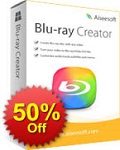
Aiseesoft Blu-ray Creator vă ajută să scrieți fișiere video create de dvs. sau descărcate de pe internet pe un disc Blu-ray sau le puteți transfera pe un director Blu-ray sau ISO file pentru backup sau pentru scriere ulterioară. Acesta suportă atât BD-25 cât și BD-50. Fișiere video în orice format popular, inclusiv formate HD, cum ar fi TS, M2TS, TP, TRP, MPG, MPEG, M4V, MP4, VOB, WMV, MXF etc. pot fi scrise pe blu-ray. Oferă diverse opțiuni de editare pentru ca dvs. să puteți personaliza fișiere video înainte de a le scrie pe DVD. De asemenea, fișierul audio și subtitrarea pot fi definite de dvs. Achiziționați acum Aiseesoft Blu-ray Creator cu 50% reducere folosind codul AISECFJH

Aiseesoft BD Software Toolkit este in instrument integrat. Vă permite să redați filme Blu-ray la calitatea originală pe computerul dvs. Acesta poate de asemenea să creeze discuri DVD cu fișiere video; convertește video 3D/2D în format video 2D/3D; transferă fișiere între iPhone/iPad/iPod și computer (suport perfect pentru iOS7, iPhone 5s/5c, iPad Air). Acest pachet profesional este compatibil cu majoritatea dispozitivelor portabile. Achiziționați acum Aiseesoft BD Software Toolkit cu 50% reducere folosind cuponul AISECFJH

Aiseesoft PDF Converter oferă cea mai bună alegere pentru convertirea fișierelor PDF atunci când vreți să economisiți timp și să lucrați efeicient. Acesta vă ajută să convertiți rapid fișiere PDF în format document Text/ Word / Excel / Powerpoint2007/ ePub/ HTML și format imagine TIFF/JPG/PNG/GIF/BMP /TGA/PPM/JPEG2000. Mai mult, acesta suportă utilizarea tehnologiei ORC, acesta poate recunoaște text dintr-un document scanat, fișiere PDF cu imagini și poate converti acest format în fișiere bazate pe text. Achiziționați acum Aiseesoft PDF Converter Ultimate cu 50% reducere folosind codul AISECFJH

Aiseesoft FoneLab este cel mai rapid și mai eficient program de recuperare date iPhone/iPad/iPod Touch. Acesta vă permite să recuperați datele pierdute sau șterse de pe dispozitivele iOS direct sau de pe fișiere backup iTunes/iCloud. Fișierele ce pot fi recuperate includ mesaje, contacte, istoricul convorbirilor, poze, notițe, etc. După recuperare, fișierele dvs. pierdute vor fi recuperate, iar datele existente pe dispozitivul dvs. vor fi în siguranță. Pentru a menține datele în siguranță, puteți folosi programul și pentru a face backup pentru datele iOS înainte de actualizarea dispozitivul dvs. Achiziționați acum Aiseesoft Fonelab cu 50% reducere folosind codul AISECFJH
GIVEAWAY download basket
Comentarii la Aiseesoft HD Video Converter 6.3
Please add a comment explaining the reason behind your vote.
Installed and registered without problems on a Win 8.1 Pro 64 bit system.
A Chinese (RayShare Co. Ltd.) company without name and address. The first version on the market in 2011. We had had several software from this producer, among the Aiseesoft PDF to Word Converter 3.2.6, which I use regular – still one of the best I know.
Nice the changes of the company goal...
“Aiseesoft is dedicated to developing the most powerful, and user-friendly Video Converter Tools.” April 2014
To change the world through improving the user experience constantly. May 2014
To be the best mobile, multimedia and PDF software tools provider all over the world. Today ... the next will be the best company in universe...
One of the many video converters on the market. This time a special "HD" converter. A well structured interface, easy to use, with GPU acceleration, multiple kernel support - the kernel support works really - i selected only kernel 3 and it does, what I wanted. Not always the case.
In my short test a (after my impression - no stopwatch) a very fast converter. Does what it claims, including 3 D gimmicks. If you want to add the next converter to your collection, take this.
In my case : I keep this and delete the older Aiseesoft converter.
Installed and registered on WIN 7 64bit without any problem. Just make a brief test here:
1. Support HD and SD videos
2. Convert to audios.
3. Support all popular output formats
4. Convert videos in batches and enables to convert to various formats with only one conversion.
5. Support basic video edit.
6. Numerous output settings
In summary, It is a friendly and helpful tool if you want any good video converter.
OTHER FREE ALTERNATIVES:
http://download.cnet.com/HD-Video-Converter-Factory/3000-2194_4-75327092.html
http://wonderfox-free-hd-video-converter-factory.en.softonic.com/
http://free-hd-video-converter.en.softonic.com
http://www.freemake.com/how_to/how_to_convert_hd_video
There is no shortage of video converters and they all pretty well all look the same, do more or less the same.
The one I find most useful is a FREE converter allows me excellent control over the size of the output video, useful to me as I often want to send them to members of the family via the Internet.
This is a link to that program:-
http://download.cnet.com/Moo0-Video-Converter/3000-2194_4-75563311.html
It has a number of excellent options; you can define the output as relative size or actual size and to be sure the quality of the output is up to your requirements you can specify short snippets from the beginning middle or end for a number of seconds and then view it.
A cleverly thought out program that I really like and the one I use the most.
#6: "Can anyone shed some light on the difference between the HD video converter and the standard/platinum video converter?
As far as I know and from what I use (previous GOTD versions) the normal aiseesoft converters will convert HD videos."
#23: "I’m a little confused about this download. I downloaded their Platinum video converter software when GOTD offer it awhile back. I went to the Aiseesoft website to see what the differences are about the two programs. No where could I find this program HD Video Converter 6.3 being offer on the site. You would think Aiseesoft would be trying to sell this after today? Google didn’t find it either on Aiseesoft’s site. My question now is, is this a old program or something repackage and renamed? I’ll stay with the Platinum version."
Sometimes companies change their products slightly, maybe only the name. Maybe they don't like what comes up, e.g. comments or illegal versions, when you Google so they change it? If you go to their Video page they only list "Video Converter Ultimate" & "Total Converter Platinum". They seem to have a pretty large site in terms of number of pages, but if you want to wade through them Google with your search term or phrase followed by site:aiseesoft.com, e.g. - converter site:aiseesoft.com - gets 2,030 results.
http://www.aiseesoft.com/product-video-w.html
* * *
#8: "According to the program, it will take three hours to convert a 2 hour movie. "
If it helps at all, the frame size of the original matters, but not all that much -- the output frame size determines how fast encoding happens. If you're writing to a slower hard drive, the size of the output video file may matter a little. The encoding format matters -- mpg2 is easy so it's fast, while AVC is requires a lot of computation so it's always slower than mpg2. Quality settings matter most with Xvid or AVC since both have a large range -- lower quality = faster. Note that's not to say you can set all of the quality settings for either format in a converter like this -- for that check out freeware like XMediaRecode or Simple X264 Launcher v2, which lets you access more settings but are more complicated because of it.
There are also video converters or encoders that focus on GPU acceleration, often for a single brand of graphics hardware, not as often free. They can seem insanely fast [I've hit 700+ fps], but keep an eye on quality -- most of the encoding functions that can be handled with the GPU can also be lower quality when you use the GPU. For Nvidia Google including the word CUDA -- for Intel search for Quick Sync. For AMD/ATI check out the free A's Video Converter. You can also look for encoders that support OpenCL -- AMD has shifted their focus from their proprietary Stream to OCL, & Intel supports it, while the latest & greatest from Nvidia backed off OCL in favor of CUDA [that matters only if you have their latest]. Note that GPU acceleration can be very temperamental -- I've seen it work, or not, on what seems identical rigs.
"The number of choices to convert to is amazing, tablets, smartphones… other formats, face book, You tube, you name it, it is there."
This used to matter a lot, with many players requiring special encoding or encoding settings. Today most have settled on AVC, so many of those output templates are identical, & others vary only slightly. Personally I recommend you test your player hardware & software to see what it likes best. That's because so many devices use their specs for advertising. You may not be able to see much if any difference using a bit rate or frame size lower than the max advertised, but it can make a difference in how smoothly the video plays &/or seeks.
* * *
#24: "Aiseesoft and all others like Any Video, Freemake, Aimersoft looks like same to me. Yes, a little bit different GUIs but there is a lot similarity on settings, cutting, selecting subtitles and so on."
There's an open source project called ffmpeg that's the basis for a Lot of video software. There's also a fork from ffmpeg created by former ffmpeg contributors. The GUIs can look similar because just like word processors, some stuff in certain places just makes sense, but there's also some re-use [copying] of code & designs. That's not to imply that all, or nearly all video software uses ffmpeg. The x264 AVC encoder included in ffmpeg is available on its own & widely used. The same with the included [but a bit old] Xvid, that's often labeled unofficially by software as DivX. Many companies have developed their own encoders &/or licensed them from companies like MainConcept, e.g. Adobe, Sony, & Wondershare. Most all of the GOTD video software out of China is self-contained -- here's why that matters...
You still come across codecs [video COmpressor - DECompressor] that are VFW [Video For Windows] compatible. It's an old Windows standard Microsoft's tried to kill off, but it still works, & apps that use it can use any VFW codecs you've installed in Windows. Direct Show [DS] is the [also a bit old now] replacement. DS video files, usually called filters [but more accurately are really components], can be shared with Windows & Windows software, or not. When they're shared, they have a ranking, called merit -- you can have 2 or more components that tell Windows [with entries in the registry] that they can do the same thing, & when that happens Windows uses the one with the highest merit 1st. Sometimes components are not compatible, & sometimes they lie to Windows about what they can do, so if one component doesn't work Windows tries another. That can become a mess, especially since Windows can load a component, find it doesn't work, but may never unload that component from memory -- then even if it's not used an incompatible DS file can still break stuff. You want as few shared DS files installed as possible to help prevent bad things from happening.
There's something else that you can run into, especially with free-ware. Many developers write free or open source apps that do just one or very few things. When someone else uses one of those apps in their software however there's more than one way they can do that... Chinese software tends to incorporate the code itself, & that doesn't effect anything else. Some free-ware OTOH can install someone else's program, and sometimes in an unusual way or location, and they don't always tell you they do that. One, that added app might conflict with your other software, but figuring out it's at fault, or removing it isn't always that easy, particularly since you may not know it was ever installed. Two, that extra app may be a partial installation, which might break other software that already uses it, may not have any uninstall, &/or may work with your other software but improperly.
With either type of scenario, added DS components or bundled additional apps, there's also another risk... When you install video-related software it can include DS files or added apps that replace what you're using today. Then if you uninstall that software, Windows may no longer know about any alternatives, & so stuff breaks. In those cases the free Codec Tweak Tool &/or Win7DSFilterTweaker might help.
Can anyone shed some light on the difference between the HD video converter and the standard/platinum video converter?
As far as I know and from what I use (previous GOTD versions) the normal aiseesoft converters will convert HD videos.
So why this HD version?


Dear GOTD users,
the registration code was changed by the developer. The new code is included in the archive.
There should be no problems with the registration now.
Sorry for the inconvenience
GOTD team
Save | Cancel