Zilnic oferim programe licențiate GRATUITE pe care altfel ar trebui să le cumpărați!

Giveaway of the day — Aiseesoft Data Recovery 1.1.6
Aiseesoft Data Recovery 1.1.6 a fost chilipirul zilei în 25 iunie 2018
Aiseesoft de Recuperare de Date este puternic și în condiții de siguranță de recuperare de date software-ul. Acesta vă poate ajuta să recupera aproape toate sterse/pierdute fișiere, cum ar fi fotografii, documente, e-mailuri, audio, clipuri video și mai mult de la hard disk, unitate PRIME, flash drive, card de memorie/stick-ul de pe aparat de fotografiat digital sau un telefon mobil, și mai mult. Dacă ți-ai pierdut datele din cauza ștergerea accidentală, accident de sistem, format, daune, sau ți-e dor de fișiere de sistem re-instalare, atac de virus, necorespunzătoare cloner, etc. ai putea folosi acest date profesionale de utilitate pentru a restaura fișierele din click-uri simple.
Aiseesoft oferă o reducere de 50% folosind codul: AISESUOD (se aplică produselor recomandate și altor produse) pentru toți utilizatorii GOTD.
The current text is the result of machine translation. You can help us improve it.
Cerinţe minime de sistem:
Windows XP (SP2 or later)/ Vista/ 7/ 8/ 8.1/ 10; 1GHz Intel/AMD CPU or above
Publicist:
Aiseesoft StudioPagina de pornire:
https://www.aiseesoft.com/data-recovery/Dimensiunile fişierului:
9.9 MB
Preţ:
$24.97
Titluri promovate

Aiseesoft FoneLab este cea mai de încredere pentru iPhone/iPad/iPod de recuperare de date software-ul. Acesta vă permite de a recupera șterse fișiere text (contacte, mesaje text, jurnale de apeluri, note, etc.), și-a pierdut conținutul media (fotografii, muzică, clipuri video, etc.) direct de pe dispozitivele iOS. De asemenea, vă permite să restaurați iOS datele din backup iCloud sau iTunes. Complet compatibil cu iOS 10.3, se face o treabă excelentă în back-up cele mai recente iPhone 7, iPhone SE, iPhone 6s/6s Plus, iPad Pro si iPad mini 4 de pe PC. În ultimul său upgrade, acest software-ul adaugă o nouă caracteristică, Sistemul iOS de Recuperare, care permite de a repara iPhone-ul dezactivat, modul de recuperare, modul DFU, etc. la normal pentru utilizarea convenabil. În ultimul său upgrade, acest software-ul adaugă o nouă caracteristică, Sistemul iOS de Recuperare, care permite de a repara iPhone-ul dezactivat, modul de recuperare, modul DFU, etc. la normal pentru utilizarea convenabil. Acum cu 50% reducere folosind codul: AISESUOD pentru toți utilizatorii GOTD.
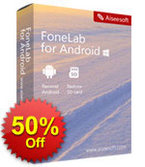
Aiseesoft FoneLab for Android – Android De Recuperare De Date Aiseesoft FoneLab for Android este unul dintre cele mai bune Android instrument de recuperare de date. Acesta vă permite să recuperați datele șterse (mesaje text, contacte, jurnale de apeluri, fotografii, muzica, clipuri video, audio, WhatsApp date și documente) de la Samsung, HTC, LG, Huawei, Sony, Sharp, Windows phone, Android și comprimat sau card SD. În cea mai recentă actualizare, FoneLab pentru Android suporta de fixare congelate, cărămidă moale, parola-am uitat, nu-receptiv, ecran negru Acum cu 50% reducere folosind codul: AISESUOD pentru toți utilizatorii GOTD.
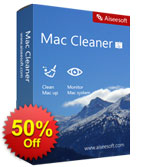
Aiseesoft Mac Cleaner este un profesionist Mac instrument de management pentru a elimina fișierele nedorite, dezordine, mare/vechi fișiere, rupeți fișiere, șterge duplicat/similar imagini/fișiere, și de a gestiona toate extensiile instalate pe Mac-ul tău. Îl puteți folosi pentru a vă ajuta să dezinstalați aplicații și jurnalele într-un singur clic. Ce e mai mult, sunteți capabil de a lua pentru a verifica discul de utilizare, starea bateriei, utilizarea memoriei și a PROCESORULUI, astfel încât să puteți monitoriza calculatorul dvs. pentru a accelera foarte mult. Acum cu 50% reducere folosind codul: AISESUOD pentru toți utilizatorii GOTD.
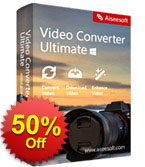
Aiseesoft Video Converter Ultimate este cel mai profesional multifunctional video de utilitate. Acesta convertește video pentru alt format (MP4, MOV, AVI, MKV, FLV, etc.). Acesta susține, de asemenea, de conversie video de rezoluție printre 4K, HD și SD pentru a satisface nevoile dumneavoastra. Acest program vă oferă departe pentru a descărca videoclipuri cald de la video-la comun de site-uri (YouTube, Yahoo, Facebook, etc.). Sale puternice funcții de editare vă permite să editați efecte video speciale și rotiți lateral video. De asemenea, îmbunătățește calitatea video de upscaling video de rezoluție, optimizând automat luminozitatea, elimina videoclipuri zgomot și de a reduce tremuratul video. Puteți adăuga/șterge/modifica subtitrarea sau pista audio pentru fișiere video pentru a obține ceea ce un ideal pe care doriți. Acum cu 50% reducere folosind codul: AISESUOD pentru toți utilizatorii GOTD.

Aiseesoft Screen Recorder este un ușor de utilizat recorder ecran. Acesta vă permite să înregistrați online video și audio de înaltă calitate. Puteți captura de streaming video și video VOD de a le salva în PC-ul dvs. pentru redare. Acest ecran de înregistrare software-ul vă permite să creați propriile tutoriale video și a înregistra clipuri video webcam cu câteva clicuri. Interfața simplă vă direcționează pentru a salva de viață clipuri video și captura gratuit melodii de la radio, etc. cu ușurință. Notă: În cea mai recentă actualizare, vă permite să editați video în timp ce înregistrarea și adăuga efecte pentru a capturat instantaneu. Acum cu 50% reducere folosind codul: AISESUOD pentru toți utilizatorii GOTD.

Comentarii la Aiseesoft Data Recovery 1.1.6
Please add a comment explaining the reason behind your vote.
I'm always baffled by software developers who claim to be the absolute best at data recovery but then require the PC user to install their software on the same hard drive from which data is to be retrieved. Either that's rank stupidity on the part of a developer pretending to know what it's doing, or couldn't-care-less.
Fact is, if you've lost some precious files from your PC the very last thing you should be doing is installing anything at all on that same drive because of the risk of that installation writing itself over the very data you're trying to get back.
I don't know if the "famous editors" mentioned on the Aiseesoft website as having favourably reviewed this software have the faintest clue about data recovery or are merely famous because, er, Aiseesoft says they are.
I do know that where any recovery software is concerned, it (a) isn't guaranteed to work; (b) should never be installed on the same drive from which it's hoped to retrieve data; and (c) there's a ton of recovery software out there available at no cost whatsoever, amongst them , Piiriform's Recuva, available in a portable version which means it doesn't need installing and thus, doesn't write anything to the HDD.
I can't find any reference to a portable version on Aiseesoft's website so have no encouragement to go anywhere near this giveaway. Thanks, GOTD, but no thanks.
Save | Cancel
MikeR,
Absolutely, if the drive that needs to be checked is your c-station I would even advise to take is out and check it separately cause even switching-on your PC always writes data to the main drive; update checks and the auto launchers etc. etc.
Save | Cancel
GOTD - You need to state upfront (in all offers like this) that this is only a One Year license. That does not become evident in this case until the very last minute, after the registration code is received.
Save | Cancel
Ian, About does not mention anything about this:
https://www.dropbox.com/s/dsycu1pkzkups06/AboutTaal.png
"Annual" only seen at the site for getting a code:
https://www.dropbox.com/s/mrdq8odpxgsziow/Codeaanvraag.png
Save | Cancel
Please read this guide if you are not sure how to register the software.
Installation Guide:
Step 1. Download Zip package from GOTD.
Step 2. Unzip the Package and run setup.exe to install the software.
Step 3. Click the "Get Free Registration Code" button to get the registration code for free.
Step 4. Click the "Register" button in the register window.
To learn more information about the software, please visit this page: https://www.aiseesoft.com/data-recovery/
A 50% off coupon code (AISESUOD) is for GOTD Users. You could use it to buy all the products at:http://www.aiseesoft.com/
Save | Cancel