Zilnic oferim programe licențiate GRATUITE pe care altfel ar trebui să le cumpărați!
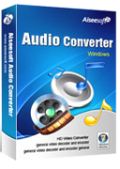
Giveaway of the day — Aiseesoft Audio Converter 6.3.2
Aiseesoft Audio Converter 6.3.2 a fost chilipirul zilei în 2 martie 2015
Aiseesoft Audio Converter poate converti între toate formatele audio cunoscute, inclusiv .mp3, .wav, .wma, .aac., .aif, .aiff, .flac, .m4a, .ape, .ogg, .cue și altele. Nu este doar un program de conversie audio, ci și un convertor video în format audio. Utilizatorii pot extrage audio din fișiere video și pot le converti în orice format audio dorit.
Aiseesoft Audio Converter se poate ocupa fără probleme și de fișiere audio fără pierdere de calitate. Acesta poate converti fișiere audio fără pierderi de calitate ăn format audio fără pierderi de calitate pentru orice utilizare. Acesta poate ajuta utilizatorii să taie diferite videoclipuri din fișierele video. Mai mult, se pot uni mai multe fișiere audio pentru a crea un fișier mai mare.
Notă: Aiseesoft oferă o reducere de 50% folosind codul AISEGFDS aplicabil tuturor produselor recomandate, dar și altor produse) pentru toți utilizatorii GOTD.
Cerinţe minime de sistem:
Windows 8, 7, Vista, XP (SP2 or later); Processor: 1GHz Intel/AMD CPU or above; RAM: 1GB RAM or more
Publicist:
Aiseesoft StudioPagina de pornire:
http://www.aiseesoft.com/audio-converter.htmlDimensiunile fişierului:
31.8 MB
Preţ:
$19.00
Titluri promovate

Aiseesoft Video Converter Ultimate este un program puternic de convertire video. Acesta vă permite să convertiți DVD-uri și fișiere video SH/HD în formate 2D și 3D populare. Pe lângă funcția de convertire, acesta dispune de o multitudine de opțiuni de editare video ce vă permit să personalizați efectele vizuale. Iar cu actualizările actuale, acesta suportă cele mai noi dispozitive iPhone 5s/5c, iPad Air/mini 2, seria Galaxy Note 3 și multe alte dispozitive. Acum Aiseesoft Video Converter Ultimate cu 50% reducere folosind codul AISEGFDS
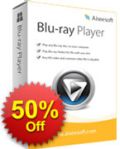
Aiseesoft Blu-ray Player poate reda orice disc Blu-ray, director Blu-ray și fișiere ISO Blu-ray în mod fluent pe computerul dvs. Pe lîngă funția de Blu-ray Player, acesta poate fi folosit și ca player Multi-media pentru orice fișier video. Îl puteți utiliza pentru a reda orice fișiere video/audio ca de altfel și video HD 1080P. Pot fi selectate fișiere audio și subtitrare, viteză de încărcare a fișierelor duper rapidă, efecte captivante....doar dacă instalați acest program home-theater pe computerul dvs. Achiziționați acum Aiseesoft Blu-ray Player cu 50% REDUCERE folosind codul: AISEGFDS

Aiseesoft DVD Creator este capabil să scrie DVD-urile create acasă de dvs. sau fișierele video pe un disc DVD sau puteți să transformați aceste fișiere în directoare DVD sau ISO pentru a fi redate sau scrise ulterior. Acesta suportă orice format popular precum AVI, MPEG, DivX, DV, VOB, WMV, MP4, etc. Acesta oferă opțiuni de editare pentru ca dvs. să puteți personaliza fișierele video inainte de a le scrie pe DVD. De asemenea, puteți defini sunetul și subtitrarea. Achiziționați acum Aiseesoft DVD Creator cu 50% reducere folosind codul AISEGFDS

Aiseesoft FoneLab este cel mai rapid și mai eficient program de recuperare date iPhone/iPad/iPod Touch. Acesta vă permite să recuperați datele pierdute sau șterse de pe dispozitivele iOS direct sau de pe fișiere backup iTunes/iCloud. Fișierele ce pot fi recuperate includ mesaje, contacte, istoricul convorbirilor, poze, notițe, etc. După recuperare, fișierele dvs. pierdute vor fi recuperate, iar datele existente pe dispozitivul dvs. vor fi în siguranță. Pentru a menține datele în siguranță, puteți folosi programul și pentru a face backup pentru datele iOS înainte de actualizarea dispozitivul dvs. Achiziționați acum Aiseesoft Fonelab cu 50% reducere folosind codul AISEGFDS

Aiseesoft PDF Converter oferă cea mai bună alegere pentru convertirea fișierelor PDF atunci când vreți să economisiți timp și să lucrați efeicient. Acesta vă ajută să convertiți rapid fișiere PDF în format document Text/ Word / Excel / Powerpoint2007/ ePub/ HTML și format imagine TIFF/JPG/PNG/GIF/BMP /TGA/PPM/JPEG2000. Prin utilizarea tehnologiei ORC de înaltă precizie, acesta poate recunoaște text dintr-un document scanat, fișiere PDF cu imagini și poate converti acest format în fișiere bazate pe text. Achiziționați acum Aiseesoft PDF Converter Ultimate cu 50% reducere folosind codul AISEGFDS

Comentarii la Aiseesoft Audio Converter 6.3.2
Please add a comment explaining the reason behind your vote.
Installed and registered without problems on a Win 8.1.3 Pro 64 bit system. A clean install.
A (Chinese) company without name and address. We had had several products of this company in the past. The Aiseesoft Official Blog has finished its official blog activities in October 2014. http://blog.aiseesoft.com/
The modest goal remains: "To be the best mobile, multimedia and PDF software tools provider all over the world."
Instead of yesterday's "product", their PDF converter with the Abby engine is really one of the better ones. Was GOTD on April 24, 2014 for a fraction of the price.
Today is converter's day. One of the many audio tools:
"The best customer-oriented Audio Converter can help you convert popular audio formats and get audio from video files in high quality.". A customer-oriented Audio Converter? Let's see...
The .DLL's are new, from September 2014 to February of this year, the .exe is digitally signed RayShare Co. Ltd.
Upon start a well known interface. It is the same interface as all of these Chinese video converters - why not? The task is the same, the file types are different.
You add your video or audio file, you can add effects to your video file (simply for the reason, that there is the same program engine behind) you can extract the audio and convert audio to different formats.
This works in my short test quick and without problems. If you need an audio converter, why not take this? The "learning curve" is zero, when you have installed one of the many video converters from China. You will not find a a "customer-oriented Audio Converter", you will find an audio converter.
Uninstalled via reboot - no need for the fifteenth converter, still not a converter collector.
Save | Cancel
Please read this guide if you are not sure how to register the software. Installation Guide:
Step 1. Download Zip package from GOTD
Step 2. Unzip the Package and run setup.exe to install the software.
Step 3. Open “readme” txt, use the registration code to register it.
Learn more information about the software, please visit this page: http://www.aiseesoft.com/audio-converter.html
A 50% off coupon code (AISEGFDS) is on the interface of Aiseesoft Audio Converter. You could use it to buy all the products at Aiseesoft (http://www.aiseesoft.com).
Save | Cancel
Thanks to Aiseesoft + GOTD.
Tested to convert a MP4 video to extract/convert the audio part to MP3.
Result: Good.
Will keep.
User interface is very good.
It is NOT true that the software does not support drag and drop. It does. I can confirm that.
It is an unknown whether the software does or does not support VBR.
Because the software clearly states that the bit rate that you select is either a constant bit rate OR an average rate (in other words VBR).
VBR is not universal.
Only some audio formats support it.
VBR is not necessarily always "superior" to CBR.
You can surf and find out more on your own.
Nowadays hard disk space is so cheap there is no need to fuss over the VBR vs CBR debate. It is a waste of time. We convert a few audio songs that we like and the number is not too many. So the minimal difference in file size is a moot point.
In audio software, the more important question are:
1) whether its supports the audio format that you would like to use.
2) can it output to some lossless audio formats (this software can)
Finally, any High Fidelity hobbyist will tell you that you cannot upscale a lower quality source signal into a higher quality output.
So don't bluff yourselves.
Save | Cancel
Mmmmm, works well, but most of the videoconverters can convert audio-only files as well. If you have a videoconverter from for instance Tipard or Aiseesoft on your computer, check if that version can do audio-only conversions as well, you could save the harddiscspace.
Save | Cancel
Downloaded and installed it smoothly on my computer. Both recorded audio and downloaded audio can be added to it. I will keep it. Thanks.
Save | Cancel