Zilnic oferim programe licențiate GRATUITE pe care altfel ar trebui să le cumpărați!
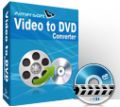
Giveaway of the day — Aimersoft Video to DVD Converter
Aimersoft Video to DVD Converter a fost chilipirul zilei în 27 februarie 2010
Aimersoft Video to DVD Converter este o aplicaţie redutabilă, dar totuşi uşor de utilizat pentru convertirea şi scrierea formatului video pe DVD. Puteţi păstra toate fişierele video preferate pe DVD-uri, fără să vă faceţi griji că le puteţi pierde din cauza problemelor cu computerul sau cu alte dispozitive. Deasemenea, dacă la o petrecere sau reuniune de familie doriţi să împărtăşiţi momentele speciale cu prietenii, Aimersoft Video to DVD Converter este cea mai bună alegere.
Caracteristici:
- Oferă suport pentru toate formatele cunoscute video HD şi standard;
- Unealtă puternică de editat pentru a aranja video-urile;
- Oferă suport pentru majoritatea tipurilor de discuri: DVD–5 and DVD–9; DVD-R, DVD+R, DVD-RW, DVD+RW;
- Oferă suport pentru scrierea fişierelor video pe disc DVD şi imagine ISO
- Compatibil cu orice unitate de scris DVD-uri, inclusiv Samsung, Asus, Sony, LG, etc.;
- 100% compatibil cu Windows 7.
Pentru mai multe detalii, urmaţi legătura
Cerinţe minime de sistem:
Windows XP/Vista/Windows 7; Intel Pentium II 350MHz or above, or any Athlon; 512 MB RAM
Publicist:
Aimersoft StudioPagina de pornire:
http://www.dvd-creator.org/video-to-dvd-converter/Dimensiunile fişierului:
11.00 MB
Preţ:
$19.95
Titluri promovate
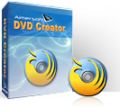
DVD Creator serveşte drept un instrument profesional bazat pe programul Video to DVD Converter. Acest creator de DVD-uri vă va ajuta să creaţi DVD-uri cu fişierele video preferate în toate formatele cunoscute. Puteţi crea DVD-uri personalizate cu ajutorul funcţiei redutabile a editorului video. Mai mult, conţine 32 de şabloane încorporate şi peste 60 de efecte de tranziţie din care puteţi alege.
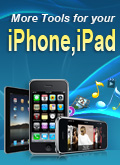
iPhone şi iPad sunt în mare vogă! Aimersoft vă oferă servicii speciale destinate iPhone şi iPad. Puteţi găsi instrumente cool pentru iPhone/iPad în acest pachet, pentru a putea converti, trasfera şi împărtăşi nestingherit şi uşor conţinutul iPhone/iPad cu prietenii, majoritatea acestora fiind oferite la preţ special. Folosiţi aceste instrumente pentru a vă face iPhone-ul/iPad-ul să vibreze la atingerea dvs.!

Aimersoft Media Converter este un program de şters DRM şi în acelaşi timp şi un convertor video ce vă ajută să înlăturaţi DRM şi să convertiţi fişierele audio şi video DRM protejate şi a fişierelor video HD neprotejate în formate comune.

Un program cuprinzător ce include DVD Ripper + Video Converter + DVD/Video Editor + DVD Burner care vă permite să scrieţi DVD-uri, să convertiţi format video pentru redare pe iPod, iPhone, BlackBerry, PSP, etc. Puteţi crea propriul video prin editarea şi aplicarea diverselor efecte şi puteţi scrie orice video pe DVD pentru a vă păstra amintirile pentru totdeauna.

Comentarii la Aimersoft Video to DVD Converter
Please add a comment explaining the reason behind your vote.
The Good
* Straightforward and easy to use.
* Can create DVD-5 and DVD-9 DVDs.
* Supports many input video formats, including HD formats.
* Can trim videos prior to creating DVD.
* Can burn the DVD directly onto a DVD disc or can create an ISO.
* Has option to automatically shutdown computer after DVD has been created.
The Bad
* Way too simplistic; user has very limited control over settings concerning the DVD that will be created.
Free Alternatives
DVD Flick
For final verdict, recommendations, and full review please click here.
Save | Cancel
Unfortunately there is no Game giveaway this weekend. So I’ve collected together some excellent freeware and abandonware games for you to download. I’ll be posting several games either today or tomorrow and include DROD, L.E.D. Wars, Lemmings Paintball, UFO: Enemy Unknown, Soldiers of War, Zaxxon Retro-remake, Planescape: Torment, Need for speed: Special Edition, Prehistorik 2, Ecoquest I & II, speedball 2 and maybe a few more if I have time.. These include a couple of excellent puzzle games, a classic racing game, some strategy games and a space arena games. Just pop over to the game discussion forums and look for Week 77 games for the weekend.
http://www.giveawayoftheday.com/forums/forum/17
Save | Cancel
Please read the information from Aimersoft Studio before installation:
Installation Guide:
1. Unzip the package you’ve downloaded from GOTD;
2. Run Setup.exe in the package to install the software FIRST;
3. THEN run Activate.exe in the package to register.
To get information on how to use Aimersoft Video to DVD Converter, please refer to: http://www.dvd-creator.org/video-to-dvd-converter/how-to.html
Aimersoft provides free support for this giveaway. If you have any questions about Video to DVD Converter, please feel free to contact our technical support directly at: support@aimersoft.com
Meanwhile, Aimersoft has released exclusive 60% discounts for GOTD users on DVD Creator:
60% OFF to Get DVD Creator Now!
Save | Cancel
BAD: When attempting to load in a 3gp file, it tells me 'extra decoders are required to import these video files' but does not suggest where to get them.
GOOD: works simply and easily when converting video files that the program has decoders for.
Save | Cancel
Aimersoft Video to DVD Converter is a very easy to use app for very basically putting video on a DVD for stand-a-lone [set top] players. It'd be cool for sharing something like web videos with family [grandparents?] without on-line access, *IF* you didn't want to bother with more than one app, &/or learning anything etc. This *Is Not* what you'd use for projects you really cared about, & it's not designed for copying or backing up DVDs. Menus are about as bare as you can get, with user input limited to Thumbnails, List, or None. Chapters are non-existent.
The program itself, Aimersoft Video to DVD Converter, takes up ~42MB in 142 files, 16 folders. It's made up of a combination of free & pay ware code, tied together with/by Aimersoft's app. It's light on Windows registry [doesn't add hundreds of keys or anything], doesn't put anything new in Windows' system folders, & seems to have very, very low odds of interfering with any other video-related apps you've installed, so very little if any risk involved in giving today's GOTD a try.
Alternatives...
Hard part here is there are so many, though in fairness Aimersoft might have this extremely simple DVD creation niche to itself -- most everything else makes better menus, but you have to learn how. DVDs use mpg2 video, usually with audio as AC3 [you can use other formats, but with free AC3 encoders, why?]. Once you get your files in order [convert as necessary to DVD spec mpg2 & AC3], if you don't want/need a menu, the free version of MuxMan painlessly creates a top notch DVD for you to burn. The free DVDStyler [also avail. in a portable version at portableapps.com] goes a step further, with basic menus you can customize. The bundled software for making video DVDs included with disc burning suites [Nero, Roxio etc], like loads of cheaper apps let you design your menus, within limits... you can change &/or customize most of the menus, but can't create them from scratch. Next rung up the quality ladder are apps like Sony's home versions of Vegas/DVD Architect, that allow you to do pro level work, as long as you're not getting too fancy [on sale you can find this sort of software for ~ $30 - $50, sometimes after MIR, & it also might be bundled with gear]. Often these relatively inexpensive apps will let you create both DVD & Blu-Ray discs. The free DVD Author, often combined with one of a few ft ends/GUIs, lets you do serious work at the price of a somewhat high learning curve. [For reference -- or amusement -- think twice before looking at the software Hollywood uses... maybe your cash could be better spent on a nice vacation or maybe a spare car? Unless you're thinking Blu-Ray, & then you might consider a beach condo.]
Save | Cancel