Zilnic oferim programe licențiate GRATUITE pe care altfel ar trebui să le cumpărați!
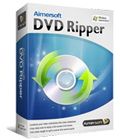
Giveaway of the day — Aimersoft DVD Ripper 2.6.1
Aimersoft DVD Ripper 2.6.1 a fost chilipirul zilei în 20 august 2011
Aimersoft DVD Ripper 2.6.1 este o aplicaţie ideală pentru copierea DVD-urilor în orice format video & audio cu o viteză de copiere incredibilă şi la calitate excepţională. Cu acest convertor DVD, puteţi crea copii pe hard disk ale filmelor DVD preferate sau le puteţi viziona pe dispozitive mobile.
Caracteristici cheie:
- Copiază şi converteşte orice format video dorit de dvs., precum AVI, MP4, WMV, MPEG, MOV, FLV, MKV şi 3GP păstrând calitatea formatului original
- Extrage audio din DVD şi salvează în format MP3, WMA, WAV, RA, M4A, AAC, AC3, OGG, AU, etc.;
- Copiază DVD în format compatibil cu majoritatea dispozitivelor cunoscute precum iPad, iPod Touch 4, iPod Nano 5, iPhone, iPhone 4G, PSP, Zune, Zune HD, Creative Zen,etc.;
- Taie cadrele nedorite, marginile negre şi salvează partea dorită din film fără întreruperi atunci când vizionaţi filmul;
- Uneşte mai multe titluri şi capitole într-unul singur pentru a vă bucura de întreg filmul fără întreruperi;
- Personalizaţi copierea DVD-urilor prin ajustarea luminozotăţii, a contrastului şi a saturaţiei;
Inportant: Pentru a activa acest program trebuie să vă înregistraţi în pagina producătorului (versiunea completă, gratuit). Veţi putea face rost de codul de înregistrare cu care veţi activa programul.
Cerinţe minime de sistem:
Windows NT4/ 2000/ 2003/ XP/ Vista/ 7; CPU: Pentium 1000MHz and above; Hard Disk: 10 MB of free space; RAM: 1 GB and above
Publicist:
Aimersoft StudioPagina de pornire:
http://www.aimersoft.com/dvd-ripper.htmlDimensiunile fişierului:
11.5 MB
Preţ:
$35.95
Titluri promovate
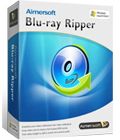
Un instrument Blu-ray pentru înlăturarea protecţiei AACS şi BD+ a discurilor Blu-ray şi criptarea CSS a discurilor DVD. Vă permite să creaţi copii de siguranţă pentru conţinutul Blu-ray în fişiere MKV fără pierderi de calitate şi copiază cu uşurinţă Blu-ray&DVD în aproape toate formatele video şi audio cunoscute. Conversia foarte rapidă cu accelerare hardware suportă AMD APP, Intel Quick Sync Video şi tehnologia NVIDIA CUDA. Achiziţionaţi acum Blu-ray Ripper la doar 9USD pentru utilizatorii GOTD

Aimersoft DRM Media Converter este un program inovativ de înlăturare a protecţiei DRM care poate înlătura protecţia DRM din filme şi discuri cu muzică de pe iTunes, Microsoft Media Center, Napster, Pandora, BBC iPlayer WMV, Amazon video on Demand şi alte protecţii media legale. Acest program serveşte deasemenea ca şi convertor DRM, putând să convertească fişiere video şi audio în orice formate dorite la o calitate şi viteză superioară. Mai multe despre DRM Media Converter

Video Converter Ultimate este un program complet echipat care combină 7 funcţii indepdente precum Video Converter, DVD Ripper, DRM Removal, DVD Burner, Device Transfer, YouTube Downloader şi Screen Recorder într-un singur program. Reprezintă o soluţie completă pentru satisfacerea aşteptărilor multimedia precum descărcare, înregistrare şi convertire sau scriere DVD, copiere şi multe altele. Mai multe despre Video Converter Ultimate

Comentarii la Aimersoft DVD Ripper 2.6.1
Please add a comment explaining the reason behind your vote.
@Maxim: "Windows Vista/7/XP already have a dvd ripper built in"?? Am I missing something or do you mean dvd burner is built in?
Save | Cancel
Aimersoft DVD Ripper is a decent, fast, video converter that accepts DVDs as input. On the plus side it includes MainConcept brand encoding -- on the downside installation can muck up your system... an unknown version of "ac3filter.ax" is installed, but you do not get the full/complete AC3Filter. AC3Filter is a nice, free AC3 decoder for those who can't play AC3 audio, but if you already have that capability, adding AC3Filter can mess things up -- the full version of AC3Filter includes controls where you can fix that, configuring if/when AC3Filter works etc. Downloading/installing AC3Filter [ac3filter.net] after today's GOTD *should* put most things right, overwriting *many* related registry entries etc., or alternatively you can just find "ac3filter.ax" [it should be in Windows' system folder] & rename or remove it... sometimes regardless any settings I've had AC3Filter break audio handling, even when set to off. Aimersoft DVD Ripper also installs an unknown version of Xvid along with a file named: "iconv.dll" -- I'd suggest installing the latest full version of Xvid afterwards [you can find it on the Tools page at videohelp.com].
Aimersoft DVD Ripper is supposed to handle DRM, but the only way to tell how well is to use it over time with many, Many DVDs -- it's nice then that the ripper will accept not just DVD discs but work with DVD files you've already copied to your hard drive [DVDFab &/or AnyDVD always work so well that they're more-or-less standards for that part of the job]. A hassle with most all rippers is detecting which file(s) make up the main title on a disc that may have dozens, & Aimersoft DVD Ripper is no different -- select one of the found titles based on total time or length & preview it to make sure. The Edit window lets you crop the video frame, add watermarks, add one of a few FX included [e.g. old film], & adjust color [though almost always you shouldn't... if the color's off on a DVD, 99 times out of a hundred it's your system, not the video]. The clip window lets you trim the length, both by dragging markers & entering values. Selecting a profile [a collection of settings for your output] works like it's supposed to, with a good selection of profiles to choose from, but double check & test 1st because at least one [for the DroidX] was incorrect. Rendering was fast, using about 70% of a AMD quad CPU, with GPU-Z showing no ATI graphics card involvement at all [often, even without AMD/ATI OpenCL hardware accel, the more generic DXVA is used, but not in this case].
The AimersoftDVDRipper.zip md5 = 816e19d24fcd8aec751a0fe1aa91edc8. Installation added the 3 files I already mentioned, plus the "Aimersoft" program folder with 151 files, 11 folders, ~38 MB. Aimersoft DVD Ripper itself uses one key for registration data, but an uninstall key & registering those 3 files meant a recorded 161 new registry entries -- not bad in that respect, if only the files registered were both latest versions and complete installs. Aimersoft DVD Ripper includes/uses an .ini file in it's program folder, & in win7 by default that's likely to be protected/restricted so it can't -- in win7 ult 64 SP1 this caused the program to not start, throwing an error unless I either set permissions for that folder or ran as admin. Running Aimersoft DVD Ripper in that same win7 without installing those 3, included files to the C:\ Windows\ SysWOW64 folder, the app ran fine & output looked very nice, but note that I already had the full version of Xvid installed, along with a previously installed copy of iconv.dll, so mileage may vary. And with just the one registry entry storing the key, it should work in the portableapps.com format. Note that once installed today's GOTD will not open as a trial, but requires a key from aimersoft.com/special-offer-for-giveaway-users.html -- the key did not show on that page, so I had to wait for the e-mail which was blocked by my ISP, Roadrunner... a 2nd attempt with another service got an instant response.
Additional notes... Aimersoft DVD Ripper includes switchable CUDA acceleration -- it lets some Nvidia graphics cards/chips take over some of the load of transcoding, may or may not speed things up, & may reduce quality, so if you have Nvidia graphics I'd suggest trying it both ways, on & off to see what happens. Mainconcept makes great mpg2 encoders, but their AVC versions can go either way in my experience -- I'd suggest a short comparison test, playing the results from this & whatever other transcoder on your intended hardware. Assuming you've already handled whatever DRM, the free DVD Shrink can copy a DVD to a folder on your hard drive without re-encoding, copying just the title, audio, & subs you want, trimming it at the same time, & most importantly copying that title to a single .VOB file that'll work with most video converters that have been on GOTD.
Save | Cancel
I´ve used this before on my laptop to compress my daughter´s fav movies for her Creative Zen, and it works perfectly (unlike many other I tried). I was able to choose the specs that matched the player, correctly select which language stream we wanted, preview the results, and it played back flawlessly.
It´s not fast, but other than that I have had no problems with it.
I had to rebuild my laptop a few days ago, so I´ll definitely be downloading this again.
Save | Cancel
Maxim has GOT to mean a Burner because NO version of Windows comes with a "Ripper" in the OS.
Save | Cancel
@darkside Yes DVD burner is the correct term. You can rip music cds by default but not dvds.
Save | Cancel