Zilnic oferim programe licențiate GRATUITE pe care altfel ar trebui să le cumpărați!
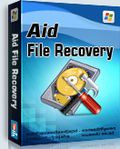
Giveaway of the day — Aidfile Recovery
Aidfile Recovery a fost chilipirul zilei în 29 martie 2011
Progamul Aidfile Recovery este un instruemnt redutabil de recuperare a datelor din hard disk-urile şterse/formatate/repartiţionate/lipsă/avariate, etc. Suportă sisteme de fişiere EXFAT/ FAT32/ NTFS.
Aidfile data recovery poate recupera datele în cazul în care intervine o eroare ăn programul dvs., de exemplu: o eroare de scriere la partiţionare, formatate nedorită, ştergere accidentală, salvare eronată, pierderea MBR, secţiune BOOT greşită, atac al viruşilor sau al Hackerilor, eroare de conversie, eroare de partiţionare logică, sectoare eronate logice ale hard disk-urilor, avarierea fizică a hard disk-urilor, pierderea partiţiei, etc. Rata de success este foarte mare.
Caracteristici cheie:
- Recuperează date pierdute, şterse sau formatate de pe partiţiile FAT, NTFS;
- Recuperea fişierelor audio şi video printre care rmvb, wav, wmv, mp3, mp4, mpeg etc. din sistemul Windows pierdute, şterse şi formatate.
- Recuperează fişiere şterse inclusiv Word, Excel, Access, PowerPoint, Zip şi BKF, etc. din Recycle Bin;
- Recuperează fişiere după o formatare accidentală , chiar dacă aţi reinstalat sistemul Windows;
- Recuperează pozele şterse sau pierdute şi imagini de pe hard disk; card de memorie, stick-uri, carduri SD şi dispozitive externe;
- Recuperează discul după o avarie a hard disk-ului.
Cerinţe minime de sistem:
Windows 2000/ 2003/ XP/ Vista/ 7
Publicist:
Mitusoft Ltd.Pagina de pornire:
http://www.aidfile.com/Dimensiunile fişierului:
4.53 MB
Preţ:
$69.95
Titluri promovate

Atunci când hard disk-ul a fost formatat şi s-au găsit erori de formatate, Aidfile UnFormat Software este cea mai bună soluţie la care puteţi apela dacă abia aţi formatat hard disk-ul.
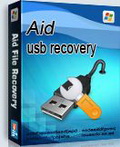
Aidfile USB Recovery software poate recupera şi restaura toate datele pierdute care lipsesc şi directoarele şterse de pe dispozitivele USB, printre care: stick USB, stick de memorie, Thumb Drive, Compact Drive, Smart Drive, Key Drive, Flash Drive şi alte memorii de stocare flash, card multimedia, card digital securizat, smart media şi alte dispositive flash media, dar poate deasemenea să recupereze datele de pe dispozitivele USB formatate.
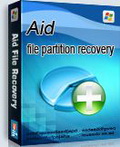
Aidfile Partition Recovery software este un instrument puternic de recuperare după partiţionare pentru recuperarea fişierelor de pe partiţiile formatate/şterse/repartiţionate, hard disk-uri pierdute, partiţii avariate, etc.
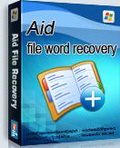
Aidfile Word Recovery software este un instrument puternic de recuperare a fişierelor raw care recuperează documentele word pierdute după tipul fişierului corupt, după nume, etc.
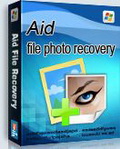
Aidfile Photo Recovery software este un puternic instrument de recuperare a fişierelor foto şi imaginilor raw care recuperează pozele pierdute după tipul fişierului corupt, după nume, etc.

Comentarii la Aidfile Recovery
Please add a comment explaining the reason behind your vote.
Tested recovery of several (intentionally) shift-deleted (but not overwritten) files on internal (and external) storage.
Here the resumed conclusion... Final judgment up to you.
Used Applications:
- Aid File Recovery (70 USD) here today or http://www.aidfile.com/
- Recuva (freeware) http://www.piriform.com/recuva
- N'deleter (freeware) N. A.
- DataRecovery (freeware) http://tokiwa.qee.jp/EN/dr.html
Ease of use:
1st N'deleter
2nd DataRecovery
3rd Recuva
4th Aid File Recovery
Recovery speed:
1st DataRecovery
2nd N'deleter
3rd Recuva
4th Aid File Recovery
Eye candy:
1st DataRecovery
2nd Recuva
3rd N'deleter
4th Aid File Recovery
Quality of recovered files:
1st Recuva
2nd DataRecovery
3rd N'deleter
4th Aid File Recovery
Intuitiveness of dialogs/prompts/GUI elements:
1st DataRecovery
2nd Recuva
3rd N'deleter
4th Aid File Recovery
Quality/quantity of provided info (about potentially recoverable files) and/or file preview:
1st Recuva
2nd Aid File Recovery
3rd DataRecovery
4th N'deleter
Application portability:
DataRecovery YES
Recuva YES
N'deleter YES
Aid File Recovery NO
Hopefully you found the above comparison useful...
Save | Cancel
Ok I have commented on some "file recovery" programs in the past and yet I see they still claim the impossible. If your computer cannot access the drive, the drive cannot be recovered. Basic common sense should make one realize this. Yet here we have a program claiming they can do just that to physically damaged drives. Sorry, but It ain't possible. The only way to access information on a disk that is physically damaged beyond your computer even acknowledging it's existence is to have the disk shipped to a company with a platter reader that will pull the platters and scan the disc sector by sector, bit by bit. Needless to say this is quite expensive with no guarantee anything will be recovered. Now the other issue I have with this particular software is one of identity. The companies website list Aidfile and Wondershare Data Recovery on a page with extremely broken english related to recovery of Western Digital drives:
http://www.aidfile.com/western-digital-file-recovery.htm
"Note: when you are taking Wondershare Data Recovery to restore your WD files, it is advicable to save the restored files to another hard disk or storage device in case the source files are overwritten."
So who are we dealing with Aidfile or Wondershare? If they are not one in the same why mention the competition? if it is the same Aidfile is listing for $40 more than Wondershare. Seems shady to me.
Now lets get reality involved. Recuva from Pinform is a highly regarded and respected free program for the same purpose as Aidfile. Free, lightweight, portable version available, and no claims of defying physics or common sense.
Save | Cancel
How exactly does this help if this Aidfile Recovery is installed and REGISTERED on the primary drive, and is then lost?
Perhaps a portable version of this might be of some use. Cheers.
Save | Cancel
To answer Ozawa and Mr Snoozles jointly, this is useful for 'IT Professionals' in that you can install the programme on your HDD as normal, then recovery data from a second HDD attached to the computer by way of a 'caddy' or via IDE/SATA cable. The software sees the second (the customer's) HDD merely as a new storage medium and you can recover any data lost - hopefully. We use 'Recuva' for this purpose, and very good it is too, but we will certainly install this one as well and give it a go.
Having said all that, I agree a portable version would be very useful!
Save | Cancel
Tested recovery of several (intentionally) shift-deleted (but not overwritten) files on internal (and external) storage.
Here the resumed conclusion... Final judgment up to you.
Used Applications:
- Aid File Recovery (70 USD)
- Recuva (freeware)
- N'deleter (freeware)
- DataRecovery (freeware)
Ease of use:
1st N'deleter
2nd DataRecovery
3rd Recuva
4th Aid File Recovery
Recovery speed:
1st DataRecovery
2nd N'deleter
3rd Recuva
4th Aid File Recovery
Eye candy:
1st DataRecovery
2nd Recuva
3rd N'deleter
4th Aid File Recovery
Quality of recovered files:
1st Recuva
2nd DataRecovery
3rd N'deleter
4th Aid File Recovery
Intuitiveness of dialogs/prompts/GUI elements:
1st DataRecovery
2nd Recuva
3rd N'deleter
4th Aid File Recovery
Quality/quantity of provided info (about potentially recoverable files) and/or file preview:
1st Recuva
2nd Aid File Recovery
3rd DataRecovery
4th N'deleter
Application portability:
DataRecovery YES
Recuva YES
N'deleter YES
Aid File Recovery NO
Hopefully you found the above comparison useful...
Save | Cancel