Română
Zilnic oferim programe licențiate GRATUITE pe care altfel ar trebui să le cumpărați!
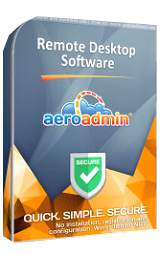
$49.90
EXPIRAT
Giveaway of the day — Aeroadmin Pro 4.1
Conectați-vă cât mai repede la un computer de la distanță.
$49.90
EXPIRAT
Părerea utilizatorilor:
66
0 comentarii
Aeroadmin Pro 4.1 a fost chilipirul zilei în 26 mai 2016
Chilipirul Giveaway of the Day de astăzi
Descărcați muzică pentru a asculta offline oricând!
Aeroadmin - un program de asistență la distanță ușor de folosit! Acesta nu necesită instalare și configurare. Are dimensiuni reduse și poate fi pornit în mai puțin de un minut. Este perfect atunci când trebuie să vă conectați cât mai repede la un computer de la distanță fie pentru o sesiune completă la distanță, fie doar pentru un simplu transfer de fișiere.
Caracteristici cheie:
- Funcționează fără a fi necesară instalarea sau configurarea;
- Conectează computerele în NAT;
- Preonfigurare branding + drepturi de acces;
- Sistem încorporat de trimitere tichete pentru suport help desk;
- Are dimensiuni reduse, este portabil;
- Transfer sigur de fișiere;
- Acces neasistat;
- Înlăturați datele despre delogare ale utilizatorilor, rebutarea (inclusiv in modul safe mode);
- Crisptare Totală AES + RSA;
- Autentificare prin 3 factori;
- Sesiuni concomitente nelimitate.
Notă: programul include o licență pentru un an de zile!
Cerinţe minime de sistem:
Windows XP/ 2003/ 7/ 8 (x32/x64)
Publicist:
AeroAdmin Inc.Pagina de pornire:
http://www.aeroadmin.com/en/index.htmlDimensiunile fişierului:
1 MB
Preţ:
$49.90
GIVEAWAY download basket
Developed by Informer Technologies, Inc.
Developed by IObit
Developed by OmicronLab
Developed by Garmin Ltd or its subsidiaries
Ofertele iPhone de astăzi »
An unexpected, thrilling return of series creator Ron Gilbert that continues the story of the legendary adventure games.
$9.99 ➞ gratuit astăzi
Imagine a game of pool, but with little beasts instead of balls, and a deadly arenas instead of the table.
$3.99 ➞ gratuit astăzi
Unlock the full potential of your Apple Watch with our unique and premium wallpapers and watch faces.
$9.99 ➞ gratuit astăzi
$14.99 ➞ gratuit astăzi
WidgeTunes is a Notification Center widget app that lets you choose to play your favorite music without unlock your screen or open the...
$1.99 ➞ gratuit astăzi
Ofertele Android de astăzi »
Compress video to save up storage space without reduce video resolution.
$2.99 ➞ gratuit astăzi
Countdown widget app displays number of days until your next special events.
$0.99 ➞ gratuit astăzi
You-R Circle is a line circle icon pack with a design inspired by the material you.
$1.49 ➞ gratuit astăzi
$1.99 ➞ gratuit astăzi
Modern, digital watch face with customizations and always-on display mode for WearOS devices.
$1.49 ➞ gratuit astăzi

Comentarii la Aeroadmin Pro 4.1
Please add a comment explaining the reason behind your vote.
Unless I'm very mistaken, the first picture above bares an uncanny resemblance to Team Viewer which does the same thing but for free, and has always been free.
Save | Cancel
NYB, Wrong. I have been using Team Viewer for over 10 years and connect to computers at least 15 times a month helping others. I use the free version with free updates.
Save | Cancel
"Aeroadmin Pro 4.1"
This is not a program to install: it just works directly; a standalone program.
The code/data in the readme makes its a Pro-version. Then it can use a contact-list:
https://www.dropbox.com/s/12b9znoyk0yavej/Contactlijst.png?dl=0
The program is needed on both Windows-computers to work.
After making a contact and decided about rules:
https://www.dropbox.com/s/ts307d3mpnwd9m5/ToetsemmeningAndereKant.png?dl=0
you'll be able to do a lot on the other Windows.
In the test sometimes it lost connection, because of a fault: a restart or sign out or disable network.
And there was a small delay.
There is also a utility to transfer files:
https://www.dropbox.com/s/z99c3p5a4r7rgml/BestandenOverzetten.png?dl=0
It worked OK with smaller files. Larger files like 130Mb there was no speed:
https://www.dropbox.com/s/kvatx14c3v10er6/BestandenOverzettenSnelheid.png?dl=0
With another program that went fine:
https://www.dropbox.com/s/k4s6ssjvk7fowsp/BestandenOverzettenMetAnderPRogramma.png?dl=0
The program is small, no installation at all.
Save | Cancel
How do I tell that it's activated? I've completed the email step and sent 3 times but each time I reopen "Aeroadmin" it says "LICENSE: FREE". It doesn't say it's registered to "Giveaway of the Day".
Do I have to do the email part each time I open and use the program or something?
Save | Cancel
Sheila, Donald Bean
I did sent the S!MS:
https://www.dropbox.com/s/zw9vewkhmdrv8lt/ProActivering.png?dl=0
And About tell noting about it:
https://www.dropbox.com/s/5dsxchdvact4s22/About.png?dl=0
After restart of the program it went fine; I could contact to another Windows and it was a Pro version:
https://www.dropbox.com/s/k7esmh0kz0y6wso/Contact.png?dl=0
The other Windows does not need Pro: Pro version can maintain a contact-list.
Maybe it will help to start the program with admin-rights.
Save | Cancel
I use Remote Utilities - 10 free lic and best out there! Team viewer is only for a few times a year and then they yank the lic! Aeroadmin gets blocked by to many Virus Companies.
Save | Cancel