Zilnic oferim programe licențiate GRATUITE pe care altfel ar trebui să le cumpărați!
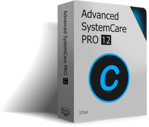
Giveaway of the day — Advanced SystemCare Pro 12.5
Advanced SystemCare Pro 12.5 a fost chilipirul zilei în 31 iulie 2019
Advanced SystemCare Pro 12.5 este un ușor de utilizat și all-in-one PC de optimizare utilitar care are un singur click abordare pentru a curăța, optimiza, de a accelera și de a proteja sistemul dvs., chiar și asigura intimitatea online. Cu nou adăugat Accelera tab, se accelerează foarte mult sistemul dvs., timpul de încărcare a sistemului, hard disk-uri și browsere. Ce e mai mult, reface și îmbunătățește peste 10 instrumente utile ca Manager de Pornire, Performance Monitor, Mare Căutare Fișiere, Auto Shutdown, Win Fix pentru a explora complet al PC-ului potențial.
Vă rugăm să rețineți: licența este prevăzută pentru 6 luni.
The current text is the result of machine translation. You can help us improve it.
Cerinţe minime de sistem:
Windows XP/ Vista/ 7/ 8/ 10
Publicist:
iObitPagina de pornire:
http://www.iobit.com/advancedsystemcarepro.phpDimensiunile fişierului:
45 MB
Preţ:
$49.99

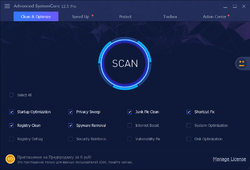
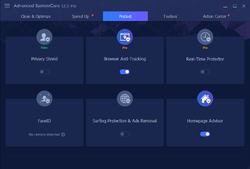
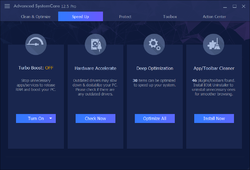
Comentarii la Advanced SystemCare Pro 12.5
Please add a comment explaining the reason behind your vote.
Beware of the second screen during installation which asks if you also want to install WEB COMPANION.
Save | Cancel
Very good program!
Save | Cancel
Murkec, self praise is no praise at all!
Save | Cancel
From the screenshots above -
"Turbo Boost: Stop unnecessary apps/service to release RAM and boost your PC."
Is the the user advised and given a choice of which apps/services would be stopped? or does the program decide on its own - maybe turning off something on which I depend?
"Deep Optimization: 30 items can be optimized to speed up your system."
Again, would I be given a choice?
Gee, I am always looking for ways - on my own - to stop high CPU usage when I see it running rampant, and I don't know why. However, I can see how serious problems could result from trusting all to an application without any input from me.
Can anyone answer my questions?
Save | Cancel
If the Windows Maintenance Center says that the "Current Status" of the disks / patitions are OK (0% fragmented), then I believe Windows, rather than IObit or another cleanup program.
Save | Cancel
It locked up my system and had to do a hard reboot to get going again. Used Revo Uninstaller to get rid of it. Program has worked on my computer in the past but it does not like it now.
Save | Cancel