Zilnic oferim programe licențiate GRATUITE pe care altfel ar trebui să le cumpărați!

Giveaway of the day — Advanced Recent Access 8.1
Advanced Recent Access 8.1 a fost chilipirul zilei în 8 decembrie 2020
Vedeți mai multe proprietăți ale resurselor recente, cum ar fi calea, dimensiunea, tipul, data modificată și data creată.
Caracteristici cheie:
- afișează calea, dimensiunea, tipul și data modificate / create;
- înregistrează automat ori accesate;
- șterge automat resursele inexistente;
- filtrează resursele recente pe tipuri;
- memorează automat ordinea, lățimea și sortarea coloanelor;
- poate ascunde proprietățile nedorite.
vă rugăm să rețineți: 1 an licență unică (1 PC) este inclus în această versiune. Faceți clic aici Pentru a obține o reducere foarte mare pentru alte licențe avansate în ziua promoției!
The current text is the result of machine translation. You can help us improve it.
Cerinţe minime de sistem:
Windows XP/ 2003/ Vista/ 7/ 8/ 8.1/ 10 (x32/x64)
Publicist:
TriSun Software LimitedPagina de pornire:
http://www.trisunsoft.com/advanced-recent-access/Dimensiunile fişierului:
6.13 MB
Licence details:
1 year license with free updates
Preţ:
$19.99
Titluri promovate
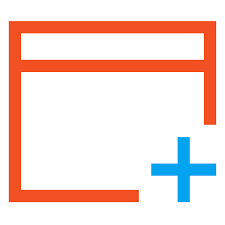
Un kit de utilitate puternic pentru Windows. Găsiți fișiere duplicate și resurse mari, descoperiți mai multe informații despre resursele accesate recent, monitorizați activitatea Windows, efectuați operațiuni de lot pe mai multe resurse și sincronizați resursele.

Convertește PDF în DOC / RTF / HTML / TXT / JPG / GIF / PNG / BMP / TIF / PCX / TGA, suportă interfața liniei de comandă.

Doar un finder de fișiere duplicat mai rapid, cu rezultate precise 100% pe care le vei iubi!

Oferă memento-uri adecvate pentru a reduce riscul RSI (Repetitive Strain Injury). Acesta oferă memento-uri de pauză multi-tip, cum ar fi micro-break, stretch, exerciții de ochi și de mers pe jos, pe baza modelului de utilizare a PC-ului. Toate setările sunt configurabile.

Un calculator full-featured data de timp, pentru a primi Data rezultat, zile între datele și mai mult.

Comentarii la Advanced Recent Access 8.1
Please add a comment explaining the reason behind your vote.
I'm afraid that there is nothing advanced about this offering and I fail to see just how it makes for better productivity.
File explorer and existing windows functionality does a good enough job not to require such a limited product.
Save | Cancel
"I fail to see just how it makes for better productivity."
Some of the testimonials on the product site are from people who have trouble remembering where they saved a file or files. It *might* be useful helping to ID & track down malware, e.g. if a suspicious file runs periodically. It might help if you're thinking about deleting a file or folder, or moving it, e.g. to external storage -- say you uninstalled an app & are trying to eliminate leftovers. With audio & video there are several dependencies, e.g. a video splitter, and there may be more than one installed -- it can be useful to know which one is being used by which apps, as performance and compatibility can vary. I'm sure there are many potential uses I can't think of at the moment. FWIW Windows tracks this stuff, but you don't normally see it - check out Nirsoft muicacheview.
Save | Cancel
Installed Ok but I can see no practical use for it. Unstalled
Save | Cancel
Just wondering what happens if you install, change your directory columns and then decide to remove the program.
Save | Cancel
Dennis W Comito,
Our program does not change anything of your system.
Save | Cancel