Zilnic oferim programe licențiate GRATUITE pe care altfel ar trebui să le cumpărați!

Giveaway of the day — Adoreshare Quick Video Cutter for Windows 1.0
Adoreshare Quick Video Cutter for Windows 1.0 a fost chilipirul zilei în 9 iulie 2017
Adoreshare Rapid Video Cutter este o aplicație ușor de utilizat video cutter, care oferă o destul de simplu mod de a elimina părțile nedorite din diverse videoclipuri. Acesta suporta toate formatele video, cum ar fi MOV, MP4, AVI, WMV, MTS, MPG, FLV, MKV, TS, M2TS, RMVB, etc. și ieșire video va păstra formatul original și de calitate.
Caracteristici Cheie
- Taie rapid video cu Direct Stream Copy Tehnologie fără a re-codare proces.
- Personalizate pentru începători. Nici un profesionist nu SE abilități sau cunoștințe despre formatele video este necesar.
- Exportate taie și împodobite videoclipuri va păstra formatul și calitatea de videoclipuri originale.
- Tăiați mare grămadă de filme, clipuri video și camera de înregistrări în fișiere mici
The current text is the result of machine translation. You can help us improve it.
Cerinţe minime de sistem:
Windows 10/ 8.1/ 8/ 7/ Vista/ XP (32-bit/64-bit); 1GHz (32 bit or 64 bit) or above CPU; 50 MB free space; 512 MB RAM
Publicist:
AdoresharePagina de pornire:
http://www.adoreshare.com/products/quick-video-cutter.htmlDimensiunile fişierului:
16.9 MB
Preţ:
$19.95
Titluri promovate

Adoreshare Video Joiner este o aplicație ușor de folosit instrument pentru a vă alătura la sau a fuziona mai multe clipuri video într-un fișier mare de repede. Aceasta susține diferite tipuri de formate video, conversie și vă permite să personalizați video după cum doriți. Acesta suportă AVI, MPEG, MPG, VOB, RM/RMVB, 3GP, ASF, WMV, WMA, MP4, MP4A, MKV sau FLV, etc. formatul și vă permite să salvați s-au alăturat video ca MP4, M4V, WMV, AVI, MOV, MKV și formatul 3GP.
Preț Inițial: $19.95 Preț Redus: $9.98

Un profesionist convertor video pentru a converti fișiere video cu ușurință și rapid de la un format la altul. Iinstantly Converti Videoclipuri la 100 de Formate și funcționează bine cu toate dispozitivele. Vă permite să converti videoclipuri de pe YouTube, Vimeo, Facebook, Twitter. Suporta format video, inclusiv MP4, AVI, FLV, MOV, AVCHD, M2TS, MTS și HD MOV, MP3, MP2, AAC, AC3, WAV, WMA, M4A, RM, RAM, OGG și FLAC.
Original Pret: 29.95 Dolari Preț Redus:$14.97
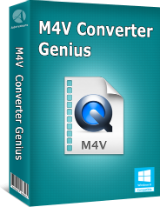
Au de tone de minunat filme sau videoclipuri muzicale achiziționate de la iTunes Store, dar nu le pot viziona pe alte dispozitive portabile, fără iTunes? Găsiți un film interesant și doriți să-l încărcați la YouTube, dar nu reușesc întotdeauna? M4V Converter Geniu poate salva ca un program de mare, care este specializată în eliminarea DRM de la iTunes M4V și de conversie M4V la toate populare formate video/audio, cum ar fi MP4, MOV, AVI, MP3, M4A, AAC și vă permite să converti fișiere protejate prin DRM M4V video pentru a juca pe diverse dispozitive portabile și încărcați la toate comune de video-sharing site-uri web.
Preț Inițial: $39.95 Preț Redus: $19.97

Comentarii la Adoreshare Quick Video Cutter for Windows 1.0
Please add a comment explaining the reason behind your vote.
If it helps, & FWIW...
Video can be encoded 1 of 2 ways: either it has all complete frames, each one a complete image, or it can use key frames, with a limited number of complete frames, and with the majority of frames recording the difference or changes in a given frame vs. the previous video frame. The 1st type of video is better for editing, but means often huge files, along with hardware [like cameras] that can record that volume of data.
To edit video that does not use all complete frames, software must generate a complete frame for every partial frame recorded, the same as a video player. You have to be careful -- some software can be prone to randomly skip or drop frames in some formats [e.g. AVC], causing audio sync problems. The audio that goes with that video should be in the wav [or wav64 or waveformatex] format -- many editing apps convert it to wav internally -- so that it can be cut &/or joined at the same exact places you cut &/or join the video.
That all said, the way that video editing normally works, is that when you're done, the video [& audio] is re--encoded, and since most all encoding is Not lossless, that means a loss of quality that's unavoidable. There is a special type of software that tries to avoid that quality loss however, cutting &/or joining the original audio & video without re-encoding it, & that's where Adoreshare Quick Video Cutter fits in. The downside to this type of software is that *Try* is very much the operative word.
This sort of lossless editing is great when it works, but it can be finicky, with software often only accepting certain formats, sometimes even requiring that a specific encoder, &/or specific encoder settings be used with the original video. And then it can still be iffy -- one version of Vegas Pro worked this way with mpg2, but with later versions it was broken & I think eventually dropped, and a few years back I tried it with Nero & AVC, with a less than 50% success rate. Most often these apps will only cut &/or join the video at a keyframe, & those can be several seconds, or even several minutes apart, depending on how the original video is encoded.
Adoreshare is ambitious with their Quick Video Cutter, not restricting video or audio formats like every other similar editor I've seen, and if your editing project will work with simple, somewhat imprecise cuts rather than transitions like scene fades, it could be worth a shot, giving it a try. Since this sort of editing is usually pretty quick, as video's copied to a new file vs/ re-encoding, trying it shouldn't take much time -- just realize that this sort of editing may or may not work, & be prepared to do it the conventional way.
Save | Cancel
Suggestions: Make program window resizeable, add installation options on whether to create a desktop or Start menu shortcut. Allow finer controls for trim locations, make default save location the user's Videos folder rather than the Cutfile folder.
As others mentioned, my captcha was hard to read (red on green, looked very much like Christmas) so hard to see, math was 20+5=?.
I browse as a standard user; installed as standard user providing Admin credentials. The installation allows you to choose where to install (or maybe it only shows where; did not try to change the location) but that is the only option
After installing, allowed it to open immediately. The program window is a fixed size, roughly 800x600, and can only be minimized or closed. There is only one option in Settings; the location of the saved file.
cann
The preview window showed only gray and did not show the video that was playing. Closed the program, found that on installing, program does not add a shortcut to either the desktop or Start Menu (Windows 10 + Classic Shell). Found the program and created shortcut manually, reopened the program. Program requires Admin privilege to run because the default save location is in a folder called Cutfile with the Program Files (x86) folder. Bad, unsecure, and ancient coding technique.
This time the preview window showed the video. I trimmed a video at both ends, did not see any degradation in quality. The program renames the saved video to "video title_Adoreshare". It also added this to the video title that was part of the video (that played during the first few seconds of the video).
I took the previously cut video and cut some more from it. Title of the second cut video was now "video title_Adoreshare_Adoreshare". Original video was about 13mb and 31 seconds. Final video after two cuts was around 6~7mb and 18 seconds and I did not notice degradation.
Keeping because it is simple and quick and does what it says.
Save | Cancel
Thumbs down...I could only get the slider to cut out a portion of the beginning or end of the video and it was very difficult to position the slider at the exact point needed to edit...other programs like this allow you to fine tune the edit points and make multiple cuts before saving...Uninstalled.
Save | Cancel
The direct cut without conversion is the way to go for the many format of videos today. It save time and maintain the original video quality and ratio to get the portion of what we desired.
However, there is a need to improve on the following 2 points. (1) This application lack the "start" and "end" to make the cut precise. (2) It also lack the drag and drop features.
Save | Cancel
Hopefully "It's just me" but I found the program impossible to use. No drag and drop but finally got it to load a file then no "play" function...could only manually advance a tab. could not get the tabs to work to cut out a bit in the middle of the video...seemed to want to work only at the start of a clip?..... maybe the end as well, I didn't get that far.
also seemed to save a file when I wanted to make another cut.
Not intuitive for someone who wanted a back up for avidemux that does work intuitively.
Save | Cancel