Zilnic oferim programe licențiate GRATUITE pe care altfel ar trebui să le cumpărați!
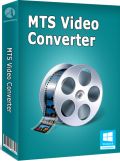
Giveaway of the day — Adoreshare MTS Video Converter 1.0
Adoreshare MTS Video Converter 1.0 a fost chilipirul zilei în 14 iunie 2015
Adoreshare MTS Converter poate converti fișiere video MTS/M2TS de pe camerele de înregistrare Sony/Panasonic/Canon/JVC în alte formate video cunoscute, precum MP4, MPEG, WMV, AVI, MOV, FLV și multe altele.
Caracteristici cheie:
- Convertește video MTS/M2TS în toate formatele populare precum MP4, AVI, MOV, FLV, MKV, WMV, WMA, etc.;
- Extrage sunet din fișierele video cu doar un click;
- Convertește video pentru a vă bucura de acestea pe iPhone, Apple TV, Samsung și alte dispozitive mobile;
- Editează video prin așezare, adăugare ștampile watermark și subtitrări, etc;
- Convertește video cu până la 30 ori mai repede cu accelerarea GPU.
Cerinţe minime de sistem:
Windows XP/ Vista/ 7/ 8/ 8.1/10 (x32/x34); CPU: 1GHz (x32/x64); RAM: 256MB or above (1028MB is recommended); Hard Disk Space: 50MB free space and above
Publicist:
AdoresharePagina de pornire:
http://www.adoreshare.com/products/mts-video-converter-for-mac.htmlDimensiunile fişierului:
28.8 MB
Preţ:
$39.95
Titluri promovate

Adoreshare Video Converter Genius reprezintă o soluție completă de convertire video. Aceasta vă permite să convertiți toate formate video și audio populare la viteză superioară fără pierderi de calitate. Lista cuprinzătoare de formate suportate include toate formatele video standard cum sunt MP4, FLV, AVI, MOV, MKV, etc. și fișierele video HD. Alte caracteristici includ editare video, extracție audio, redemunire, adăugare efecte speciale, etc. Acum acest program este disponibil la doar 9.99USD (preț inițial: 29.95USD).

Adoreshare VTools for Mac este o soluție multimedia 5-în-1. Aceasta încorporează cinci instrumente într-un singur program. Îl puteți folosi pentru a descărca video, converti video, creare DVD, transfer fișiere video între computer, dispozitive și iTunes și puteți administra fișierele video din computerul dvs. Acum pentru doar 12.99USD (preț inițial: 59.95USD).

Comentarii la Adoreshare MTS Video Converter 1.0
Please add a comment explaining the reason behind your vote.
Not installed...
Another one trick pony, we had a brother/sister Adoreshare AVCHD Converter 1.0.0 on May 18, 2015.
Here are the old reviews:
http://www.giveawayoftheday.com/adoreshare-avchd-converter-1-0-0/
And this is the father, which includes both:
Adoreshare Video Converter Genius 1.0 on February 5, 2015
http://www.giveawayoftheday.com/adoreshare-video-converter-genius/
If you have already installed the "Genius" you don't need this.
By the way:
"The program is available for $39.95, but it will be free for our visitors as a time-limited offer. "
The MAC&Windows price tag on the homepage $19,99:
http://i.imgur.com/CyCjDyl.png
http://i.imgur.com/nuPRqqZ.png
Finally the "Genius price", see above:
"Get it now for $9.99 (Original Price: $29.95)"
http://i.imgur.com/vgwljU8.png
And don't believe every counter. LOL
Have a nice Sunday
Save | Cancel
"Extracts sound from video files in one click" is something i really need ... so, gonna give Adoreshare MTS Video Converter 1.0 a try and hope it's not a let down.
Thanks Adoreshare and GAOTD.
Save | Cancel
Insommia why don't you try it out first, then in your review you can tell us all how well or not so well it extract's music from video
Save | Cancel
"Converts video with 30X faster with GPU acceleration"
All the video converters we are seeing here use the same open-source conversion libraries. None of them invents the wheel, whatever is claimed. The only library which currently really supports GPU acceleration is libx264, so only H.264 encoding really has GPU acceleration (Intel QuickSync, nVidia CUDA, OpenCL).
Ffmpeg, the open-source king of converters, has this to say :
Will a graphics card make x264 encode faster?
Not necessarily. x264 supports OpenCL for some lookahead operations. There are also some proprietary encoders that utilize the GPU, but that does not mean they are well optimized, though encoding time may be faster; and they might be worse than vanilla x264, and possibly slower. Regardless, FFmpeg today doesn't support any means of GPU encoding, outside of libx264.
It is unlikely that a company without address or phone number is the first in the world to fully exploit GPU acceleration for so many codecs.
I don't like false claims. Not installed.
Save | Cancel
The support for h.264 is a way to not get the public into thinking open source and patent free products could be better than any other business model (https://en.wikipedia.org/wiki/MPEG_LA, https://en.wikipedia.org/wiki/Software_patents_under_the_European_Patent_Convention).
Of course, owners of patents never do lobbying ---which is exactly why usually people don't care (https://www.opensecrets.org/lobby/) and never consider software have serious political issues. This is why I will get tons of down votes for saying that, but I don't care either.
Since it's likely this GOTD uses the open source ffmpeg library or its forks, here is an alternative: http://video.stackexchange.com/questions/12156/how-can-i-convert-mts-file-avchd-to-mp4-by-ffmpeg-without-re-encoding-h264-v.
Save | Cancel
If you have a camera that records MTS or M2TS video, *ideally* you have editing software that will open those files, let you perform whatever editing you wish, & export the results in your choice of format. But real world some cameras use their own version of MTS or M2TS that many programs will not work with, &/or you can't or don't want to spend sometimes a fair amount of money on compatible editing software.
In those cases software that uses ffmpeg, or ffmpeg itself, *may* be the best way to get the video you shot out of those MTS or M2TS containers. That's where Adoreshare MTS Converter comes in. If you have trouble handling MTS or M2TS video out of your camera, it may well be worth a try to see if it does what you want or need.
Note that this is for M2TS from cameras -- not something like Blu-Ray. For that sort of thing you probably are looking for something like Tsmuxer.
Save | Cancel