Zilnic oferim programe licențiate GRATUITE pe care altfel ar trebui să le cumpărați!
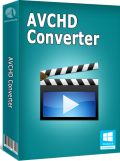
Giveaway of the day — Adoreshare AVCHD Converter 1.0.0
Adoreshare AVCHD Converter 1.0.0 a fost chilipirul zilei în 18 mai 2015
Convertiți fișiere video camcorder din format MTS, M2TS, MOD, TOD în alte formate populare, precum MP4, MOV, FLV, AVI, MKV, MPG etc. Adoreshare AVCHD Converter vă ajută să redați aceste fișiere pe multiple dispozitive: iPhone, Apple TV, telefoane Samsung și multe altele.
Caracteristici cheie:
- Convertește video AVCHD în toate formatele populare precum MP4, AVI, MOV, FLV, MKV, WMV, WMA, etc.;
- Extrage sunet din fișierele video cu doar un click;
- Convertiți și bucurați-vă de fișiere video pe iPhone, AppleTV, Samsung și altele oriunde ați fi;
- Editați fișiere video prin așezare, cropare, adăugare ștampile watermark și subtitrări, etc.;
- Convertiți video de 30 de ori mai rapid cu accelerarea CPU.
Cerinţe minime de sistem:
Windows XP/ Vista/ 7/ 8/ 8.1 (x32/x64); CPU: 1GHz (32 bits or 64 bits); RAM: 256MB or above (1028MB is recommended); Hard Disk Space: 50MB free space and above
Publicist:
AdoresharePagina de pornire:
http://www.adoreshare.com/products/avchd-video-converter-for-mac.htmlDimensiunile fişierului:
28.7 MB
Preţ:
$39.95
Titluri promovate

Adoreshare VTools for Mac este o soluție multimedia 5-în-1. Aceasta încorporează cinci instrumente într-un singur program. Îl puteți folosi pentru a descărca video, converti video, creare DVD, transfer fișiere video între computer, dispozitive și iTunes și puteți administra fișierele video din computerul dvs. Acum pentru doar 12.99USD (preț inițial: 59.95USD).

Adoreshare Video Converter Genius reprezintă o soluție completă de convertire video. Aceasta vă permite să convertiți toate formate vidoe și audio populare la viteză superioară fără pierderi de calitate. Lista cuprinzătoare de formate suportate include toate formatele video standard cum sunt MP4, FLV, AVI, MOV, MKV, etc. și fișierele video HD. Alte caracteristici includ editare video, extracție audio, redemunire, adăugare efecte speciale, etc. Acum acest program este disponibil la doar 9.99USD (preț inițial: 29.95USD).

Comentarii la Adoreshare AVCHD Converter 1.0.0
Please add a comment explaining the reason behind your vote.
Installed and registered without problems on a Win 8.1.3 Pro 64 bit system. A clean install.
A (Chinese) company without name and address.
"For technical support, please feel free to contact: support#adoreshare.com (replace # with @)" They seem to avoid robots.
The software is from mid 2014, with codecs from 2013 and 2014. It is a one trick pony, a subset from their other converters, which we had already here on GOTD.
http://i.imgur.com/IOPCRtx.png
A resizable window opens, you add your file(s), can crop or watermark or ... your video and choose a destination format.
The output folder will automatically selected on your desktop.
http://i.imgur.com/DEI0RPW.png
The conversion speed depends on your hardware, in my case it works without problems.
You can add this one to your ever growing converter collection.
In my case: uninstalled via reboot. I do not collect converters like stamps.
Have good start in this week!
Save | Cancel
After successful installation in Win7 32-bit:
1. You are invited to drag original files to program window. I haven’t succeed to drag any file - only mark it and press Open button. Why call the operation “drag"?
2. The program doesn’t recognize AVCHD 3D format created by JVC 3D camcorder and does convert it as 2D.
3. HD section converts all Full HD files (1920*1080) to HD ready format (1208*720). I haven’t found any other alternative.
4. Program automatically adds date and time to every clip (it reads them from the original file and shows even original file doesn’t show it). I can’t get rid of data and time.
5. HD formats .fs, .mov, .mp4, .trp don’t work with Windows Media Player - you get black screen with sound. You can play this files in VLC player without problem. Other HD formats (.mkv, .avi, .mpg) work OK in both players.
Save | Cancel
1080p multi-track video like AVCHD is not an easy format to handle. Both of my tablet and phone (iPad 3 & Galaxy 5) can't recognize these recorded camcorder videos. I installed and activated this program without any problem. The process of AVCHD to MP4 is flawless, then playback smoothly on my mobiles. As for its built-in video editor, I'm not a pro so these basic editing features (incl. trim/crop/watermark/subtitle adding) are enough to me.
Available free alternative 1080p video converter I use:
WinX Free Video Converter ( Unique - supports 1080p multi-track video MKV, M2TS, AVCHD, HDTV and BDAV.)
★★★★★ =>http://www.winxdvd.com/video-converter/
Vidcoder (Unique - MP4, MKV containers, using HandBrake as its encoding engine.)
★★★★☆ => https://vidcoder.codeplex.com/
Save | Cancel
Downloaded and installed on Win 7 Ultimate 64bit. Have converted 2 files and CPU ups to 70%. Just like Karl said the conversion speed depends on your hardware. Actually, most converters are based on FFmpeg with similar features. For an average user, Freemake and Free HD Video Converter are enough for me. Anyway, thanks to GAOTD and Adoreshare.
Save | Cancel
Installed and registered installed on opening a simple interface.
With such a large number of video converters being offered I tend to look for features not found in others as well of course a quick look at the conversion itself.
It has a good selection of choices under conversion in an easy-to-use selection process.
One area I did not like is that it does not allow for the selection of original frame rate, this means I have to find it from somewhere else, why, is it so difficult to do?
The editing mode has a feature that may be useful to some in that under Crop aspect ratios can be modified and previewed, for a variety of reasons this makes it a keeper in my book.
Save | Cancel