Zilnic oferim programe licențiate GRATUITE pe care altfel ar trebui să le cumpărați!

Giveaway of the day — Acethinker PDF Writer 1.0
Acethinker PDF Writer 1.0 a fost chilipirul zilei în 2 august 2016
AceThinker PDF Writer este o unealtă de editare pentru utilizatorii care lucrează cu documentele lor PDF în mod profesional. Vă permite să editați conținutul în termeni de text, imagini, linkuri și multe altele. Puteți și să rearanjați, combinați sau elimina pagini din multiple fișiere PDF. De asemenea, puteți customiza fișiere PDF prin crearea oricărei ștampile, inclusiv cuvinte și imagini, dacă este necesar. În plus, există opțiuni de a vă proteja fișierele cu parolă după republicarea lor. Bucurați-vă de experiența modificării și creării de PDF-uri ca niciodată!
Cerinţe minime de sistem:
Windows XP/ Vista/ 7/ 8/ 10; CPU: 1 GHz (multi-core CPUs recommended); at least 30 MB memory; RAM: 1 GB
Publicist:
Acethinker SoftwarePagina de pornire:
http://acethinker.com/pdf-writer/Dimensiunile fişierului:
14.6 MB
Preţ:
$39.95
Titluri promovate
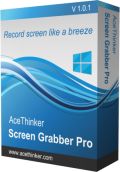
Este o unealtă profesională de captură ecran pentru ca dumneavoastră să înregistrați orice de pe ecran și activități în clipuri video. Vă este permis să înregistrați o fereastră, o regiune sau tot ecranul cursiv, inclusiv cursorul, sunetul, camera web și narația într-o captură. Iar dacă preferați, puteți să faceți notițe pe ecran cu text, linii, forme și multe altele în timp real. Este și un mod automat pentru dumneavoastră pentru a programa înregistrarea ecranului la un anumit timp sau în mod obișnuit.
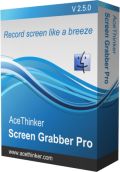
Versiunea paralelă pentru Mac permite utilizatorilor aceleași funcționalități pentru înregistrarea ecranului cu ușurință. De asemenea vă permite să înregistrați sunet, voce din microfon, efecte de cursor și cameră web în captura de ecran. Iar dacă preferați, puteți să customizați și calitatea prin setarea ratei cadrelor pe secundă, rezoluției, etc. Mai mult, această unealtă implică și caracteristici adiționale de marcare captură ecran.
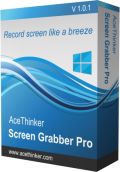
Această unealtă gratuită, ușoară și compactă împlinește nevoile dumneavoastră esențiale pentru captura ecranului în trei moduri: captură manuală, automată și înregistrarea ecranului. Aveți opțiunea să creați o captură/înregistrare de ecran pe întreg ecranul, o regiune la alegere sau fereastra aplicației desemnată. Nu există nicio limită în cantitatea capturilor și durata înregistrării. Este și o unealtă fantastică pentru a distribui rapid cu ceilalți lucrurile care se petrec pe ecranul dumneavoastră.

Comentarii la Acethinker PDF Writer 1.0
Please add a comment explaining the reason behind your vote.
Hello Everyone,
Thanks for your interest in AceThinker PDF Writer. On behalf of tech support team, we would like to express our sincere gratitude to you. In order to help you better utilize this tool, we just place this post here with useful guides and more. Also, if you have any suggestions or questions regarding this product, you could either send your feedback here or post in the support center as mentioned below.
Note : Please follow the instructions of Giveaway of the Day to install PDF Writer on your computer. Once it's installed, you only need to enter in key code and activate the program within 24 hours.
User Guide
Registration Guide (Video):
https://vimeo.com/176351855
Software User guide (Webpage):
http://acethinker.com/pdf-writer/guide.html
Software User Guide (Video):
https://www.youtube.com/watch?v=cdbO8A6xh7k
Important!
Please installed and run the software before registration. Copy and paste the registration code directly into the software to unlock it (Don’t paste it into Word or other documents).
Tech Support
Should you have any problems or suggestions about our product, please feel free to send us your feedback via online form (http://acethinker.com/support/contact-us.html) or drop an email to support@acethinker.com.
Save | Cancel
Download easy as is registration. Clean simple interface, no clutter.
Posting user guides is an excellent idea and they are easy to understand.
Interesting software, does some common things, BUT, it allows you to edit text and images in a pdf, this is usually seen only in costly programs, and often not even then.
I would suggest that when text edits are done, the edited text should be seen in the edited doc.
This program allows easy replacement of OCR'd misspellings.
Program also allows insertion of images into a pdf, also very useful.
All in all, a keeper in my pdf manipulation tool box.
Save | Cancel
This program has a lot of comments, but I was wondering why there is no Undo command (and Redo as well). Ever think about adding those? Any editing operation needs an Undo. The only other recourse is to re-open the same file, but if several other operations were already completed and the user is happy with those modifications, the user doesn't want to lose their completed work. Starting from scratch again is a killer for me to use this program.
Save | Cancel
Wow, a program you can use if you are hanging on to XP.
They left out one little step in the registration process, which should be obvious to most of you, but---:
To paste the code you got from their web site, click "Help" in the program menu, select "Install Key", paste the key code you copied from their web page (following their directions, of course), click "OK" and you are done.
It installed fine for me, Win 10 etc, etc, etc.
It's an easy install if you follow the directions they give, but as usual if you decide you don't need to follow no stinking directions, you will likely have problems, with subsequent whining and complaining.
Save | Cancel
Test with a pdf created with LibreOffice (LO). Very simple, with a few tables, no image. On one word, AbleWord (*) chocked and created an image of it; couldn't manage to do the correction. Funnily, this GOTD chocked on the very same word (and maybe more). FYI, LO has no problem editing the pdf (the contrary would be quite surprising).
Tried to edit the word. A window pops up saying: "The text is rotated, please use Tochup to edit it". No, the text isn't rotated. What is this "Tochup", and where is it located? No clue. (And yes, I read the documentation, which, as it's become a bad habit, is available only on the Internet ---a shame for a $40 software.)
Anyway. Deleted the image, try to remove empty space... software crashes. Thanks. This can be repeated at will. I mean, after 2 crashes, I think it's not worth trying again.
Save | Cancel