Zilnic oferim programe licențiate GRATUITE pe care altfel ar trebui să le cumpărați!
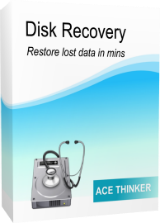
Giveaway of the day — AceThinker Disk Recovery 1.0.5 (Win&Mac)
AceThinker Disk Recovery 1.0.5 (Win&Mac) a fost chilipirul zilei în 23 noiembrie 2018
Obține înapoi fișierele de date diferite de pierdere în criză. E unul dintre cele mai bune de recuperare de date de aplicații care vă permit pentru a recupera pierdute sau șterse fotografii, video, audio, documente, arhive și e-mailuri într-o varietate de formate, inclusiv AVI, MP4, WMV, MOV, JPG, PNG, GIF, MP3, WMA, DOC, PPT, XLS, PDF, ZIP, RAR și multe altele. În acest fel, puteți prelua aproape orice fișier ca ai pierdut cu nici o hassles.
- Recupera date de atât interne, cât și externe hard disk-uri;
- Restaurare fotografii, clipuri video, audio, documente și mai mult;
- Previzualizare informații fișier pentru a prelua exact ceea ce ai nevoie;
- Salvați fișierele șterse sau pierdute de rapid, cu pași simpli.
Vă rugăm să notă: programul include licenta 1 an cu actualizări gratuite și suport tehnic!
The current text is the result of machine translation. You can help us improve it.
Cerinţe minime de sistem:
Windows 10/ 8.1/ 8/ 7; Mac OS 10.8 or later
Publicist:
Acethinker SoftwarePagina de pornire:
https://acethinker.com/disk-recoveryDimensiunile fişierului:
10.9 MB
Preţ:
$49.95
Titluri promovate

Un instrument la îndemână pentru tine de a înregistra Windows/Mac ecran de computer, împreună cu webcam, sunete și mai mult. Acesta oferă un robust de instrumente pentru tine de a controla peste screencast în timp ce puteți adnota pe ecran în timp real. Ea are, de asemenea, un planificator pentru automată a ecranului de înregistrare, video converter, jucător built-in și mai mult.

AceThinker Online Video Downloader vă permite să descărcați clipuri video de la 100+ platforme prin introducerea pur și simplu link-ul. Este 100% gratuit, cu nici o restricție pentru durata de video sau altele. În termen de câteva clicuri, puteți salva video în rezoluția dorită și format în câteva minute.
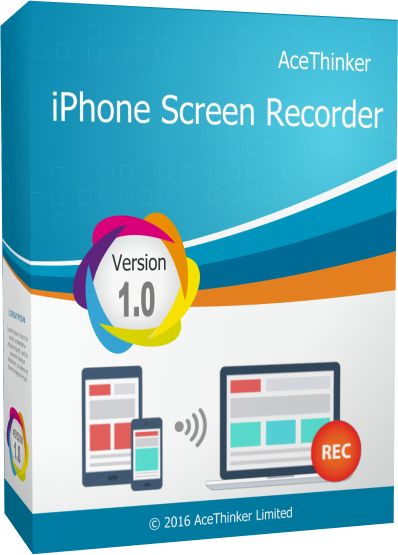
AceThinker iPhone Screen Recorder este un instrument la îndemână pentru proiectarea ecranul iPhone/iPad la computer și înregistrarea activitate, împreună cu un sunet. Indiferent că doriți să afișați conținutul la clasa computerul cu dispozitivul portabil, înregistra gameplay-ul sau de a crea tutoriale de a utiliza o aplicație, aceasta este alegerea ideala. Cu doar câteva clicuri, vă puteți conecta rapid telefonul mobil cu calculatorul, înregistra ecranul activitate și apoi publica screencast în mai multe formate.

Aplicația on-line care oferă captură de ecran, editor de imagine și de încărcare. Pur și simplu faceți clic pe pentru a lansa această aplicație de browser-ul dvs. și sunteți capabil de a capta orice parte a ecranului cu usurinta. De asemenea, puteți atinge până captura de ecran înainte de a salva-l la unitate locală sau de partajare prin intermediul rețelei sociale.

Comentarii la AceThinker Disk Recovery 1.0.5 (Win&Mac)
Please add a comment explaining the reason behind your vote.
Hello Everyone,
Thanks for your interest in AceThinker Disk Recovery. On behalf of tech support team, we would like to express our sincere gratitude to you. In order to help you better utilize this tool, we just place this post here with useful guides and more. Also, if you have any suggestions or questions regarding this product, you could either send your feedback here or post in the support center as mentioned below.
Note: Please follow the instructions of Giveaway of the Day to install Disk Recovery on your computer. Once registered, you will get a full license with free update for one year. You can keep using this software after one year.
Important!
Learn how to register this software (choose one that suits you below)
1. Video tutorial: https://youtu.be/XmSp09CpXU8
2. Step by step text guide:
• Get installation file as well as instruction file from Giveaway of the Day (click the green button at the beginning of this web page), and then install the program properly on your computer.
• Follow the instruction to obtain keycode from AceThinker campaign page. Upon confirmation of your email address on the page, you’ll see a pop-up window which contains keycode. On the other hand, you’ll also receive a registration email as backup.
• Now go to run the software, click “Active” on the welcome window (No need to sign-up user account), and then enter your registration keycode (573A9-DD3BG-N94TB-0FE50) directly into the field.
• Click “Confirm” to finish your registration and enjoy!
IMPORTANT: please don worry if you’re not able to register the software, just send your email address associated with the user account to us and we’ll help you unlock it. Our support team will help you within 24 hrs: support@acethinker.com.
AceThinker Support Team
Save | Cancel
Program installed - runs fine on Windows 64 bit - but it is a 32 bit program - so find it under Program Files (X86).
This software is by Apowersoft as is evident in the directory and the license file. Not sure why that isn't mentioned.
It did take a while to open the first time - but it opened after a minute. Thereafter it opened faster - it does require administrator rights.
I tried to scan for emails and I expected it to find many but after 80% complete and 2 hours it hadn't found any - or hadn't yet found any. I cancelled it.
I then tested a full drive - all files - and it started showing me everything I had recently cleared out of my recycle bin. I clicked on an item that I recognised and hit recover - nothing happened - tried a few more items - nothing. Clicking the recover button did nothing - I checked their original file location - they weren't there. I checked the help and apparently it should prompt for a save location ... but instead it did nothing.
Save | Cancel