Zilnic oferim programe licențiate GRATUITE pe care altfel ar trebui să le cumpărați!
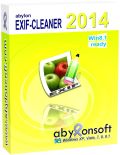
Giveaway of the day — Abylon Exif-Cleaner 2014 PRV
Abylon Exif-Cleaner 2014 PRV a fost chilipirul zilei în 4 mai 2015
Abylon Exif-Cleaner arată informațiile Meta cum sunt EXIF, XMP și IPTC în fișierele imagine JPG/JPEG (precum copyright, camera, coordonate GPS). Acesta trece în anonimat fișierele JPG/JPEG cu un singur click fără a schimba imaginea. Programul permite trimiterea imaginilor direct prin email (MAPI) și permite și schimbarea dimensiunilor fișierului.
Trebuie doar să deschideți o imagine și să o transferați în iconița desktop a programului prin drag and drop. Programul dispune de asemenea procesarea loturilor de fișiere pentru toate imaginile deschise.
Cerinţe minime de sistem:
Windows XP/ Vista/ 7/ 8/ 8.1 (x32/64)
Publicist:
AbylonsoftPagina de pornire:
http://www.abylonsoft.com/exif-cleaner/index.htmDimensiunile fişierului:
21.2 MB
Preţ:
$11.57
Titluri promovate

Clipboardul fișierelor criptate abylon SHAREDDRIVE este afișat în File Explorer pentru a proteja fișierele personale. Integrarea completă în Internet Explorer simplifică utilizarea acestui program. Algoritmul AES critează și decriptează automat fiecare fișier rulând în plan secund. Structura bazată pe fișiere permite accesul mai multor utilizatori simultan și reducere volumul transferului de date backup.
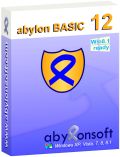
Abylon Basic criptează ușor fișiere private, precum jurnale personale, poze și alte documente secrete folosind algoritmul de criptare EAS sau algoritmul FlowFish. Abylon BASIC este o colecție pentru criptarea, semnarea, comprimarea, căutarea, copierea și mutarea fișierelor și directoarelor. Program dispune de deasemenea de protecție prin parolă, folosirea de smart cards, certificate și stickuri USB.
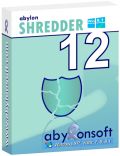
Lucrul pe computer și navigarea pe internet lasă numeoase urme digitale pe hard disk. Funcțiile de bază ale sistemului de operare nu șterg complet aceste urme. Pentru a șterge aceste date, Abylon SHREDDER suprascrie cu până la 35 de ori fișierele, urmele lăsate pe internet și eliberează astfel spațiu pe hard disk.

Abylon Sign-On SSO indică utilizatorul prin certificate, precum numele de logare și o parolă. Acesta salvează și criptează datele după ce v-ați logat prima dată. Nu va fi necesar să reintroduceți datele de login încă o dată, pentru că acestea sunt introduse automat de Abylon Sign-On SSO în câmpurile respective.
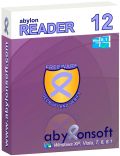
Abylon READER poate verifica, decripta și deschide fișiere SME. Sunt suportate următoarele tipuri de extensii fișiere (Symmetrical Encrypted: CR2/Asymmetrical Encrypted: CRP, PK7, P7M, VSP7, ASC, TBE / Signed: P7M, VSP7, TBS, SGN / Digital Envelope Files: SME). Programul dispune de o administrare integrată certificată, un modul de creare a certificatelor autosemnate, salvarea automată a cheilor publice și suportă numeroase carduri smart și USB.

Comentarii la Abylon Exif-Cleaner 2014 PRV
Please add a comment explaining the reason behind your vote.
Installed and registered without problems on a WIn 8.1.3 Pro 64 bit system. No clean install. Why does this programmer need so much files and registry changes for this most simple task. Terrible!
http://i.imgur.com/6UoATrc.png
A small German company with all required legal information. No need to hide anything.
We had a previous version abylon EXIF-CLEANER 2013.2on September 7, 2013. Here are the old reviews:
http://www.giveawayoftheday.com/abylon-exif-cleaner-2013/
Upon start the typical window from this company opens. A little fancy screen. Facebook and Twitter social buttons are not missing, they will be asked even in the setup procedure... I didn't find an option to switch the language. So it will be in German.
You add a picture or a folder and you can use this as an EXIF or JPG information reader:
http://i.imgur.com/e5ufzac.png
Oops - it does not finish with my test picture. It is looping, maybe because of the BIG size of this picture. With "normal" sized JPG it works without problems.
Developer - test it for yourself!
I choose this picture, which you can download here, because of a new sensor, a 56 MP:
http://www.slrlounge.com/zeiss-leak-first-images-sonys-rumored-a7r-ii/
Does what it claims, problems with large files, a small usefull program.
Uninstalled via reboot, this feature is part of most other photo software.
Have a good start in the new week!
Save | Cancel
Free alternative PhotoME - Exif, IPTC & ICC Metadata Editor http://www.photome.de/
Save | Cancel
Gotta Love it man!
ONLY 2 minutes after GOTD put the program up for download and already 1 thumbs UP & 2 thumbs DOWN!
Save | Cancel
Because we all know that a program can never be available anywhere else and not possibly be used before it makes its World Premier on GAOTD, right?
Save | Cancel
Actually, there are quite a few freeware offerings out there that do the same thing and MORE, than this offering does. And, this is probably why there are thumbs down. It is NOT because they don't like it. It is because it may be worthless to that person and that is no reason to give a thumbs down.
A thumbs up means: YOU HAVE INSTALLED AND TRIED THE SOFTWARE AND IT WORKS FOR YOU
A thumbs down means: YOU HAVE INSTALLED AND TRIED THE SOFTWARE AND IT DOES NOT DO WHAT YOU WANTED OR EXPECTED.
If you are giving a thumbs down for any other reason, I would say YOU ARE WRONG. Some people just don't understand what the software does AND/OR because it may not be something they would use, THEN THEY SHOULD NOT VOTE EITHER WAY.
Save | Cancel
Nicely priced software (if you ever need to re-install) but up against both Windows -- which will strip a file of *some* identifying data, though by no means all -- as well as Digital Confidence's long established freeware version of its highly successful BatchPurifier:
http://www.digitalconfidence.com/downloads.html
Thanks GOTD and Abylon: a decent freebie for today, though for my needs I've no use for any metadata stripper that comes with a price tag.
Save | Cancel