Zilnic oferim programe licențiate GRATUITE pe care altfel ar trebui să le cumpărați!

Giveaway of the day — 7thShare Any Video Converter 5.8.8
7thShare Any Video Converter 5.8.8 a fost chilipirul zilei în 13 mai 2019
7thShare Orice Video Converter vă ajută să convertiți 4k Ultra video HD, 1080p HD video, AVCHD video și mai mult pentru orice format video ca TS, MP4, MOV, M4V, MKV, AVI, WMV, FLV, etc. Puteți lua cu ușurință fișiere audio de la video și a le converti la nevoie format audio ca MP3, FLAC, WAV, WMA, AAC, ALAC, aac, AC3 și așa mai departe.
Vă puteți bucura de video convertit pe iPhoneXS/XR/X, iPhone 8/8 Plus, iPad pro, iPad mini 4/3, Samsung S10/S10+/Notă 9/8, Huawei, Suprafață, Google Nexus, Xbox 360,
PS4, și mai multe dispozitive. Cu acest Fișier Video Converter, puteți să tăiați video la nevoie lungime prin stabilirea ora de începere și ora de terminare, decupa cadrul video, redimensiona efect video prin setarea Luminozitatea, Contrastul, Saturația și Nuanța, și adăugați watermark pe ecran.
7thShare oferă 50% reducere cod: MII-DJ88-JSTN (se aplică pentru toate 7thShare produse).
The current text is the result of machine translation. You can help us improve it.
Cerinţe minime de sistem:
Windows XP/ Vista/ 7/ 8/ 8.1/ 10; Server 2003/ 2008/ 2012
Publicist:
7thShare StudioPagina de pornire:
http://7thshare.com/any-video-converter/Dimensiunile fişierului:
32.5 MB
Preţ:
$45.00
Titluri promovate
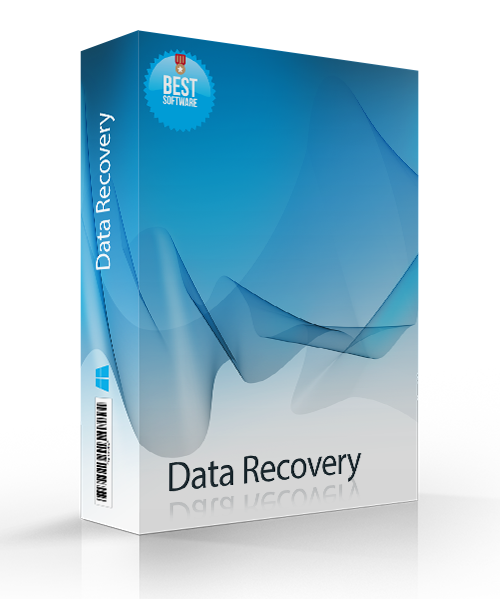
7thShare Data Recovery este un sigur și de încredere Instrument de Recuperare de Date care vă ajută să recupera datele șterse de pe PC, partiție de hard disk, SD card, USB flash drive, hard disk extern. Acum du 7thShare Data Recovery cu 50% off cupon: MII-DJ88-JSTN
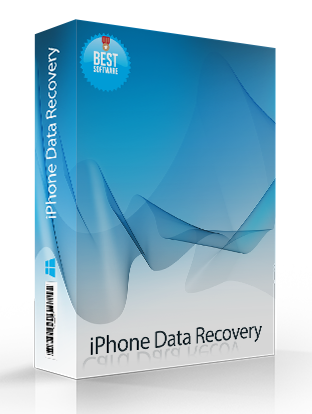
7thShare iPhone Data Recovery Software-ul este capabil de a recupera Contacte, Mesaje, Calendar, Notes, Memento, Safari Marcaj, WhatsApp, Aplicația de Document, Rola Camera, Biblioteca Foto, Photo Stream, Note Vocale, Atașamente, mesagerie Vocală, Atașamente, Fotografii cu Aplicația, Aplicația clipuri Video, Aplicații Audio și mai multe fișiere de pe iPhone, iPad sau iPod. Acum du 7thShare iPhone Data Recovery cu 50% off cupon: MII-DJ88-JSTN
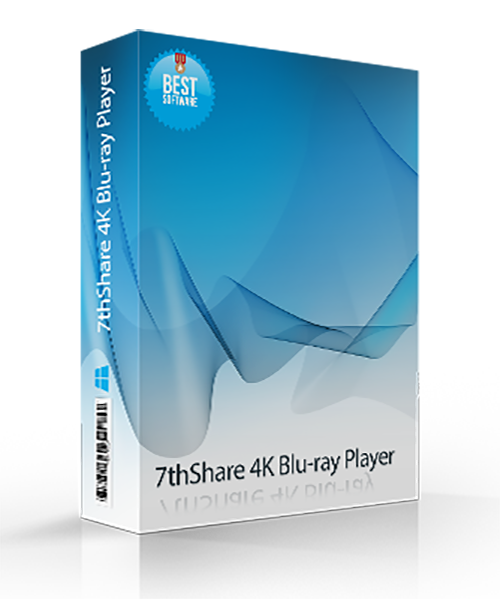
7thShare 4K Blu-ray Player este un all-inclusive media player pentru a reda orice disc Blu-ray/DVD/3D discuri, comuna video/audio, precum și 4K Ultra video HD fără probleme pe windows 10/8/7 / Vista/XP. Acum du 7thShare 4K Blu-ray Player cu 50% off cupon: MII-DJ88-JSTN
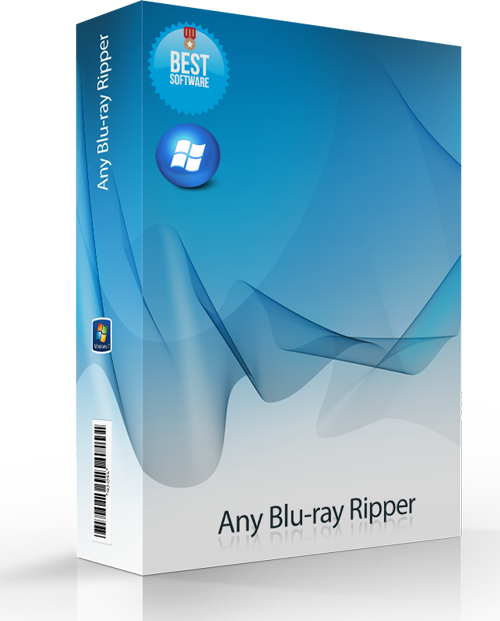
7thShare Any Blu-ray Ripper poate converti Blu-ray Disc la orice format video populare cum ar fi AVI, MP4, MOV, M4V, MPEG, WMV, 3GP, HD, video HD WMV, HD MKV, MOV HD, etc. În plus, acest Blu-ray Ripper are capacitatea de a extrage fișierele audio de pe discuri Blu-ray disc și convertindu-le la AAC, AC3, AIFF, MP3, M4A, MP2, WAV, WMA și mai multe formate audio. Acum du 7thShare Any Blu-ray Ripper cu 50% off cupon: MII-DJ88-JSTN
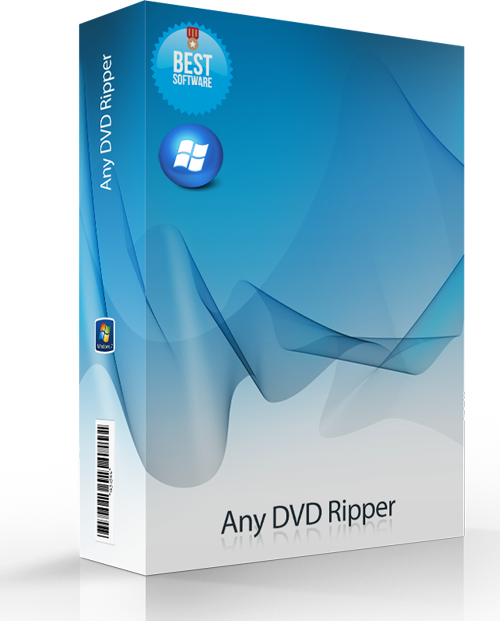
Converti DVD-ul la 4K/1080p video, pentru a converti DVD la orice popular 2D formate video, cum ar fi MP4, AVI, FLV, WMV, MKV, MOV, H. 264, H. 26, etc. și chiar și în format video 3D. Editare video DVD cu efect puternic de instrumente de editare de DVD-ul de software. Acum du 7thShare Any DVD Ripper cu 50% off cupon: MII-DJ88-JSTN

Comentarii la 7thShare Any Video Converter 5.8.8
Please add a comment explaining the reason behind your vote.
Installed on W10 1809 HP laptop.
Converting an MP4 (177MB) to AVI (658GB). Took 15 minutes.
Ran my CPU (i3 5th gen) up to 100% for the whole duration.
The RAM (8GB) rose to almost 4.75GB.
This is the first time I have seen it above 4Gb in 3 years!
Oh - lip sync is slightly out on the AVI, perfect on the MP4.
Hm.
Save | Cancel
peter,
FWIW & in case it helps at all...
MP4 & AVI are both video file containers that can hold different kinds of video inside. The kind of input & output video compression, the encoder settings when originally encoded as well as output encoder settings, the video frame size, & number of frames [fps] will all effect the speed of conversion -- so will the CPU [& often GPU], the read & write speeds to the storage drive(s), and any other software processes running at the same time. While video file size matters to you [why else convert the video?], the length of the video may be a better measure if you're comparing video converters using your laptop, since that lets you better predict how long similar conversions will take. And then remember that the conversion speed you measure applies to your laptop, so while handy to compare brand X & Y converters on your laptop, they likely won't apply for example using your PC.
With CPU-only video encoding, using as close as possible to 100% CPU is generally considered a very good thing, but as the number of CPU cores increases it becomes harder & harder to achieve, & is actually a good measure of the encoding software. With GPU assisted encoding you want to look at that use percentage instead, as the CPU percent will drop considerably. The detailed view of Windows Task Mgr. tells you which processes are using how much RAM, but unless you're close to running out of available RAM, it usually isn't something to worry about -- the RAM is there to be used, & using it is faster than using the hard drive(s).
Audio sync is a more difficult topic, since lots of things can effect it, including the software you use. You might have lost audio sync because of the input &/or output formats you used, because of the converter, because your laptop couldn't keep up processing the video & audio streams etc. I'm guessing that you chose a MP4 to AVI conversion to test the software [AVI has limited practical uses nowadays], & if so, test the kinds of conversions that you really want/need, and only try to fix it if it's a problem with those. You can try different converters &/or output settings, or you may have to change your workflow if the problem is the type of input video you normally use -- AVC/H.264 video &/or AC3 audio can sometimes be particularly difficult.
Save | Cancel