Zilnic oferim programe licențiate GRATUITE pe care altfel ar trebui să le cumpărați!

Giveaway of the day — 4Videosoft DVD Ripper 5.3.6
4Videosoft DVD Ripper 5.3.6 a fost chilipirul zilei în 15 mai 2016
4Videosoft DVD Ripper vă permite să scrieți DVD-uri pe alte formate normal precum MP4, MPEG, MKV, AVI, M4V, FLV, MTV, MOV, WMV, DV, ASF, TS, 3GP, SWF, VOB etc. la calitate înaltă și la viteză mare de copiere. Suport pentru video HD 1080, chiar și video 4K. Suplimentar, acest program vă poate ajuta să transformați fișierele video originale 2D în format 3D. Suport pentru aproape orice media playere populare, dispozitive portabile precum iPhone SE/6S Plus/6s/6 Plus, iPad Pro/Air/mini, iPod, Creative Zen, Zune, DV, PSP, Samsung, Sony, LG, Xbox 360 și altele. Vă poate ajuta să extrageți audio din DVD și să schimbați audio în orice alt format audio fără pierderi de calitate.
4Videosoft provides 50% off coupon code: VIDEGOTD (apply to recommended products and other products) for all GOTD users.
Cerinţe minime de sistem:
Windows XP (SP2 or later)/ Vista/ 7/ 8/ 10; Processor: 1.2GHz processor or higher recommended; RAM: 1GB RAM or more
Publicist:
4Videosoft StudioPagina de pornire:
http://www.4videosoft.com/dvd-ripper-platinum.htmlDimensiunile fişierului:
46.8 MB
Preţ:
$45.00
Titluri promovate
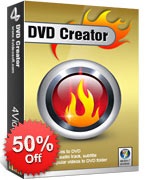
4Videosoft DVD creator poate converti orice formate video cunoscut precum MP4, MOV, AVI, WMV, 3GP, MTS, MKV și alte formate pe disc DVD, director DVD și chiar imagine ISO. Programul oferă funcții de editare extinsă pentru ca dvs. să puteți ajusta efectele rezultatului final. Achiziționați acum 4Videosoft DVD creator cu 50% REDUCERE folosind codul: VIDEGOTD
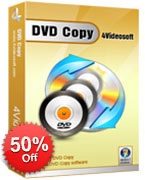
4Videosoft DVD copy vă permite să creați fișiere backup pentru discurile DVD create acasă, directoarele DVD și imaginile ISO pe computer sau pe hard drive fără pierderi de calitate. Acesta vă permite de asemenea să copiați un director DVD/ fișier ISO pe un disc DVD cu păstrarea fișierelor sursă la calitatea originală. Acesta dispune de trei moduri de copiere: "Full Copy" - copiere completă, "Main Movie" - copierea filmului principal și "Customize" - copiere personalizată, moduri din care puteți alege ce vi se potrivește. Achiziționați acum 4Videosoft DVD Copy cu 50% REDUCERE folosind codul: VIDEGOTD
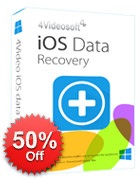
4Videosoft iOS Data Recovery poate copia datele șterse de pe dispozitive iOS precum iPhone SE, iPhone 6s/6 plus, iPhone 6s/6 plus/6/5s, iPad Pro/Air 2/mini 4 și mai direct, poate restaura datele lipsă de pe fișierele backup iTunes și iCloud. Fie că datele au fost pierdute sau șterse, jailbreak, actualizare sistem iOS sau dispozitivul a fost avariat, etc., acest program poate funcționa ca un program profesional de backup al fișierelor dvs. prețioase pe computer sau Mac. Achiziționați acum 4Videosoft iOS Data Recovery cu 50% REDUCERE folosind codul: VIDEGOTD
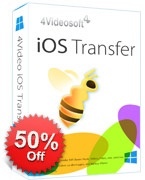
4Videosoft iOS Transfer dispune de capacitatea de a trasfera multiple tipuri de fișiere precum contacte, poze, melodii, liste de redare, video și multe altele între computer și dispozitivele iOS. Acetsa vă poate ajuta și să transferați mesaje SMS importante pe computer ca fișiere CSV, HTML and TXT. Acest program vă permite și să editați poze/muzică/video pe computer, și vă ajută să administrați contactele prin de-deplicarea contactelor șterse. Achiziționați acum 4Videosoft iOS Transfer cu 50% REDUCERE folosind codul: VIDEGOTD
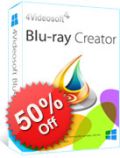
Videosoft Blu-ray Creator enables you to burn any video formats to Blu-ray disc or ISO image files, such as MP4, MKV, M2TS, TS, WMV, MXF and other formats. With the software, you can get a customized menu by downloading free menu templates, and edit your Blu-ray video by adjusting its brightness, saturation, contrast, audio effects and so on. Besides, you can add watermark, or split video length into several cuts as you like. Now get 4Videosoft Blu-ray Creator with 50% OFF Coupon: VIDEGOTD

Comentarii la 4Videosoft DVD Ripper 5.3.6
Please add a comment explaining the reason behind your vote.
Please read this guide if you are not sure how to register the software.
Installation Guide:
Step 1. Download Zip package from GOTD.
Step 2. Unzip the Package and run setup.exe to install the software.
Step 3. Click the "Register" button in the resigister window.
Learn more information about the software, please visit this page: http://www.4videosoft.com/dvd-ripper-platinum.html
A 50% off coupon code (VIDEGOTD) is for GOTD Users. You could use it to buy all the products at:http://www.4videosoft.com
Save | Cancel
Works for me! Ripping speed is ok, and it provides many editing options to edit video effects. It can even add 3D effect to the 2D video. Though there is room for improving the effects, but it is an interesting feature.
Save | Cancel
Download, installation and registration went smoothly on my Windows 10 64-bit Dell. I was quite impressed with the conversion speed when ripping to mp4 format. I've ripped 3 movies since downloading, with the shortest movie at just under 2 hours ripping at 8 minutes and change, while the longest movie of slightly over 3 hours took 20 minutes. That is quite acceptable to me.
I am on a "new" computer because my previous one died about a month ago, and I'd been missing a good ripping program. It looks like I found what I was missing!
Thanks to 4Videosoft and thanks to GAOTD!
Save | Cancel
I forgot to mention my recommendation: that the action after completion include playing a sound or ringing a bell, or just announcing "hey, your ripping is completed". That way the user is free to do something else without checking back every couple minutes to see how much time is left. Just a suggestion that might be a feature that nobody else has!
Save | Cancel
Downloaded, Installed and Activated with no problems on my Win10x64 machine, using Edge as my browser. Nice U.I., clean and simple. Many many conversion formats but the only one I'm really concerned about and use is .TS and this seems to be ripping to that nicely. I say seems because I'm still in the process of ripping a dvd. Yes, its a commercial DVD and I've been having problems with it on other rippers. They will rip but the menu does not work. (Season 2 of the Twilight Zone)I'm hoping for better results with this program. Dvdfab (paid) and Aiseesoft Video Converter Ultimate (from here) have both faltered on this dvd. Aiseesoft wouldn't even touch it, while Dvdfab ripped it but with a "broken" menu. Multiple times. Hopefully this will do the trick. The program itself says it will be almost another hour and a half before its finished with disk 1 and I wanted to get this review right out there. If this doesn't work I'll come back and update everyone.
As far as recommendations for the developers............ maybe a bigger incorporated Help file, though to be honest if you've ever used a ripper/converter before you shouldn't have any problems at all. Thank you 4Videosoft and Gotd for this versatile and easy to use program.
Save | Cancel
Just a quick update. Copied everything just fine and I am extremely satisfied. Thank you again 4Videosoft and Gotd!
So to all that asked, yes indeed it does rip commercial dvd's. (And quite nicely btw)
Save | Cancel